Handleiding
Je bekijkt pagina 42 van 564
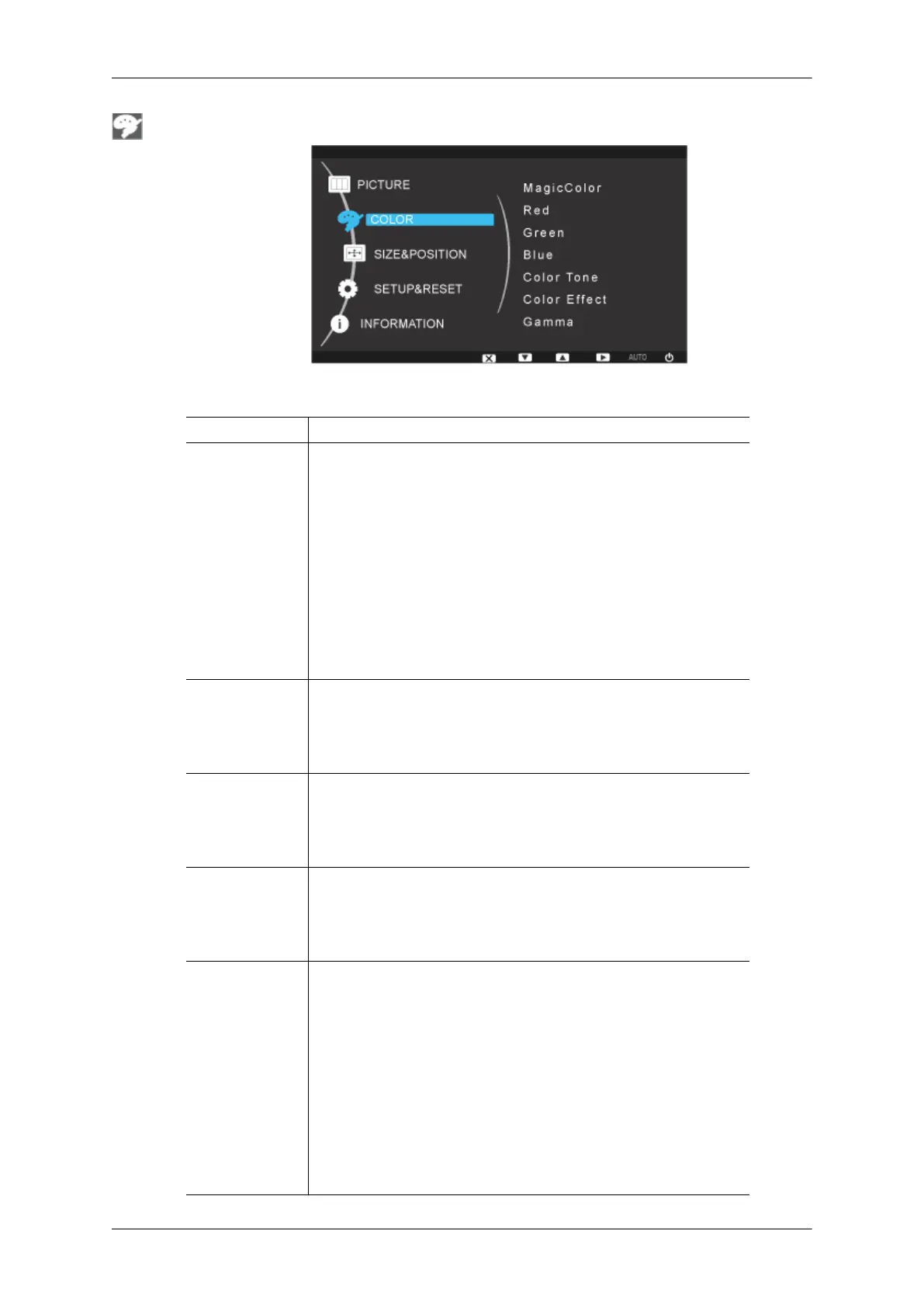
Color
Menu Description
MagicColor MagicColor is a new technology that Samsung has exclusively devel-
oped to improve digital image and to display natural color more clearly
without disturbing image quality.
• Off - Returns to the original mode.
• Demo - The screen before applying MagicColor appears on the
right and the screen after applying MagicColor appears on the left.
• Full - Displays not only vivid natural color but also more realistic
natural skin color with clearness.
• Intelligent - Displays vivid natural color with clearness.
Red Adjusts individual Red color balance.
The larger the number, the closer it is to red.
( Not available in MagicColor mode of Full and Intelligent. )
Green Adjusts individual Green color balance.
The larger the number, the closer it is to green.
( Not available in MagicColor mode of Full and Intelligent. )
Blue Adjusts individual Blue color balance.
The larger the number, the closer it is to blue.
( Not available in MagicColor mode of Full and Intelligent. )
Color Tone The tone of the color can be changed and one of four modes can be
selected.
( Not available in MagicColor mode of Full and Intelligent. )
• Cool - Makes whites bluish.
• Normal - Keeps whites white.
• Warm - Makes whites reddish.
• Custom - Select this mode when you want to adjust the image ac-
cording to your preferences.
Adjusting the Monitor
41
Bekijk gratis de handleiding van Samsung SyncMaster 943NXPLUS, stel vragen en lees de antwoorden op veelvoorkomende problemen, of gebruik onze assistent om sneller informatie in de handleiding te vinden of uitleg te krijgen over specifieke functies.
Productinformatie
| Merk | Samsung |
| Model | SyncMaster 943NXPLUS |
| Categorie | Monitor |
| Taal | Nederlands |
| Grootte | 51153 MB |







