Handleiding
Je bekijkt pagina 33 van 564
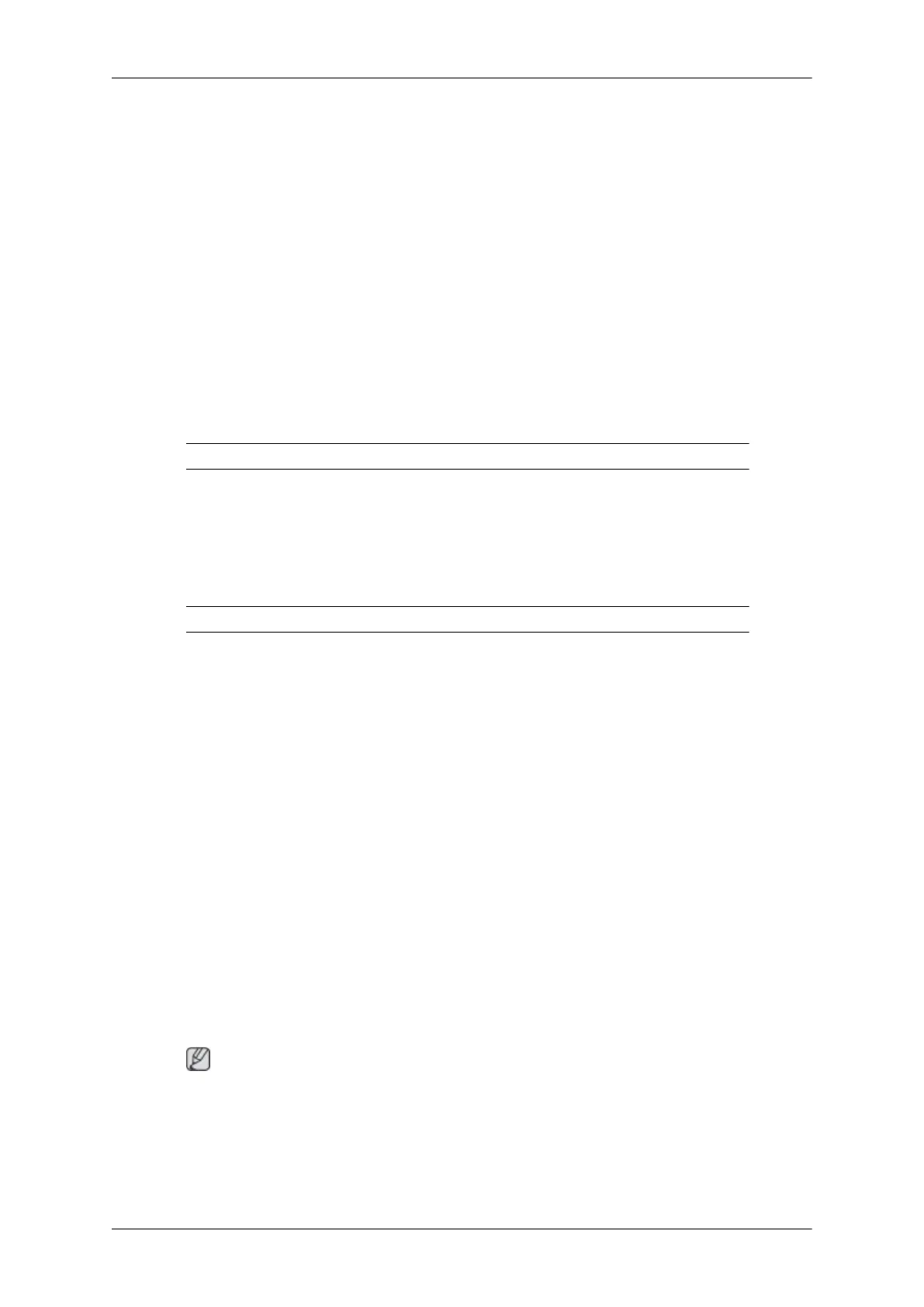
Installation Problems
The installation of MagicTune™ can be affected by such factors as the video card, motherboard and
the network environment.
System Requirements
OS
• Windows 2000
• Windows XP Home Edition
• Windows XP Professional
• Windows Vista™
It is recommended using MagicTune™ in Windows
®
2000 or later.
Hardware
• 32 MB Memory above
• 60 MB Hard disk space above
For more information, visit the MagicTune™ website.
Uninstall
The MagicTune™ program can be removed only by using the "Add or Remove Programs" option of
the Windows
®
Control Panel.
Perform the following steps remove MagicTune™.
1.
Go to [Task Tray] → [Start] → [Settings] and select [Control Panel] in the menu. If the program
runs on Windows
®
XP, go to [Control Panel] in the [Start] menu.
2. Click the "Add or Remove Programs" icon in Control Panel.
3. In the "Add or Remove Programs" screen, scroll down to find "MagicTune™." Click on it to
highlight it.
4. Click the "Change/Remove" button to remove the program.
5. Click "Yes" to begin the uninstall process.
6. Wait until the "Uninstall Complete" dialog box appears.
Note
Visit the MagicTune™ website for technical support for MagicTune™, FAQs (questions and answers)
and software upgrades.
Using the Software
32
Bekijk gratis de handleiding van Samsung SyncMaster 943NXPLUS, stel vragen en lees de antwoorden op veelvoorkomende problemen, of gebruik onze assistent om sneller informatie in de handleiding te vinden of uitleg te krijgen over specifieke functies.
Productinformatie
| Merk | Samsung |
| Model | SyncMaster 943NXPLUS |
| Categorie | Monitor |
| Taal | Nederlands |
| Grootte | 51153 MB |







