Handleiding
Je bekijkt pagina 15 van 564
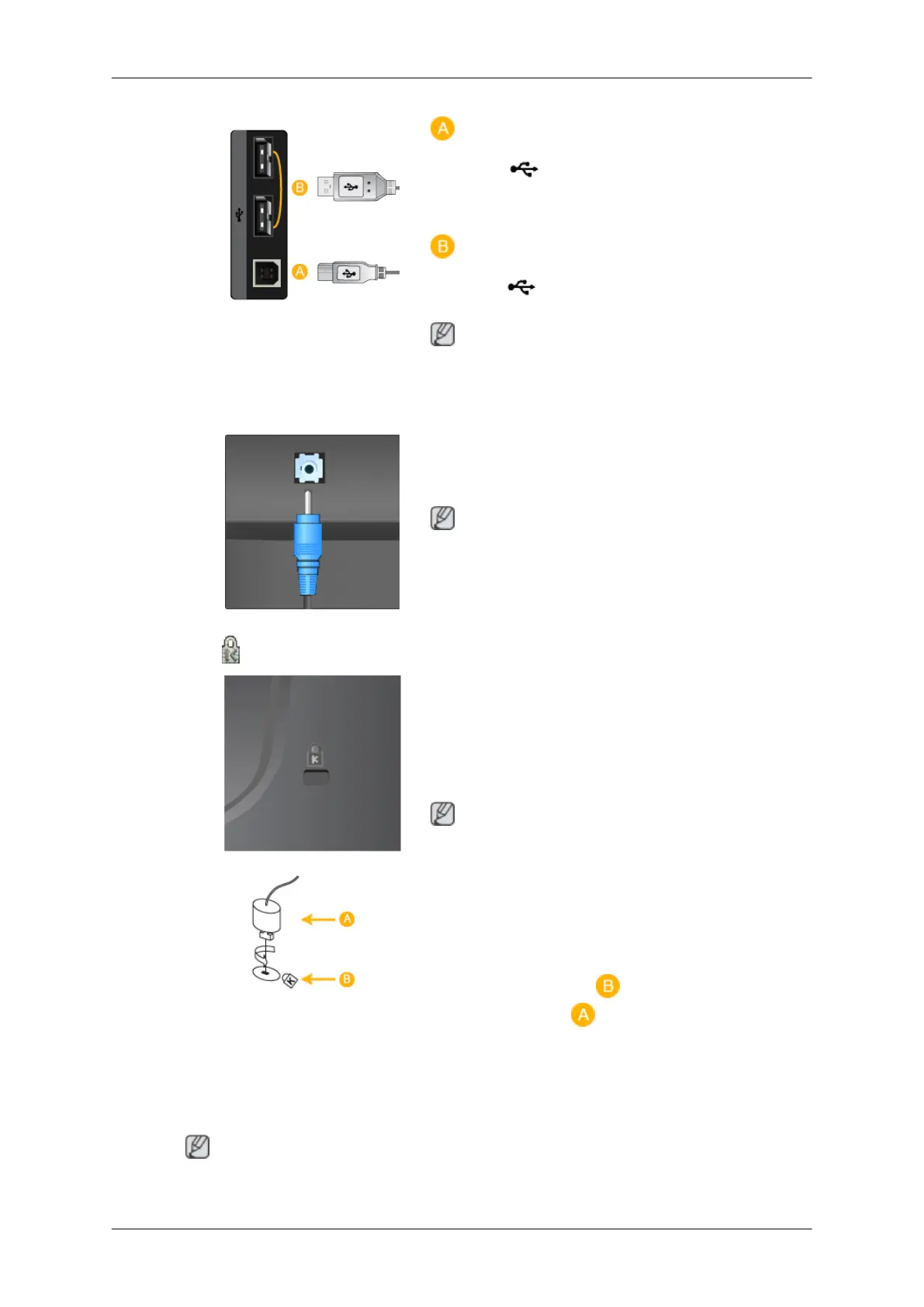
UP(USB upstream port)
Connect the UP port of the monitor and the
USB port of the computer with the USB cable.
DOWN(USB downstream port)
Connect the DOWN port of the USB monitor
and a USB device with the USB cable.
Note
Applicable to the models that have USB ports
only.
AUDIO IN port
AUDIO IN port
Connect the audio cable for your monitor to the
audio port on the back of your computer.
Note
Applicable to the models that have speakers only.
Kensington Lock
Kensington Lock
The Kensington lock is a device used to physi-
cally fix the system when using it in a public
place. (The locking device has to be purchased
separately.) For using a locking device, contact
where you purchase it.
Note
The location of the Kensington Lock may be dif-
ferent depending on its model.
Using the Anti-Theft Kensington Lock
1. Insert the locking device into the Kensington
slot on the Monitor and turn it in the
locking direction .
2. Connect the Kensington Lock cable.
3. Fix the Kensington Lock to a desk or a heavy
stationary object.
Note
See Connecting Cables for further information regarding cable connections.
Introduction
14
Bekijk gratis de handleiding van Samsung SyncMaster 943NXPLUS, stel vragen en lees de antwoorden op veelvoorkomende problemen, of gebruik onze assistent om sneller informatie in de handleiding te vinden of uitleg te krijgen over specifieke functies.
Productinformatie
| Merk | Samsung |
| Model | SyncMaster 943NXPLUS |
| Categorie | Monitor |
| Taal | Nederlands |
| Grootte | 51153 MB |







