Handleiding
Je bekijkt pagina 21 van 82
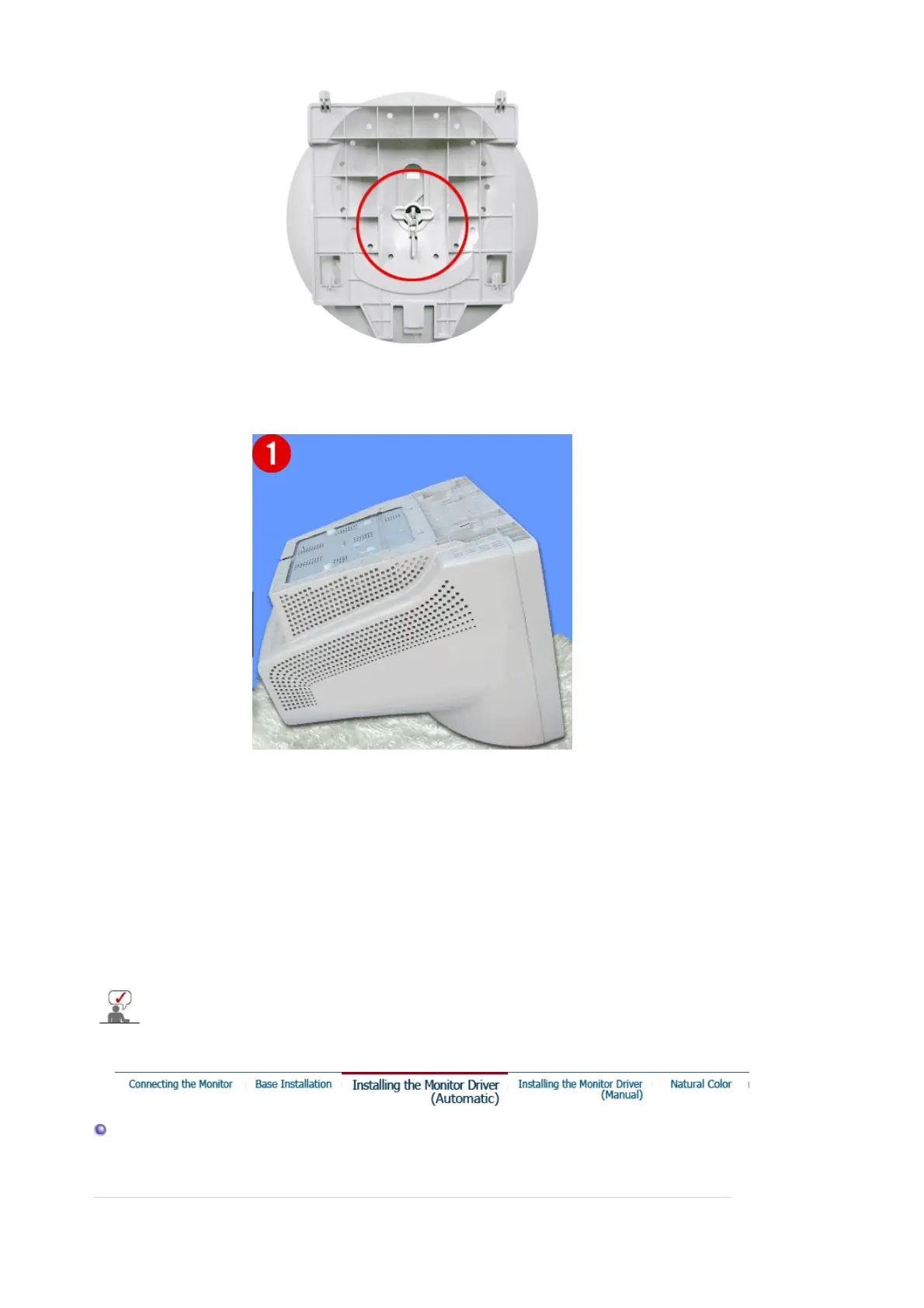
Remove the twist-tie before attaching the base to the monitor.
Attachin
g
the Base
1. Place the monitor upside-down on a flat work surface.
2. Align the tabs on the base with the corresponding slots on the bottom of the monitor.
3. Press the base onto the monitor until the tabs are fully engaged in the slots.
4. Push the base toward the front of the monitor until the release latch clicks into the locked
position.
* Do not bend the snap.
Removin
g
the Base
5. Squeeze and pull up on the release latch on the base.
6. Push the base toward the back of the monitor and lift up to remove the base.
The base will align with the monitor slots in only one position.
Installing the Monitor Driver(Automatic)
When prompted by the operating system for the monitor driver, insert the CD-ROM
Bekijk gratis de handleiding van Samsung SyncMaster 793MG, stel vragen en lees de antwoorden op veelvoorkomende problemen, of gebruik onze assistent om sneller informatie in de handleiding te vinden of uitleg te krijgen over specifieke functies.
Productinformatie
| Merk | Samsung |
| Model | SyncMaster 793MG |
| Categorie | Monitor |
| Taal | Nederlands |
| Grootte | 24768 MB |







