Handleiding
Je bekijkt pagina 35 van 51
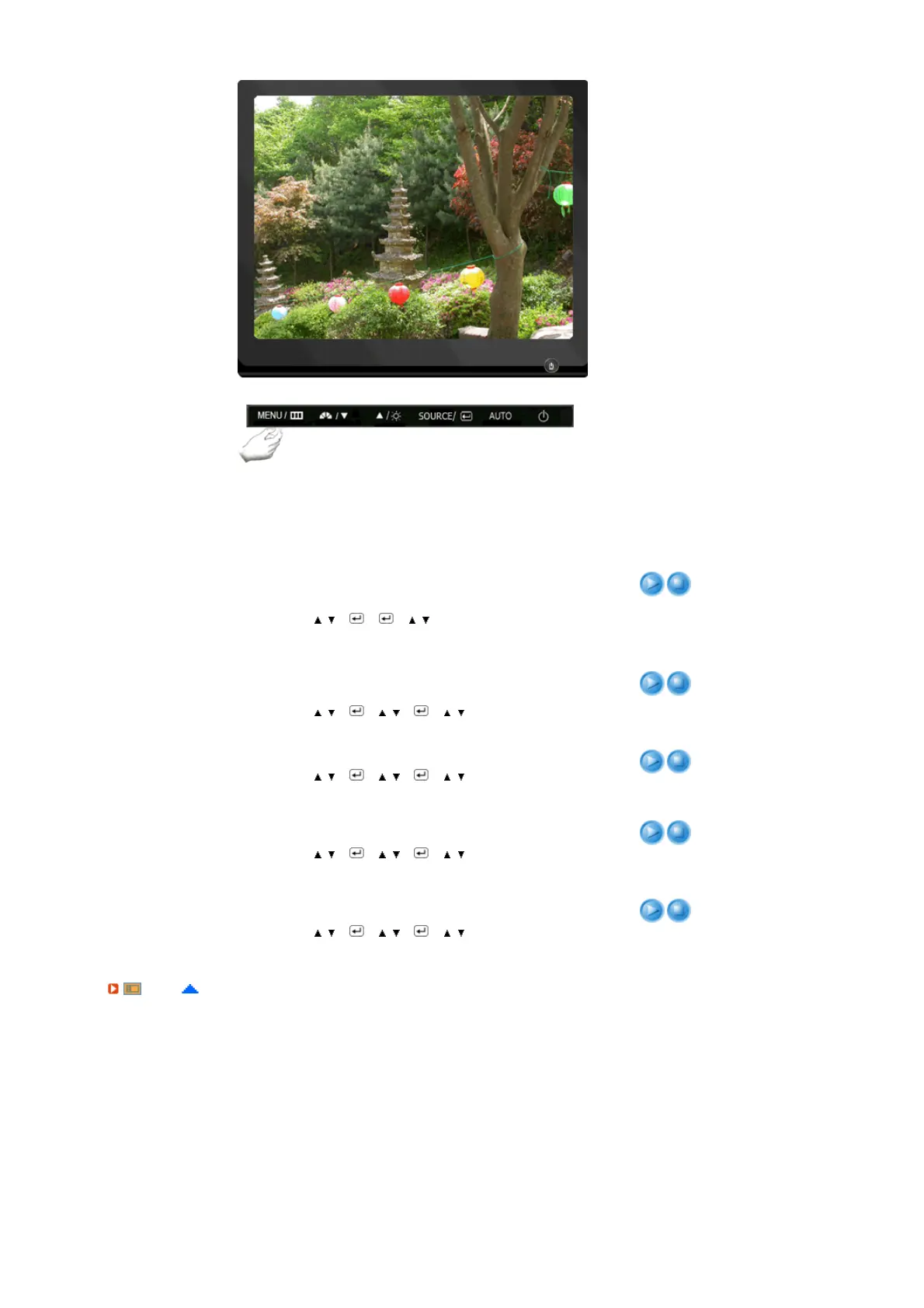
Menu Description Play/Stop
Coarse
Removes noise such as vertical stripes.
Coarse adjustment may move the screen image area. You
may relocate it to the center using the horizontal control
menu.
MENU
→
,
→
→
→
,
→
MENU
Fine
Removes noise such as horizontal stripes.
If the noise persists even after fine tuning, repeat it after
adjusting the frequency (clock speed).
MENU
→
,
→
→
,
→
→
,
→
MENU
Sharpness
Changes the clearance of image.
MENU
→
,
→
→
,
→
→
,
→
MENU
H-Position
Changes the horizontal position of the monitor's entire
display.
MENU
→
,
→
→
,
→
→
,
→
MENU
V-Position
Changes the vertical position of the monitor's entire
display.
MENU
→
,
→
→
,
→
→
,
→
MENU
OSD
Bekijk gratis de handleiding van Samsung SyncMaster 731NPlus, stel vragen en lees de antwoorden op veelvoorkomende problemen, of gebruik onze assistent om sneller informatie in de handleiding te vinden of uitleg te krijgen over specifieke functies.
Productinformatie
| Merk | Samsung |
| Model | SyncMaster 731NPlus |
| Categorie | Monitor |
| Taal | Nederlands |
| Grootte | 16086 MB |







