Handleiding
Je bekijkt pagina 24 van 51
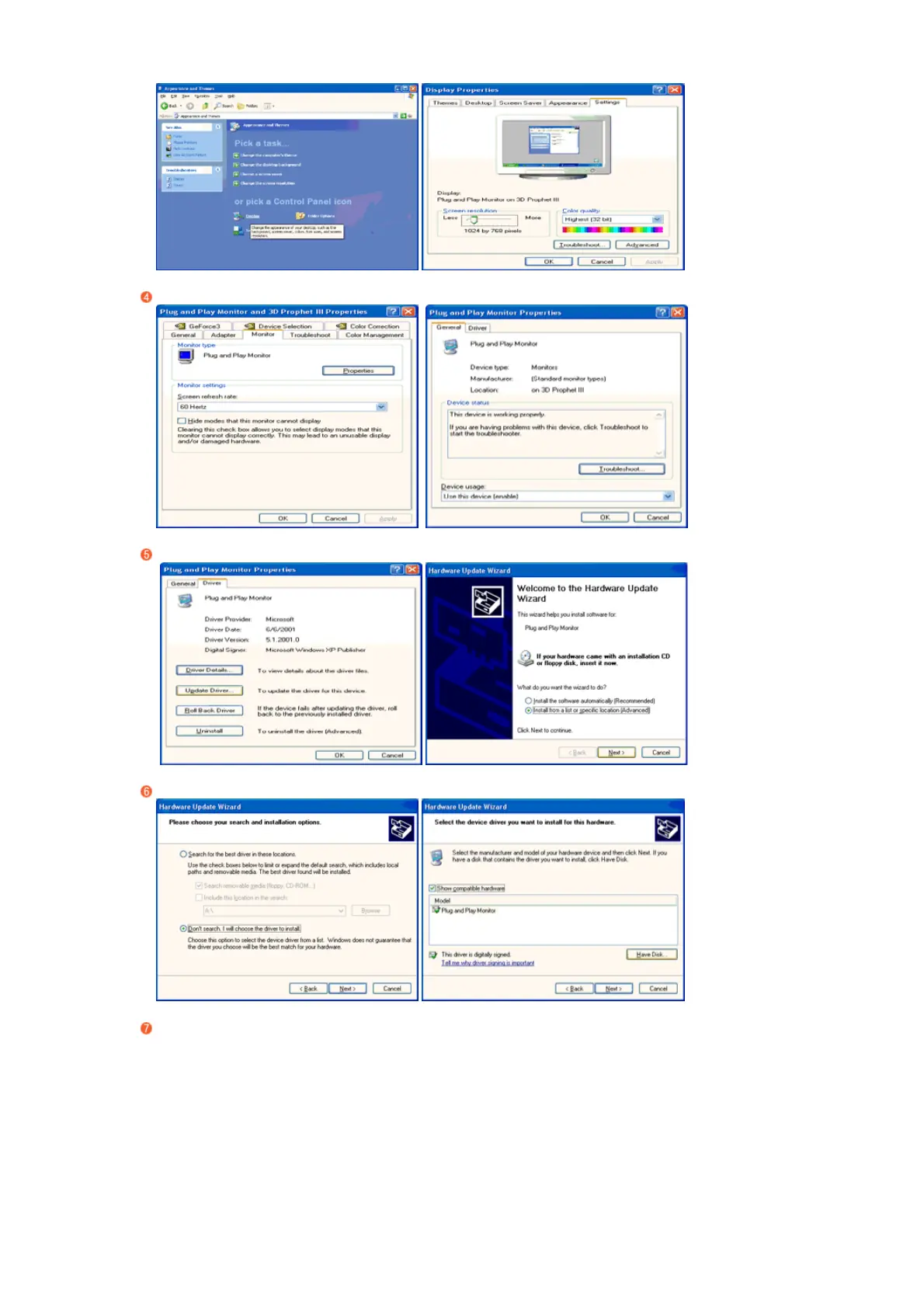
Click the "Properties" button on the "Monitor" tab and select "Driver" tab.
Click "Update Driver." and select "Install from a list or." then click the "Next" button.
Select "Don't search ,I will." then click "Next" and then click "Have disk".
Click the "Browse" button then choose A:(D:\Driver) and choose your monitor model in the model
list and click the "Next" button.
Bekijk gratis de handleiding van Samsung SyncMaster 731NPlus, stel vragen en lees de antwoorden op veelvoorkomende problemen, of gebruik onze assistent om sneller informatie in de handleiding te vinden of uitleg te krijgen over specifieke functies.
Productinformatie
| Merk | Samsung |
| Model | SyncMaster 731NPlus |
| Categorie | Monitor |
| Taal | Nederlands |
| Grootte | 16086 MB |







