Handleiding
Je bekijkt pagina 7 van 21
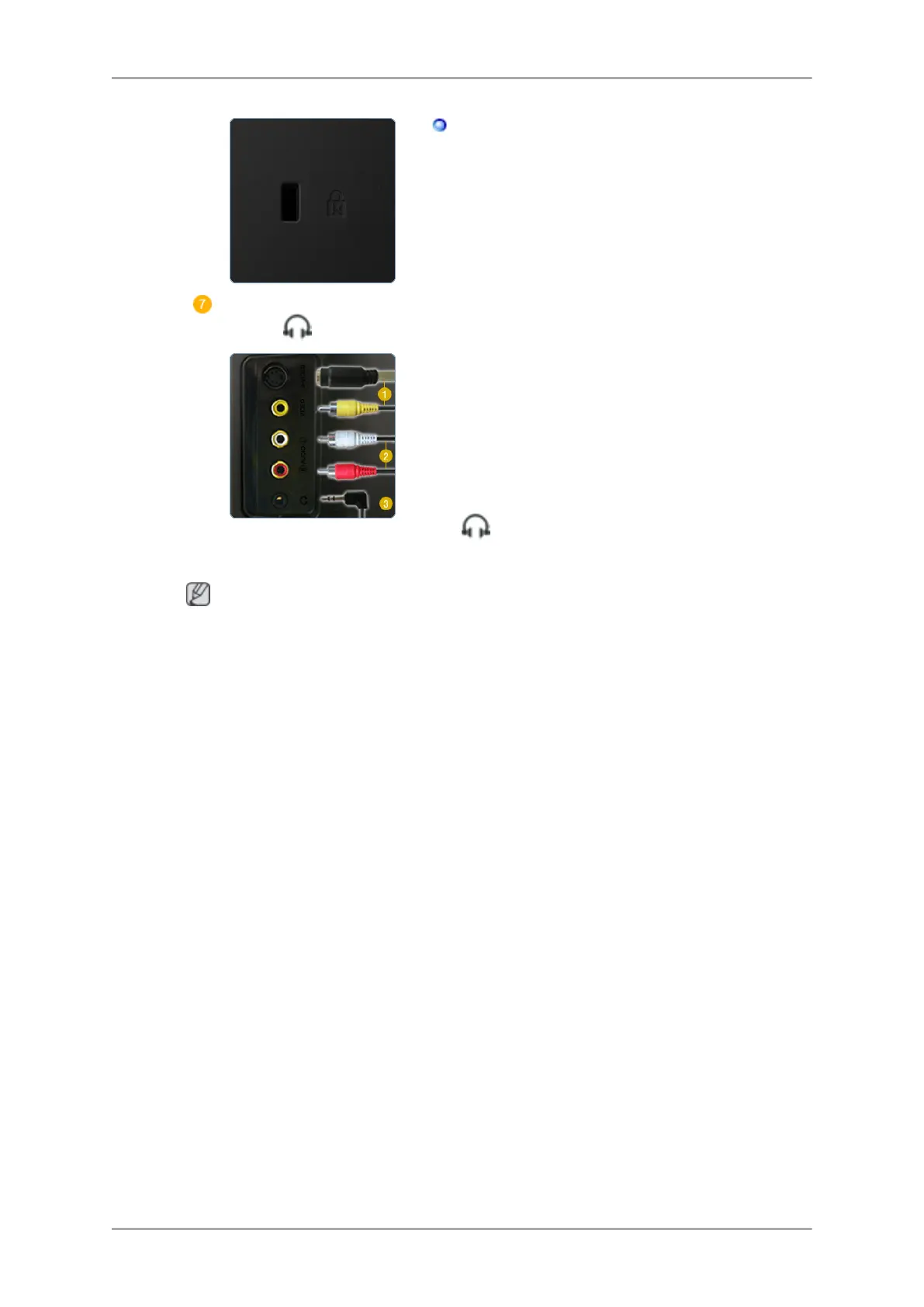
The Kensington lock is a device used to phys-
ically fix the system when using it in a public
place.
(The locking device has to be purchased sepa-
rately.)
For using a locking device, contact where you
purchase it.
S-VIDEO / VIDEO / R - AU-
DIO - L /
1. S-VIDEO / VIDEO: Input devices such as
DVD, VCR or Camcorder are connected to
the VIDEO or S-VIDEO terminal of the
monitor using the Video or S-Video cable.
2. R - AUDIO - L : Connect the port of the
DVD, VCR (DVD / DTV Set-Top Box) to
the R - AUDIO - L port of the monitor.
3.
: Connect your headphones to the
Headphone connection terminal.
Note
See Connecting the monitor
for further information regarding cable connections.
Remote Control
The performance of the remote control may be affected by a TV or other electronic device operated
near the monitor, causing malfunction due to interference with frequency.
Introduction
Bekijk gratis de handleiding van Samsung SyncMaster 2232MW, stel vragen en lees de antwoorden op veelvoorkomende problemen, of gebruik onze assistent om sneller informatie in de handleiding te vinden of uitleg te krijgen over specifieke functies.
Productinformatie
| Merk | Samsung |
| Model | SyncMaster 2232MW |
| Categorie | Monitor |
| Taal | Nederlands |
| Grootte | 3653 MB |







