Handleiding
Je bekijkt pagina 18 van 21
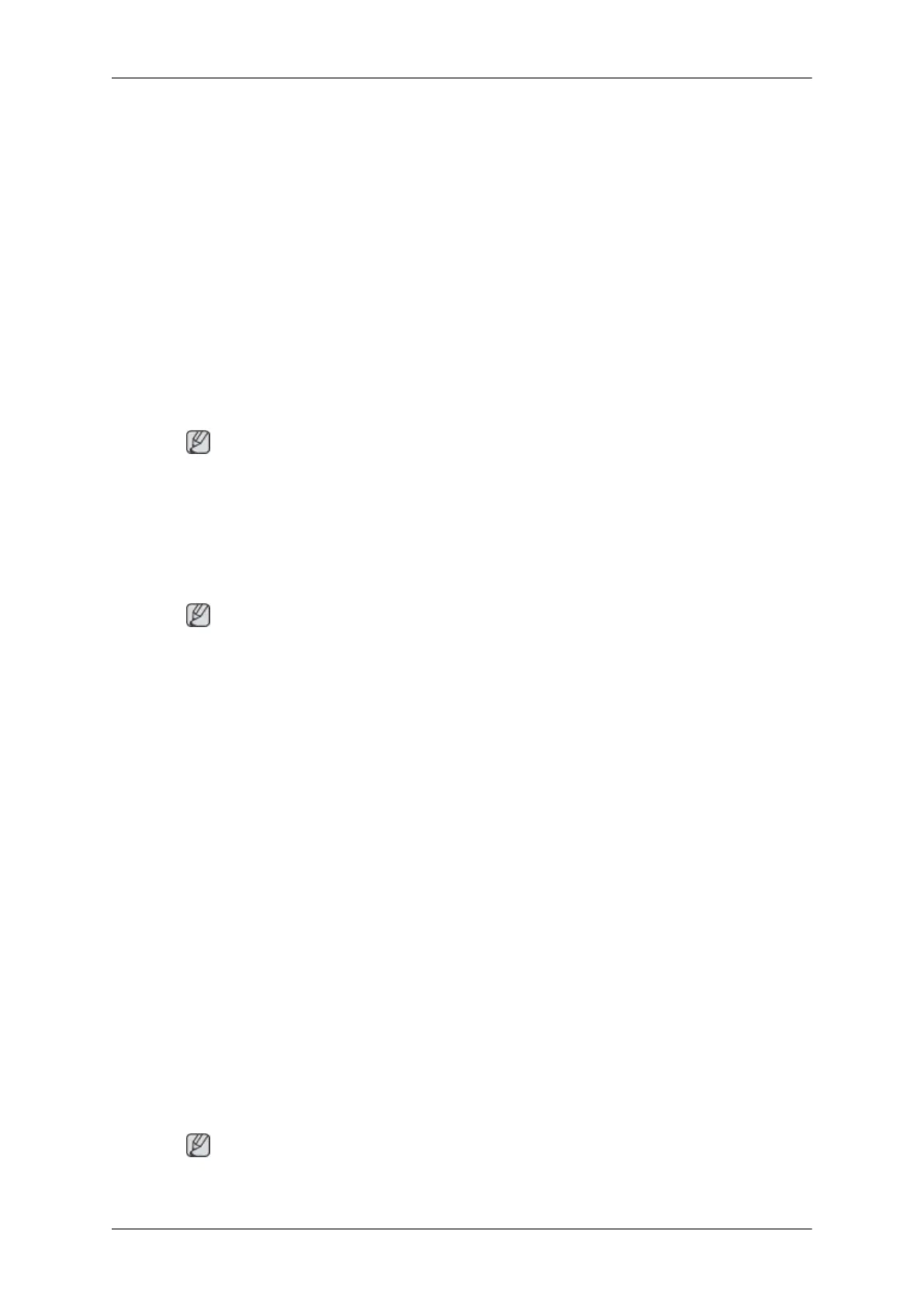
1. Check if the power cord and the video cables are properly connected to the computer.
2. Check if the computer beeps more than 3 times when booting.
(If it does, request an after-service for the main board of the computer.)
3. If you installed a new video card or if you assembled the PC, check if you installed the adapter
(video) driver and the monitor driver.
4.Check if the scanning ratio of the video screen is set at 56 Hz ~ 75 Hz.
(Do not exceed 60 Hz when using the maximum resolution.)
5. If you have problems in installing the adapter (video) driver, boot the computer in Safe Mode, remove
the Display Adapter at the "Control Panel, System, Device Administrator" and then reboot the computer
to reinstall the adapter (video) driver.
Check List
Note
Before calling for assistance, check the information in this section to see if you can remedy any prob-
lems yourself. If you do need assistance, please call the
phone number on the Information section or
contact your dealer.
Installation │ Screen │ Audio │ Remote Control
1. Problems related to Installation
Note
Problems related to the monitor installation and their solutions are listed.
PC Mode
Q:
It appears the PC does not function normally.
A: Check if the Display Adapter Driver (VGA Driver) is properly installed. (Refer to Installing
Driver)
Q: The monitor screen flickers.
A: Check if the signal cable between the computer and the monitor is securely connected and tight-
ened. (Refer to Connecting the monitor)
TV Mode
Q: TV screen is blurred or shows noise signals.
A: Check if the TV antenna connector is securely connected to the external antenna.(Refer to
Connecting TV)
Q: TV signal is not received
A: Select "Auto Store" to configure the channel system automatically. (Refer to the Auto Store)
2. Problems related to Screen
Note
Problems related to the monitor screen and their solutions are listed.
Troubleshooting
Bekijk gratis de handleiding van Samsung SyncMaster 2232MW, stel vragen en lees de antwoorden op veelvoorkomende problemen, of gebruik onze assistent om sneller informatie in de handleiding te vinden of uitleg te krijgen over specifieke functies.
Productinformatie
| Merk | Samsung |
| Model | SyncMaster 2232MW |
| Categorie | Monitor |
| Taal | Nederlands |
| Grootte | 3653 MB |







