Handleiding
Je bekijkt pagina 17 van 59
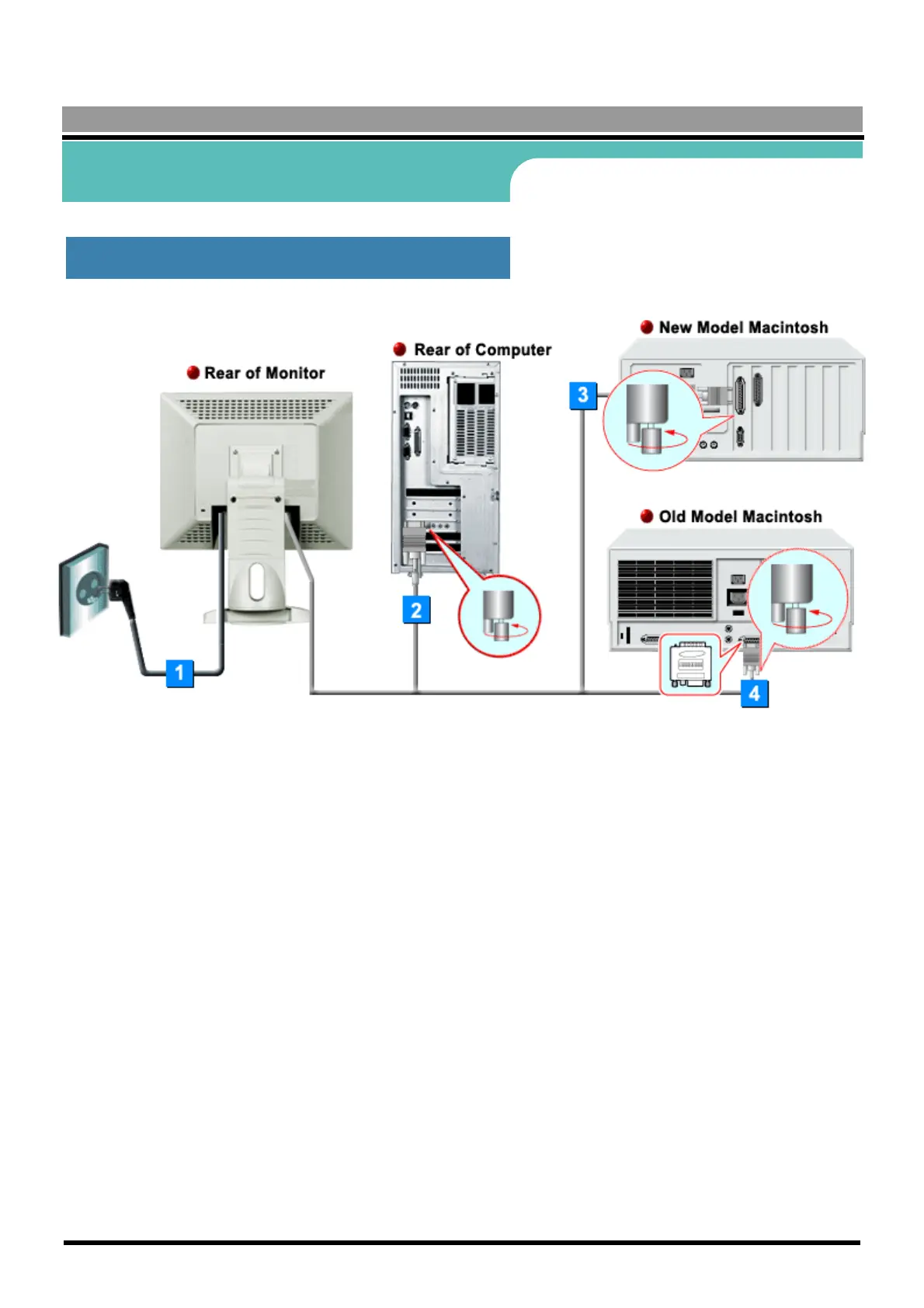
User’s Manual
Setup
Connecting Your Monitor
1. Connect the power cord for your monitor to the power port on the back of the monitor.
Plu
g
the power cord for the monitor into a nearb
y
outlet..
2. Connect the signal cable to the 15-pin, D-sub connector on the back of your monitor.
3. Connect the monitor to the Macintosh computer using the D-SUB connection cable.
4. In the case of an old model Macintosh, you need to connect the monitor using a special Mac
adaptor.
5. Turn on your computer and monitor. If your monitor displays an image, installation is complete.
Bekijk gratis de handleiding van Samsung SyncMaster 150S, stel vragen en lees de antwoorden op veelvoorkomende problemen, of gebruik onze assistent om sneller informatie in de handleiding te vinden of uitleg te krijgen over specifieke functies.
Productinformatie
| Merk | Samsung |
| Model | SyncMaster 150S |
| Categorie | Monitor |
| Taal | Nederlands |
| Grootte | 9728 MB |







