Samsung SP-61L2HX handleiding
Handleiding
Je bekijkt pagina 31 van 52
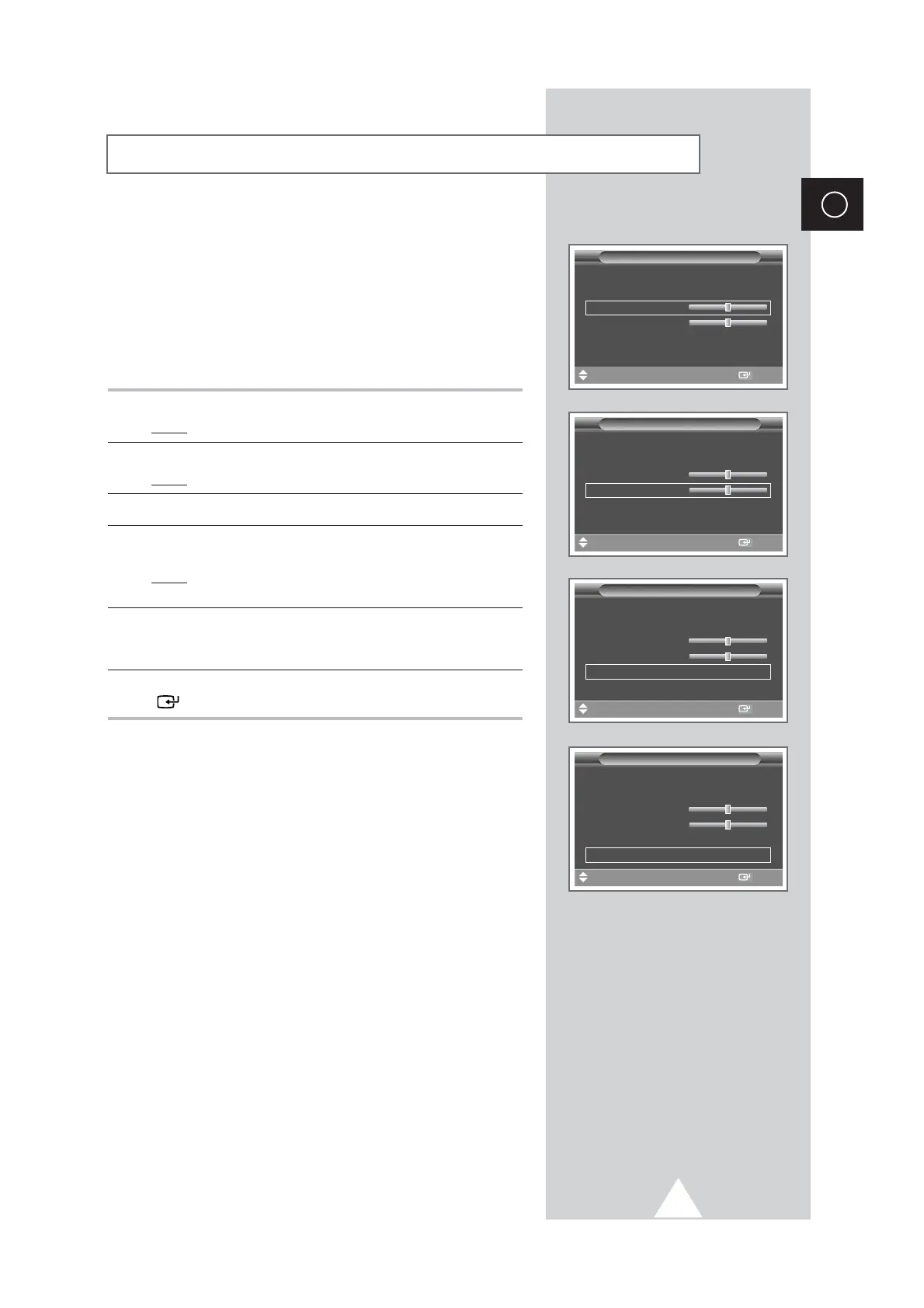
31
Adjusting Your Dolby Preferences
ENG
The following Dolby settings can be adjusted to suit your personal
preferences.
◆ Volume of the centre and rear speakers
◆ Pro Logic delay time for the rear speakers (between
15 and 30 ms)
◆ Activation/deactivation of the test tone to simulate the
volume on each speaker
1 Press the MENU button.
Result
: The main menu is displayed.
2 Move the joystick up or down until the Sound is selected.
Result
:
The options available in the
Sound
group are displayed.
3 Move the joystick right.
4 Move the joystick up or down until the Surround is selected.
Move the joystick right.
Result
: The
Surround menu is displayed with the current
option.
5 Select the option (Center, Rear, Time Delay, Test Tone) by
moving the joystick up or down. Move the joystick left or right to
reach the required setting.
6 When you are satisfied with the settings, press the joystick button
() to store them.
Surround
Mode Pro Logic
Pro Logic Normal
Center
Rear
Time Delay 20 ms
Test Tone Off
Move
œœ √√
Adjust Store
Surround
Mode Pro Logic
Pro Logic Normal
Center
Rear
Time Delay 20 ms
Test Tone Off
Move
œœ √√
Adjust Store
Surround
Mode Pro Logic
Pro Logic Normal
Center
Rear
Time Delay 20 ms
Test Tone Off
Move
œœ √√
Adjust Store
Surround
Mode Pro Logic
Pro Logic Normal
Center
Rear
Time Delay 20 ms
Test Tone Off
Move
œœ √√
Sel. Store
Bekijk gratis de handleiding van Samsung SP-61L2HX, stel vragen en lees de antwoorden op veelvoorkomende problemen, of gebruik onze assistent om sneller informatie in de handleiding te vinden of uitleg te krijgen over specifieke functies.
Productinformatie
| Merk | Samsung |
| Model | SP-61L2HX |
| Categorie | Niet gecategoriseerd |
| Taal | Nederlands |
| Grootte | 8088 MB |







