Samsung SP-61L2HX handleiding
Handleiding
Je bekijkt pagina 27 van 52
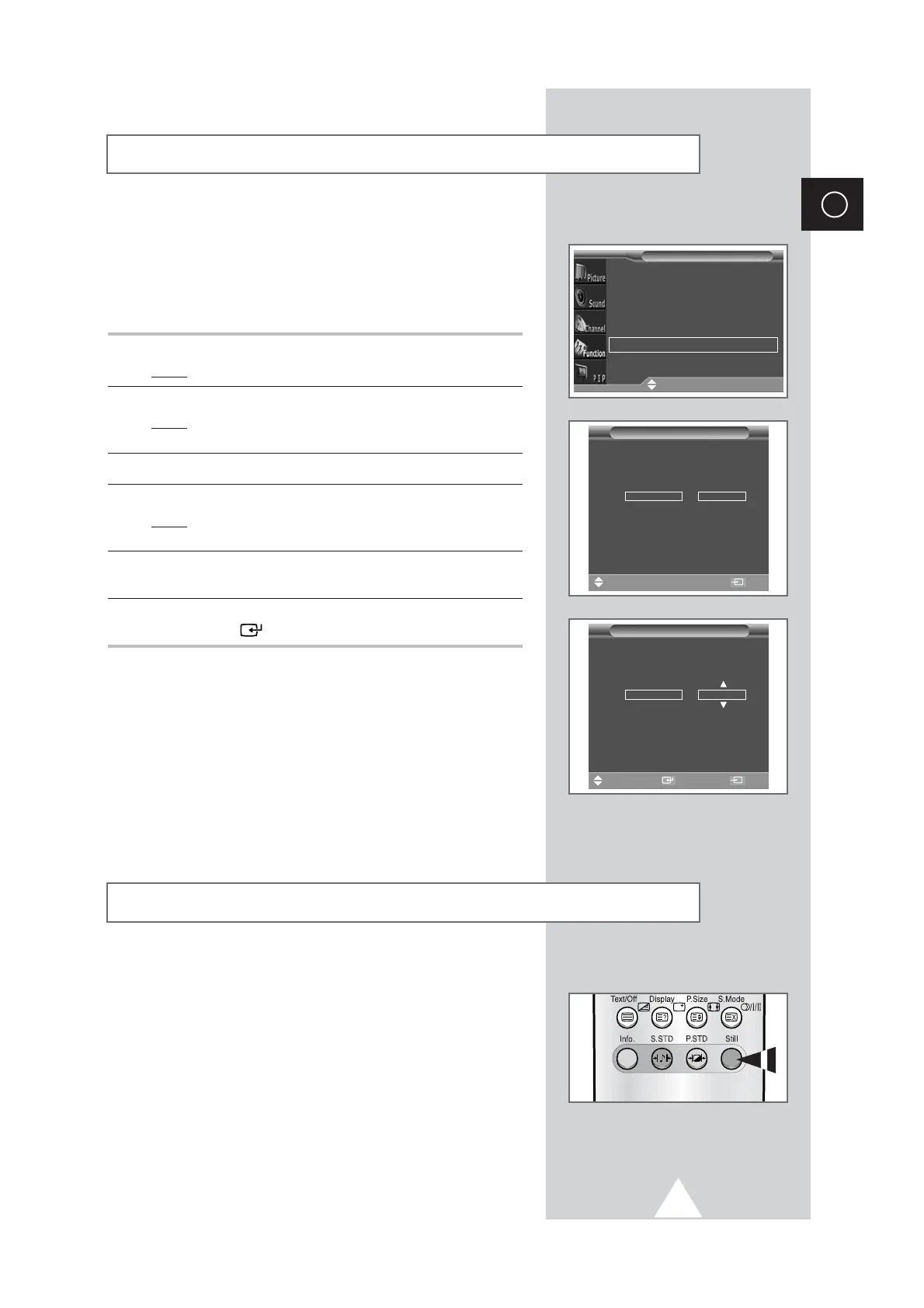
27
This function is very useful in the situation that the TV is used in
weak signal. LNA amplifies the TV signal in the weak signal area,
but not noise.
This feature is working only weak signal condition, and that is
memorized on current channel, additional.
1 Press the MENU button.
Result
: The main menu is displayed.
2 Move the joystick up or down until the Function is selected.
Result
:
The options available in the
Function
group are
displayed.
3 Move the joystick right.
4 Move the joystick up or down until the LNA is selected.
Result
:
The
LNA
menu is displayed
with the current channel
automatically is selected.
5 Select the required channel by moving the joystick up or down.
Move the joystick right.
6 Select On or Off by moving the joystick up or down. Press the
joystick button ( ) to confirm.
➣
If the picture is noisy with the LNA set to On, select Off.
Using the LNA (Low Noise Amplifier) Feature
ENG
You can freeze the picture when watching a television programme
simply by pressing the “Still” button. To return to normal viewing,
press it again.
➣
In the PIP mode, the main and sub pictures are stilled at
the same time.
Freezing the Current Picture
LNA
96
*
97
*
98
*
99
*
0
*
1
*
Off
2
*
3
*
4
*
5
*
6
*
7
*
8
*
LNA
96
*
97
*
98
*
99
*
0
*
1
*
On
2
*
3
*
4
*
5
*
6
*
7
*
8
*
Language English
Time
√√
Plug & Play
√√
Melody Off
LNA
√√
Function
Move
√√
Enter
Move
√√
Enter Exit
Sel. Store Exit
Bekijk gratis de handleiding van Samsung SP-61L2HX, stel vragen en lees de antwoorden op veelvoorkomende problemen, of gebruik onze assistent om sneller informatie in de handleiding te vinden of uitleg te krijgen over specifieke functies.
Productinformatie
| Merk | Samsung |
| Model | SP-61L2HX |
| Categorie | Niet gecategoriseerd |
| Taal | Nederlands |
| Grootte | 8088 MB |







