Samsung SP-56K3HV handleiding
Handleiding
Je bekijkt pagina 42 van 72
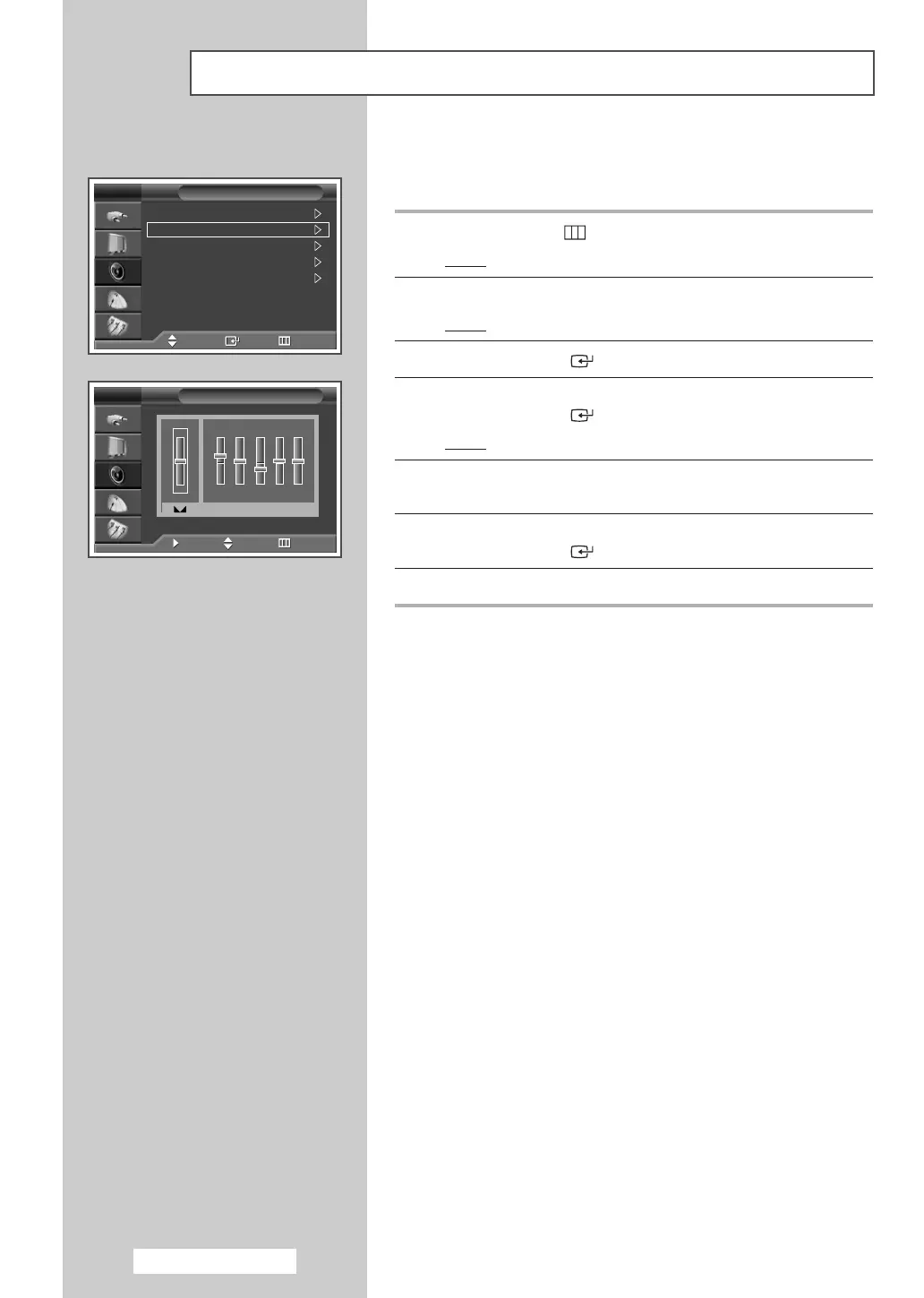
English - 42
Tr
m
su
in
Ea
d
vo
au
so
o
Equalizer
TV
100Hz 300Hz 1KHz 3KHz 10KHz
R
L
+
0
-
+
0
-
Mode : Custom
Equalizer
SRS TSXT : Off
Auto Volume : Off
Internal Mute : Off
Sound
TV
Move Enter Return
Move Adjust Return
Customizing the Sound Settings
Your television has several settings which allow you to control the
sound quality.
1 Press the MENU ()button.
Result
: The main menu is displayed.
2 Press the … or † button to select Sound.
Result
:
The
Sound menu is
displayed.
3 Press the ENTER () button.
4 Press the … or † button to select Equalizer.
Press the
ENTER () button.
Result
:
The
Equalizer menu is
displayed.
5 Select the required option (balance or equalizer) by pressing the
œ or √ button.
6 Press the … or † button until you reach the
optimal
setting.
Press the
ENTER () button.
7 Press the EXIT button to exit.
➢
If you make any changes to the sound settings, the sound
standard is automatically switched to
Custom.
➢
◆ L/R Sound Balance Adjustment
To adjust the sound balance of the L/R speakers.
◆ Bandwidth Adjustment (100Hz, 300Hz, 1KHz, 3KHz, 10KHz)
To adjust the level of different bandwidth frequencies.
BP68-00608A-01Eng 6/7/06 4:57 PM Page 42
Bekijk gratis de handleiding van Samsung SP-56K3HV, stel vragen en lees de antwoorden op veelvoorkomende problemen, of gebruik onze assistent om sneller informatie in de handleiding te vinden of uitleg te krijgen over specifieke functies.
Productinformatie
| Merk | Samsung |
| Model | SP-56K3HV |
| Categorie | Niet gecategoriseerd |
| Taal | Nederlands |
| Grootte | 11594 MB |







