Samsung SP-56K3HV handleiding
Handleiding
Je bekijkt pagina 19 van 72
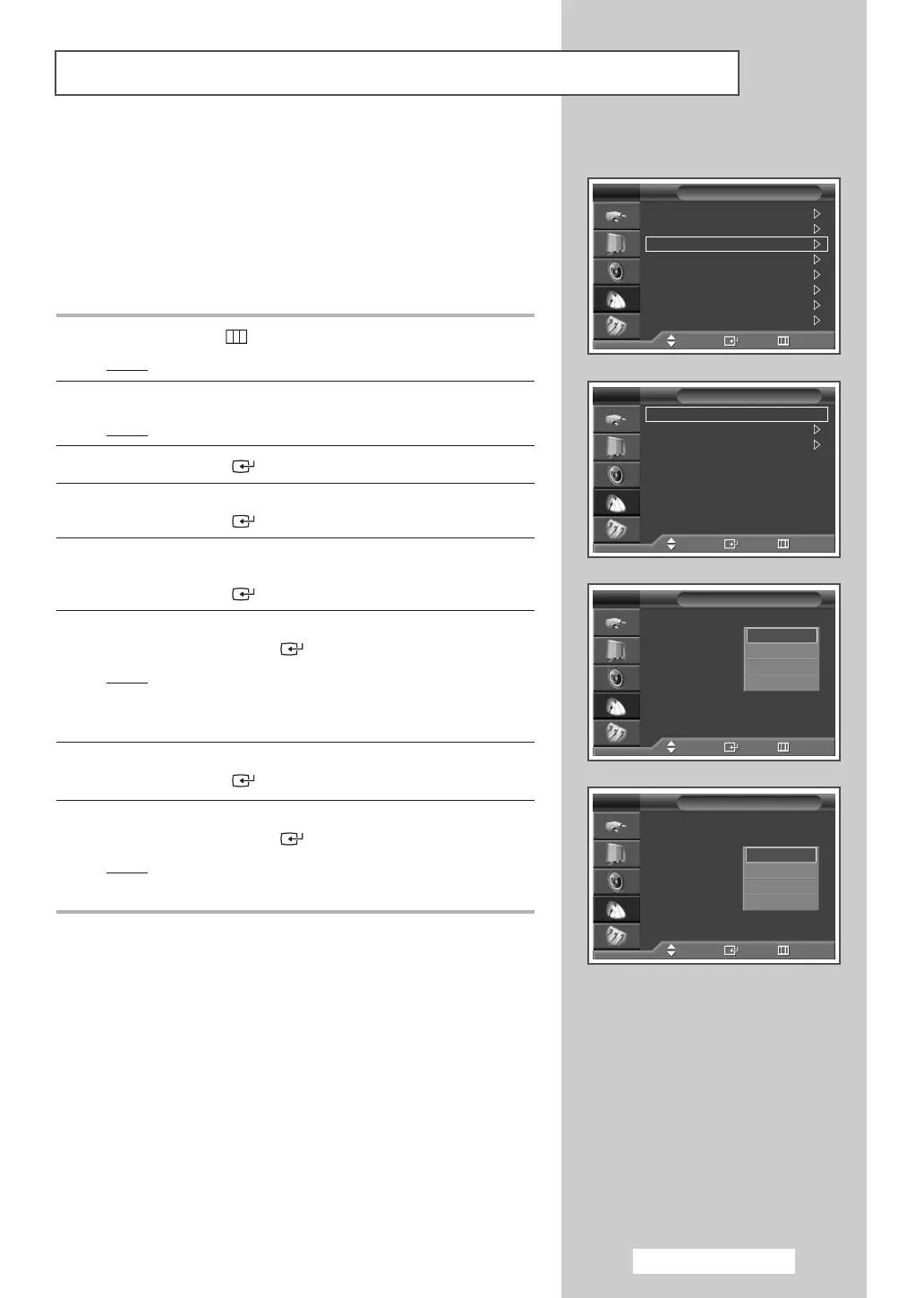
You can store television channels, including those received via cable
networks.
When storing channels manually, you can choose:
◆ Whether or not to store each of the channels found.
◆ The programme number of each stored channel which you
wish to identify.
1 Press the MENU ()button.
Result
: The main menu is displayed.
2 Press the … or † button to select Channel.
Result
: The Channel menu is displayed.
3 Press the ENTER () button.
4 Press the … or † button to select Manual Store.
Press the
ENTER () button.
5 If necessary, select the broadcasting standard required.
Press the
… or † button to select Colour System.
Press the
ENTER () button.
6 Select the required colour standard by pressing the … or †
button. Press the ENTER () button.
Result
: The following options are available.
(depending on the model)
AUTO - PAL - SECAM - NTSC 4.43
7 Press the … or † button to select Sound System.
Press the
ENTER () button.
8 Select the required sound standard by pressing the … or †
button. Press the ENTER () button.
Result
: The following options are available.
BG - DK - I - L
Storing Channels Manually
English - 19
Country : Belgium
Auto Store
Manual Store
Add/Delete
Sort
Name
Fine Tune
LNA : Off
Channel
TV
Move Enter Return
Programme : P 1
Colour System : AUTO
Sound System : BG
Channel : C 5
Search : 175 MHz
Store : ?
Manual Store
TV
Move Enter Return
Programme : P 1
Colour System : AUTO
Sound System : BG
Channel : C 2
Search : 48 MHz
Store : ?
Manual Store
TV
Move Enter Return
Programme : P 1
Colour System : AUTO
Sound System : BG
Channel : C 2
Search : 48 MHz
Store : ?
Manual Store
TV
Move Enter Return
BG
DK
I
L
continued...
d
.
).
).
.
AUTO
PAL
SECAM
NTSC 4.43
BP68-00608A-01Eng 6/7/06 4:57 PM Page 19
Bekijk gratis de handleiding van Samsung SP-56K3HV, stel vragen en lees de antwoorden op veelvoorkomende problemen, of gebruik onze assistent om sneller informatie in de handleiding te vinden of uitleg te krijgen over specifieke functies.
Productinformatie
| Merk | Samsung |
| Model | SP-56K3HV |
| Categorie | Niet gecategoriseerd |
| Taal | Nederlands |
| Grootte | 11594 MB |







