Samsung SGH-X838 handleiding
Handleiding
Je bekijkt pagina 58 van 120
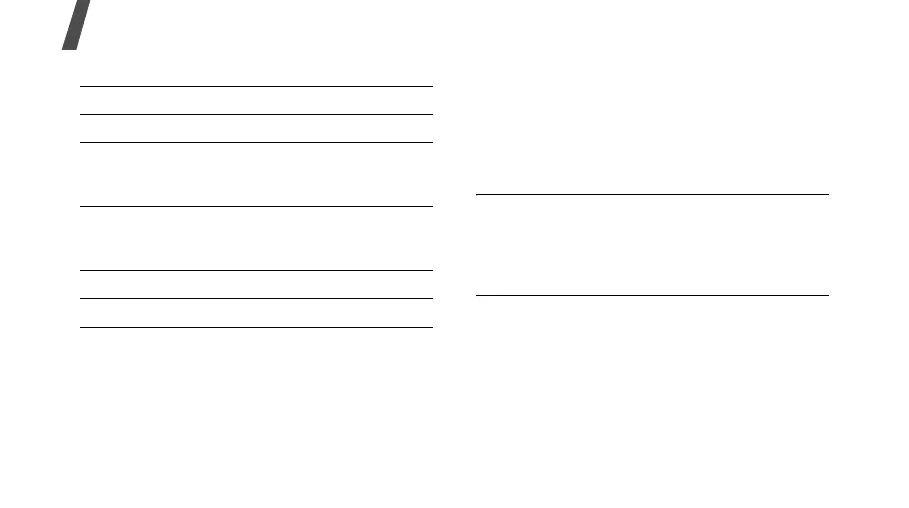
Menu functions
56
During playback, use the following keys:
Changing the recording mode
You can change the recording mode of the voice
recorder. The maximum recording time is
determined by this setting. Before recording a
memo, press <
Options
> and select
Settings
→
a recording mode:
•
Limit for multimedia message
: You can
record a voice memo for adding to an MMS
message.
•
Maximum 1 hour
: You can record a voice
memo of up to one hour.
Java world
(Menu 3.4)
Use this menu to play the embedded Java
games. Scroll to the game you want and press
<
Start
> to launch the selected application.
World clock
(Menu 3.5)
Use this menu to set your local time zone and
find out the current time in another part of the
world.
Viewing world time
1. From the world map, press [Left] or [Right]
to scroll to the city you want. As the time
line moves, the time and date of the given
zone display.
Key Function
Centre Pauses or resumes playback.
Left Returns to the previous memo.
Moves backward in a memo
when held down.
Right Skips to the next memo. Skips
forward in a memo when held
down.
+
/
-
Adjusts the volume.
Down Stops playback.
X838_ENG.book Page 56 Tuesday, December 12, 2006 9:06 AM
Bekijk gratis de handleiding van Samsung SGH-X838, stel vragen en lees de antwoorden op veelvoorkomende problemen, of gebruik onze assistent om sneller informatie in de handleiding te vinden of uitleg te krijgen over specifieke functies.
Productinformatie
| Merk | Samsung |
| Model | SGH-X838 |
| Categorie | Niet gecategoriseerd |
| Taal | Nederlands |
| Grootte | 9644 MB |







