Samsung SGH-X838 handleiding
Handleiding
Je bekijkt pagina 47 van 120
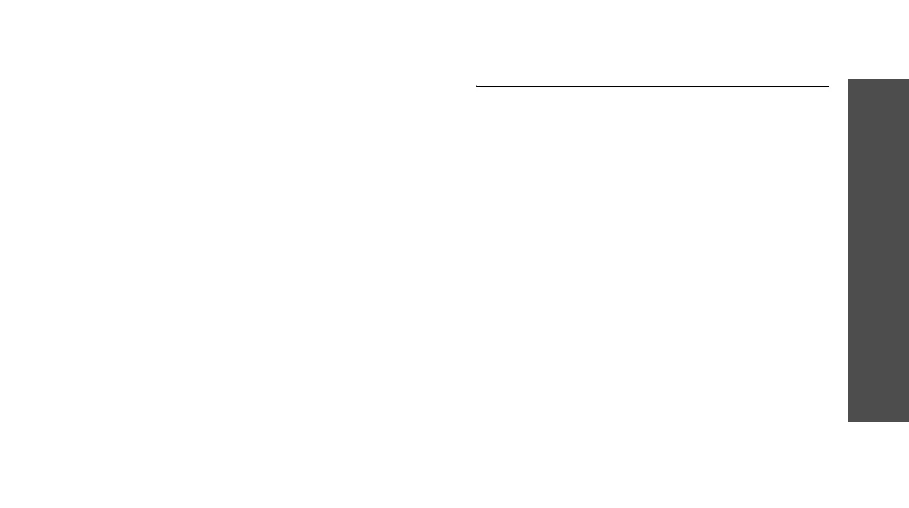
Menu functions
Phonebook
(Menu 2)
45
Adding members to a caller group
1. Select a group.
2. Press <
Add
>.
3. Press [Centre] to select the contacts to be
added.
4. Press <
Options
> and select
Select
.
Managing caller groups
While viewing the group list, press <
Options
>
to access the following options:
•
View
: display the members of the selected
group.
•
Create group
: add a new group.
•
Edit
: change the group properties.
•
Send message
: send an SMS or MMS
message to the group members you want.
•
Delete
: delete the selected group or all
groups. Group members, however, will not
be deleted from Phonebook.
Speed dial
(Menu 2.4)
Use this menu to assign a speed dial number (2
to 9) for 8 of your most frequently dialled
numbers.
Assigning speed dial numbers
1. Select a key location from
2
to
9
. Key
1
is
reserved for your voicemail server.
2. Select a contact from the contact list.
3. Select a number, if the contact has more
than one number.
Managing speed dial entries
From the Speed dial screen, press <
Options
>
to access the following options:
•
Add
: assign a number to an unassigned key.
•
View
: check the name and number assigned
to a key.
•
Change
: assign a different number to a key.
X838_ENG.book Page 45 Tuesday, December 12, 2006 9:06 AM
Bekijk gratis de handleiding van Samsung SGH-X838, stel vragen en lees de antwoorden op veelvoorkomende problemen, of gebruik onze assistent om sneller informatie in de handleiding te vinden of uitleg te krijgen over specifieke functies.
Productinformatie
| Merk | Samsung |
| Model | SGH-X838 |
| Categorie | Niet gecategoriseerd |
| Taal | Nederlands |
| Grootte | 9644 MB |







