Samsung SGH-X838 handleiding
Handleiding
Je bekijkt pagina 38 van 120
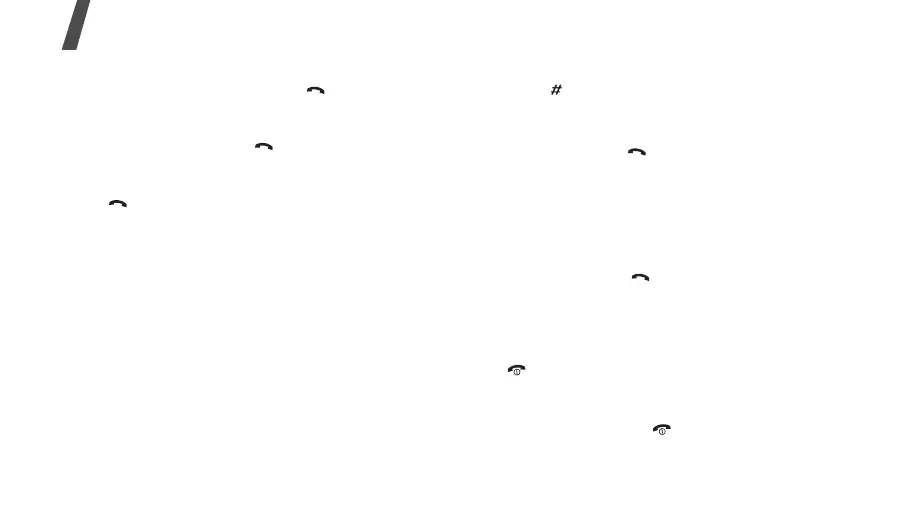
Call functions
36
2. Enter the country code, area code, and
phone number, then press [ ].
Redialling recent numbers
1. In Idle mode, press [ ] to display the list of
recent numbers.
2. Scroll to the number you want and press
[].
Making a call from Phonebook
Once you have stored a number in Phonebook,
you can dial the number by selecting it from
Phonebook.
p. 42
You can also use the speed dial feature to
assign your most frequently dialled numbers to
specific number keys.
p. 45
You can quickly dial a number from the SIM
card using its location number assigned when
stored.
1. In Idle mode, enter a location number and
press [ ].
2. Press [Left] or [Right] to scroll through other
numbers.
3. Press <
Dial
> or [ ] to dial the number you
want.
Answering a call
When you receive an incoming call, the phone
rings and displays the incoming call image.
Press <
Accept
> or [ ] to answer the call.
Tips for answering a call
•When
Anykey
answer
is active, you can
press any key, except for <
Reject
> and
[].
p. 92
•When
Active swivel
is active, you can
simply open the phone.
•Press <
Reject
> or [ ] to reject a call.
X838_ENG.book Page 36 Tuesday, December 12, 2006 9:06 AM
Bekijk gratis de handleiding van Samsung SGH-X838, stel vragen en lees de antwoorden op veelvoorkomende problemen, of gebruik onze assistent om sneller informatie in de handleiding te vinden of uitleg te krijgen over specifieke functies.
Productinformatie
| Merk | Samsung |
| Model | SGH-X838 |
| Categorie | Niet gecategoriseerd |
| Taal | Nederlands |
| Grootte | 9644 MB |







