Samsung SGH-X838 handleiding
Handleiding
Je bekijkt pagina 33 van 120
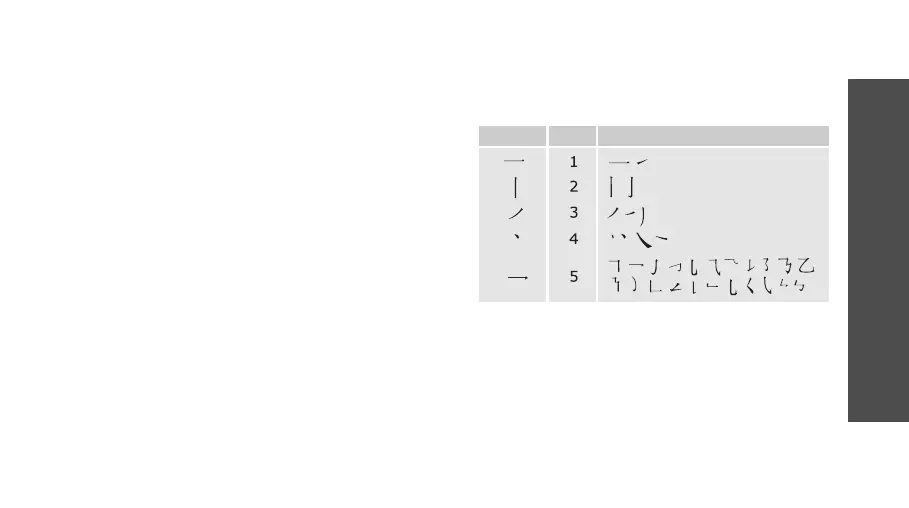
Enter text
31
1. Press <
Options
> and select
Add new
phrases
to add the word or the phrase you
want to the PTI dictionary.
2. Enter the word or the phrase you want and
press [
1
] to activate the character selection
field.
3. Press the number key corresponding to the
word or phrase you want.
4. Press <
OK
> to add the word or the phrase
to the PTI dictionary, and it is inserted into
your text automatically.
Using Chinese Stroke mode
This mode allows you to enter individual
Chinese strokes, in written order, from top to
bottom, and from left to right.
The Chinese strokes are classified into five basic
categories; heng, shu, pie, dian, and zhe. The
basic strokes are printed on keys [
1
] to [
5
] on
the keypad.
Refer to the following table:
Entering strokes and characters in
Stroke mode
1. Press the keys that correspond to a
character’s component strokes. Press keys in
the order that you would write the strokes,
using one press per stroke.
Category Key Strokes represented in each category
X838_ENG.book Page 31 Tuesday, December 12, 2006 9:06 AM
Bekijk gratis de handleiding van Samsung SGH-X838, stel vragen en lees de antwoorden op veelvoorkomende problemen, of gebruik onze assistent om sneller informatie in de handleiding te vinden of uitleg te krijgen over specifieke functies.
Productinformatie
| Merk | Samsung |
| Model | SGH-X838 |
| Categorie | Niet gecategoriseerd |
| Taal | Nederlands |
| Grootte | 9644 MB |







