Samsung SGH-X838 handleiding
Handleiding
Je bekijkt pagina 30 van 120
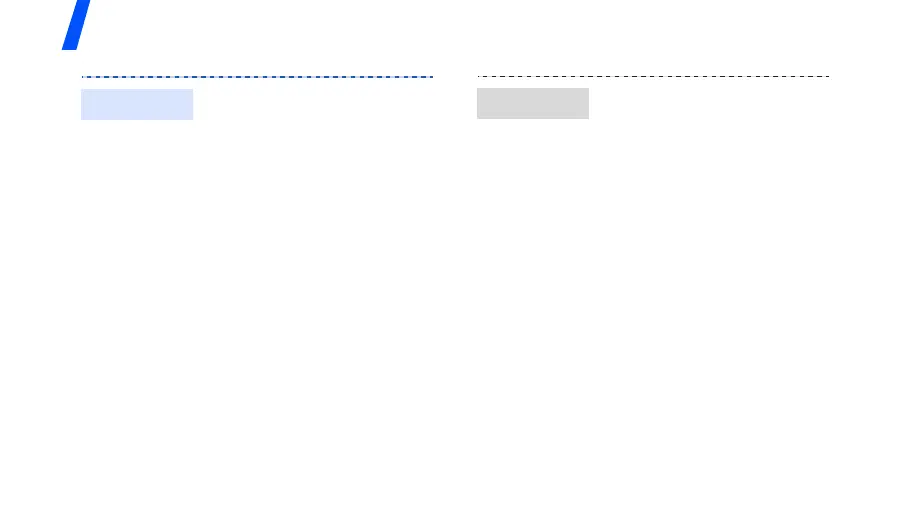
Step outside the phone
28
1. Access an application,
Phonebook
,
My files
,
Memo
, or
Calendar
.
2. Select an item.
3. Press <
Options
> and
select
Send via
→
Bluetooth
.
4. For Phonebook, select which
data you want to send.
5. Select a device.
6. If necessary, enter the
Bluetooth PIN and press
<
OK
>.
Send data
To receive data via Bluetooth,
your phone’s Bluetooth feature
must be active.
1. When a device attempts to
access your phone, press
<
Yes
> to permit the
connection.
2. If necessary, press <
Yes
>
to confirm that you are
willing to receive.
Receive data
X838_ENG.book Page 28 Tuesday, December 12, 2006 9:06 AM
Bekijk gratis de handleiding van Samsung SGH-X838, stel vragen en lees de antwoorden op veelvoorkomende problemen, of gebruik onze assistent om sneller informatie in de handleiding te vinden of uitleg te krijgen over specifieke functies.
Productinformatie
| Merk | Samsung |
| Model | SGH-X838 |
| Categorie | Niet gecategoriseerd |
| Taal | Nederlands |
| Grootte | 9644 MB |







