Samsung SGH-X838 handleiding
Handleiding
Je bekijkt pagina 15 van 120
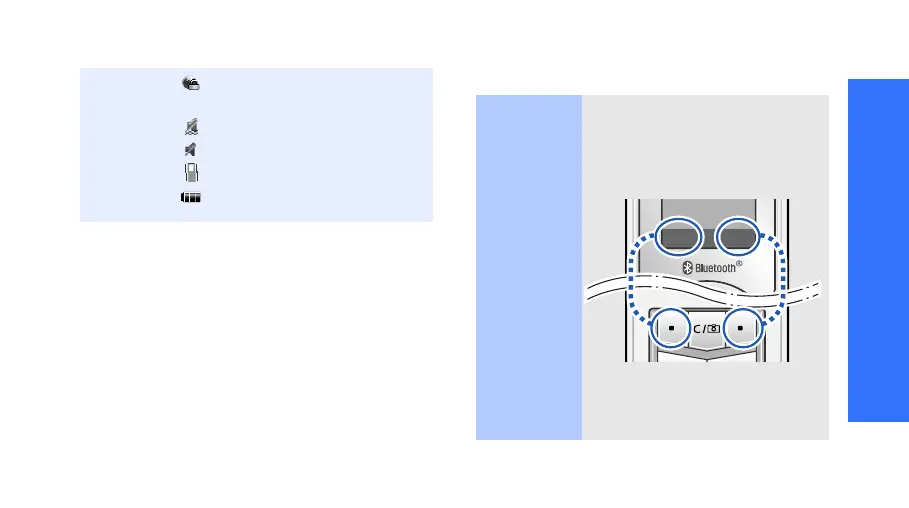
Get started
13
Access menu functions
Connected to a secured web
page
Silent mode (Vibration)
Silent mode (Mute)
Call ringer set to vibrate
Battery power level
1. Depending on your country or service provider, the
icons shown on the display may vary.
Use the
soft keys
The roles of the soft keys vary
depending on the function you
are using. The bottom line of
the display indicates their
current role.
Press the left
soft key to select
the highlighted
option.
Press the right
soft key to
return to the
previous
menu level.
Se
l
ect
Bac
k
X838_ENG.book Page 13 Tuesday, December 12, 2006 9:06 AM
Bekijk gratis de handleiding van Samsung SGH-X838, stel vragen en lees de antwoorden op veelvoorkomende problemen, of gebruik onze assistent om sneller informatie in de handleiding te vinden of uitleg te krijgen over specifieke functies.
Productinformatie
| Merk | Samsung |
| Model | SGH-X838 |
| Categorie | Niet gecategoriseerd |
| Taal | Nederlands |
| Grootte | 9644 MB |







