Samsung SCH-N356 handleiding
Handleiding
Je bekijkt pagina 8 van 63
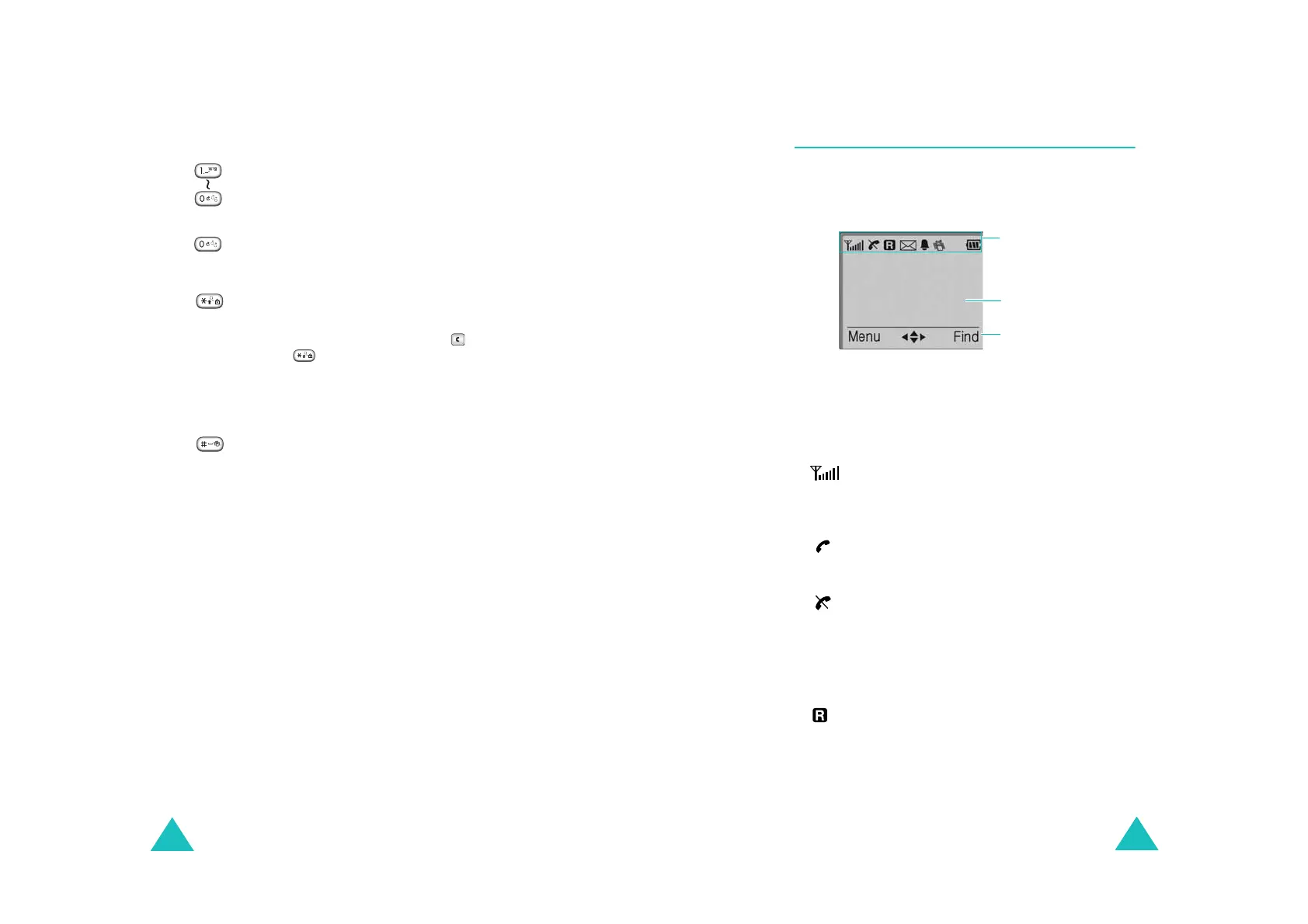
Your Phone
10
Enters numbers, letters, and some
special characters.
Enters 1-Beep mode when pressed
and held.
In Standby mode, activates Key
Guard mode when pressed and held.
To unlock the keypad, press and
then .
In the text entry mode, changes the
case of letters.
In Standby mode, quickly enters or
exits Vibrate mode when pressed and
held.
In the text entry mode, inserts a
space.
Key
(s)
Description
(continued)
Your Phone
11
Display
The display has three areas: the top line of icons,
the text and graphic area, and the bottom line of
soft key indicators.
Icons
Icon Description
Signal Strength
: Shows the received
signal strength. The greater the number
of bars, the better the signal.
Service
: Appears when a call is in
progress.
No Service
: Appears when you are
outside a service area. When it displays,
you cannot make or receive calls. Wait a
little while for a better signal or move
into an open area to regain service.
Roaming
: Appears when you are out of
your home area and have logged onto a
different network; for example, when
travelling in other countries.
Icons
Text and graphic
area
Soft key
indicators
Bekijk gratis de handleiding van Samsung SCH-N356, stel vragen en lees de antwoorden op veelvoorkomende problemen, of gebruik onze assistent om sneller informatie in de handleiding te vinden of uitleg te krijgen over specifieke functies.
Productinformatie
| Merk | Samsung |
| Model | SCH-N356 |
| Categorie | Niet gecategoriseerd |
| Taal | Nederlands |
| Grootte | 6126 MB |







