Samsung SCH-N356 handleiding
Handleiding
Je bekijkt pagina 37 van 63
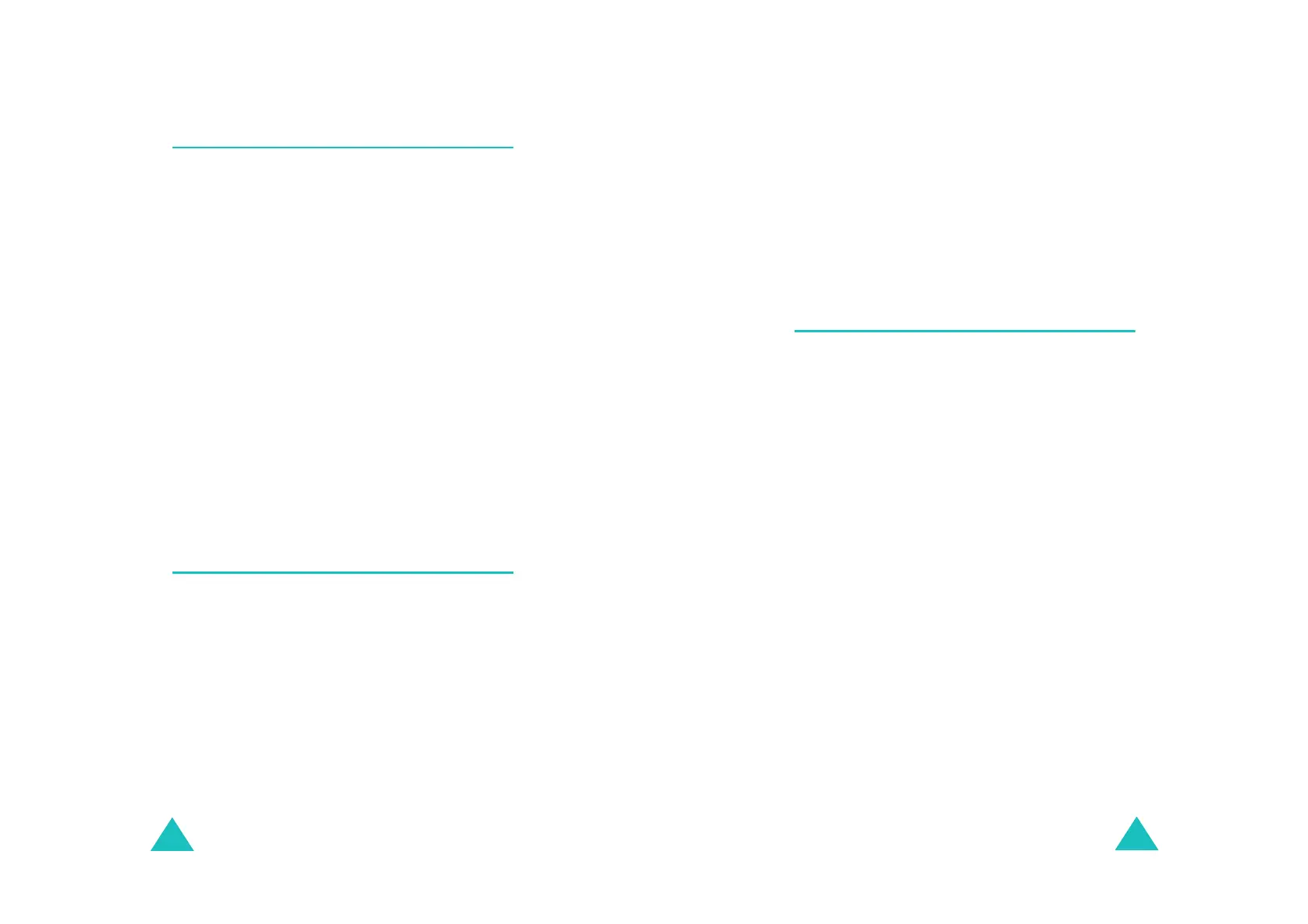
Sound
68
Alerts
(Menu 4-3)
Your phone gives audible alerts (beeps) at a
specified time to inform you that certain things
have happened. The alerts only occur in your
earpiece so that the person with whom you are
talking does not hear them.
The following alerts are available:
Call Connect
: when this option is set to
On
, the
phone sounds the connect tone when your call is
connected to the system.
Call Disconnect
: when this option is set to
On
,
the phone sounds the disconnect tone when a call
is disconnected.
Voice Privacy
: when this option is set to
On
, the
phone sounds an audible beep when you loose a
private encrypted CDMA line. For this option to
work correctly, you need to set the
Voice Privacy
menu (
Menu 7-3-4
) to
Enhanced
.
Key Tone
(Menu 4-4)
In this menu, you can set up the sound your
phone generates when you press a key.
The following options are available:
Tone Volume
: you can adjust the key tone
volume using the Navigation keys.
Note
: When “Emergency call only” appears after
ending an emergency call, the key tone is
automatically set to
Level 4
.
Sound
69
Tone Length
: you can select
Long
or
Short
DTMF (Dual-tone Multi-frequency) tones. DTMF
tones are sent by your phone to access
teleservices, such as a bank account. The system
used by the bank or other service determines if
you need short or long DTMF tones. If the service
is digital, as most are, short DTMF tones will
almost always work.
Power On/Off Melody
(Menu 4-5)
You can activate or deactivate the tone that the
phone sounds when it is switched on or off.
Bekijk gratis de handleiding van Samsung SCH-N356, stel vragen en lees de antwoorden op veelvoorkomende problemen, of gebruik onze assistent om sneller informatie in de handleiding te vinden of uitleg te krijgen over specifieke functies.
Productinformatie
| Merk | Samsung |
| Model | SCH-N356 |
| Categorie | Niet gecategoriseerd |
| Taal | Nederlands |
| Grootte | 6126 MB |







