Samsung SCH-N356 handleiding
Handleiding
Je bekijkt pagina 28 van 63
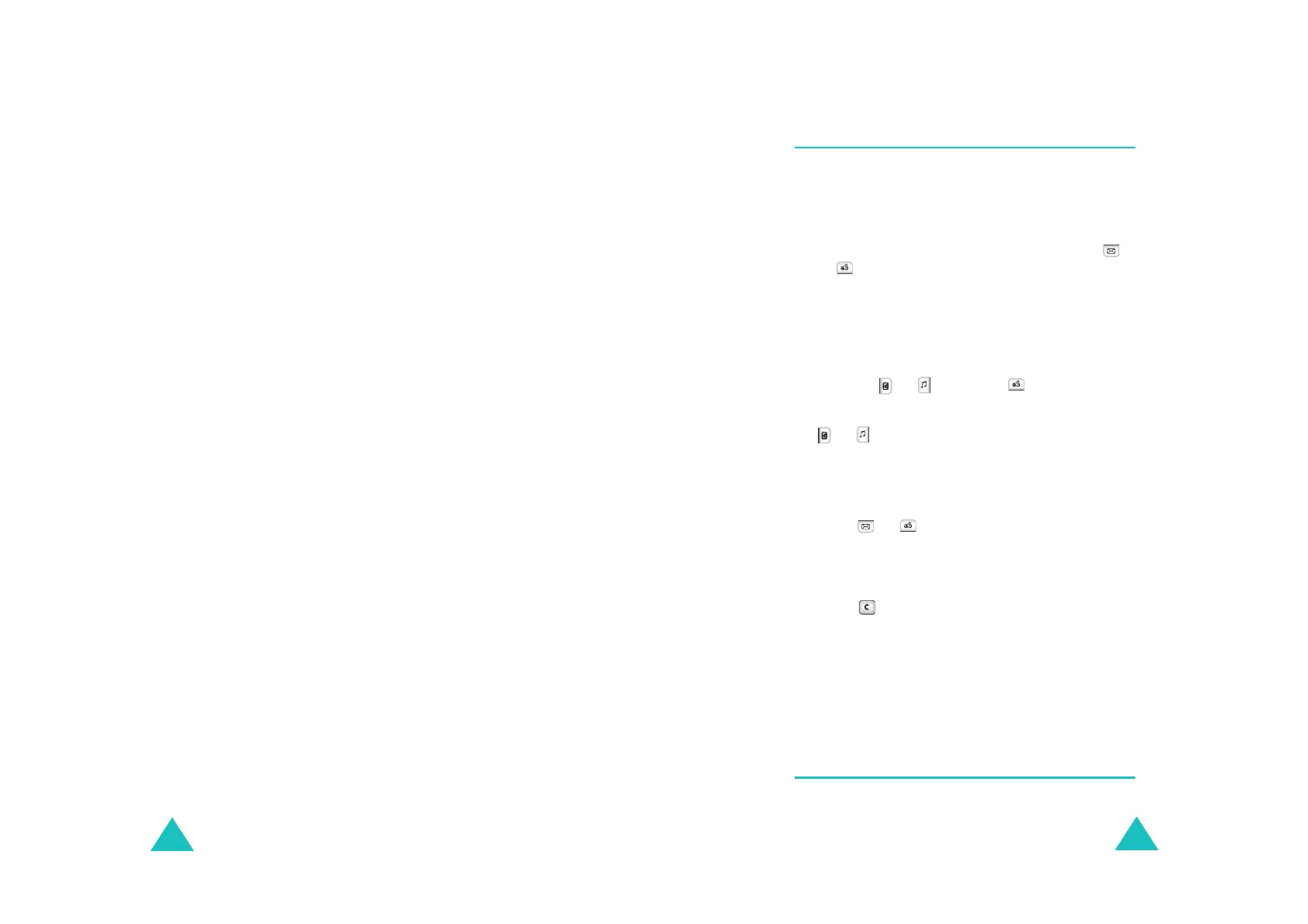
Phone Book
50
6. When you finish setting the options, press the
Save
soft key to store the entry.
After storing, the phone displays the name that
you just saved and then the total number of
the Phone Book entries you have stored.
Add Email
(Menu 1-2-2)
This menu allows you to add a new entry by
entering an e-mail address.
1. Enter an e-mail address and press the
Next
soft key.
For further details about entering characters,
see page 33.
2. Enter a name and press the
Next
soft key.
3. To complete storing the e-mail address, follow
the procedure from step 5 in “Add Number” on
page 48.
Add URL
(Menu 1-2-3)
This menu allows you to add a new entry by
entering a URL address of a web page.
1. Enter an URL address and press the
Next
soft
key.
2. Enter a name. For further details about
entering characters, see page 33.
3. Press the
Next
soft key.
4. To complete storing an URL address, follow
from step 5 in “Add Number” on page 48.
Phone Book
51
Groups
(Menu 1-3)
This menu allows you to change the ringers and
the names for the caller groups.
To change the ringer for a caller group:
1. Scroll to the group you want to edit using
or
.
2. Press the
Ringer
soft key to select a ringer
melody to indicate when a call comes in from
any members of the group.
3. Select the ringer category you want by
pressing or and press .
4. Select the ringer melody you want by pressing
or .
5. Press the
Select
soft key.
To change the name of a caller group:
1. Press or to scroll to the group you want
to edit.
2. Press the
Rename
soft key.
3. Press to clear the current group name.
4. Enter a new name and press the
Save
soft
key.
For further details about entering characters,
see page 33.
Memory Status
(Menu 1-4)
This menu shows the total number of entries that
currently stored in your Phone Book.
Bekijk gratis de handleiding van Samsung SCH-N356, stel vragen en lees de antwoorden op veelvoorkomende problemen, of gebruik onze assistent om sneller informatie in de handleiding te vinden of uitleg te krijgen over specifieke functies.
Productinformatie
| Merk | Samsung |
| Model | SCH-N356 |
| Categorie | Niet gecategoriseerd |
| Taal | Nederlands |
| Grootte | 6126 MB |







