Samsung SCH-N356 handleiding
Handleiding
Je bekijkt pagina 26 van 63
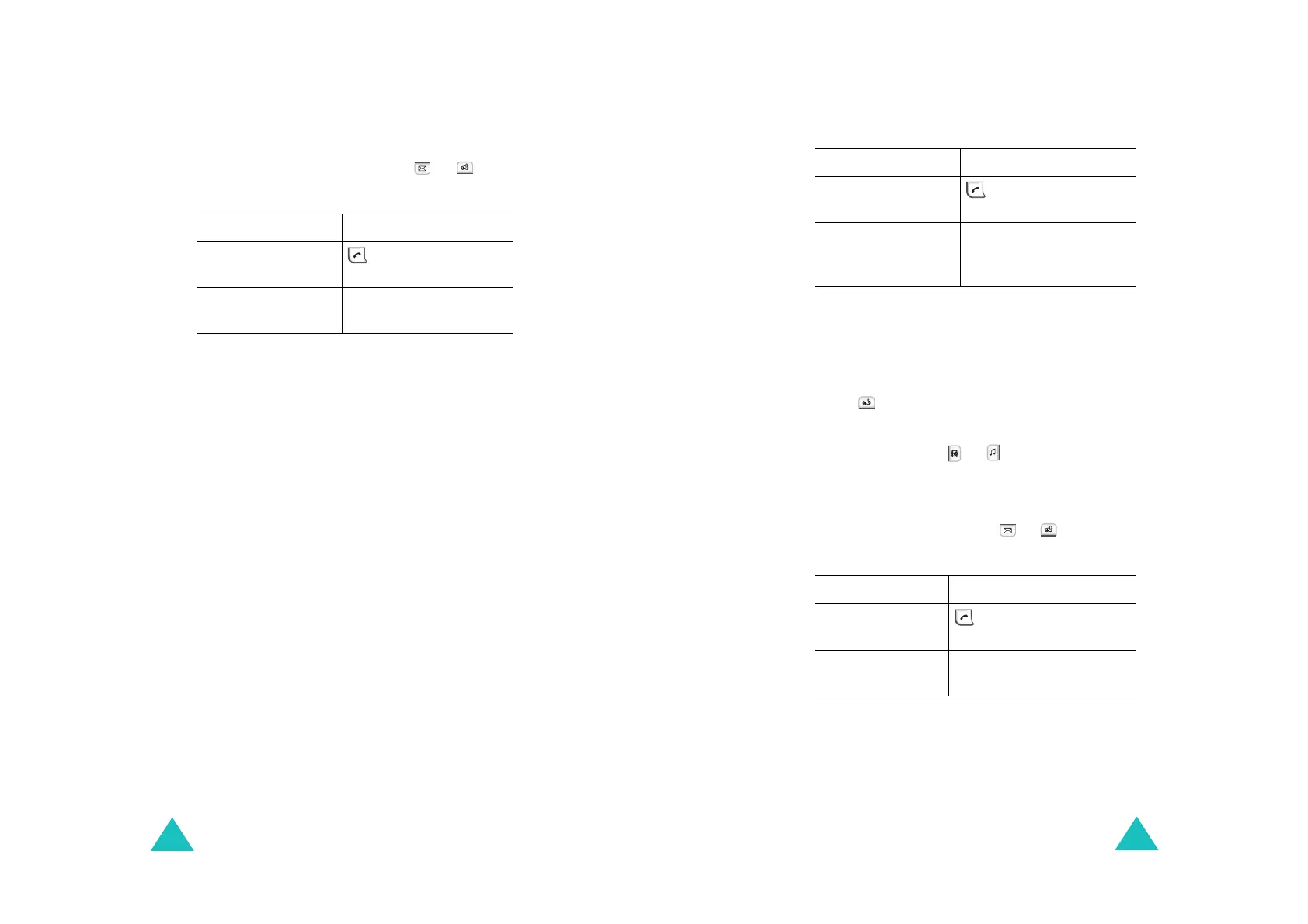
Phone Book
46
Note
: All of the numbers stored for the entry
display, including numbers stored into
different categories. Press
or
to
find the number you want.
When you press the
Options
soft key, the
following options are available:
Edit
: allows you to edit the phone number, name,
location number, label category and so on.
Prepend
: allows you to add digits such as area
codes and network feature activation codes to the
phone number before dialling it.
Erase
: erases the number.
Send Msg
: allows you to write and send a
message to the number. For details, see page 52.
By Entry
This option allows you to find an entry by entering
its entry number.
1. Enter the location by pressing the numeric
keys.
3.
To Press
place a call to the
number
or the
Call
soft key.
use the menu
options
the
Options
soft key.
For details, see below.
Phone Book
47
By Group
This option allows you to find an entry by selecting
its caller group.
1. Press to highlight the group selection field.
2. Select the group containing the entry you want
to find by pressing or .
The phone displays the list of all entries in the
selected group.
3. Scan through the list using or to find the
entry you want and press the
Select
soft key.
2.
To Press
place a call to the
number
or the
Call
soft key.
use the menu
options
the
Options
soft key.
For details, see
page 46.
4.
To Press
place a call to the
number
or the
Call
soft key.
use the menu
options
the
Options
soft key. For
details, see page 46.
Bekijk gratis de handleiding van Samsung SCH-N356, stel vragen en lees de antwoorden op veelvoorkomende problemen, of gebruik onze assistent om sneller informatie in de handleiding te vinden of uitleg te krijgen over specifieke functies.
Productinformatie
| Merk | Samsung |
| Model | SCH-N356 |
| Categorie | Niet gecategoriseerd |
| Taal | Nederlands |
| Grootte | 6126 MB |







