Samsung SCH-N356 handleiding
Handleiding
Je bekijkt pagina 23 van 63
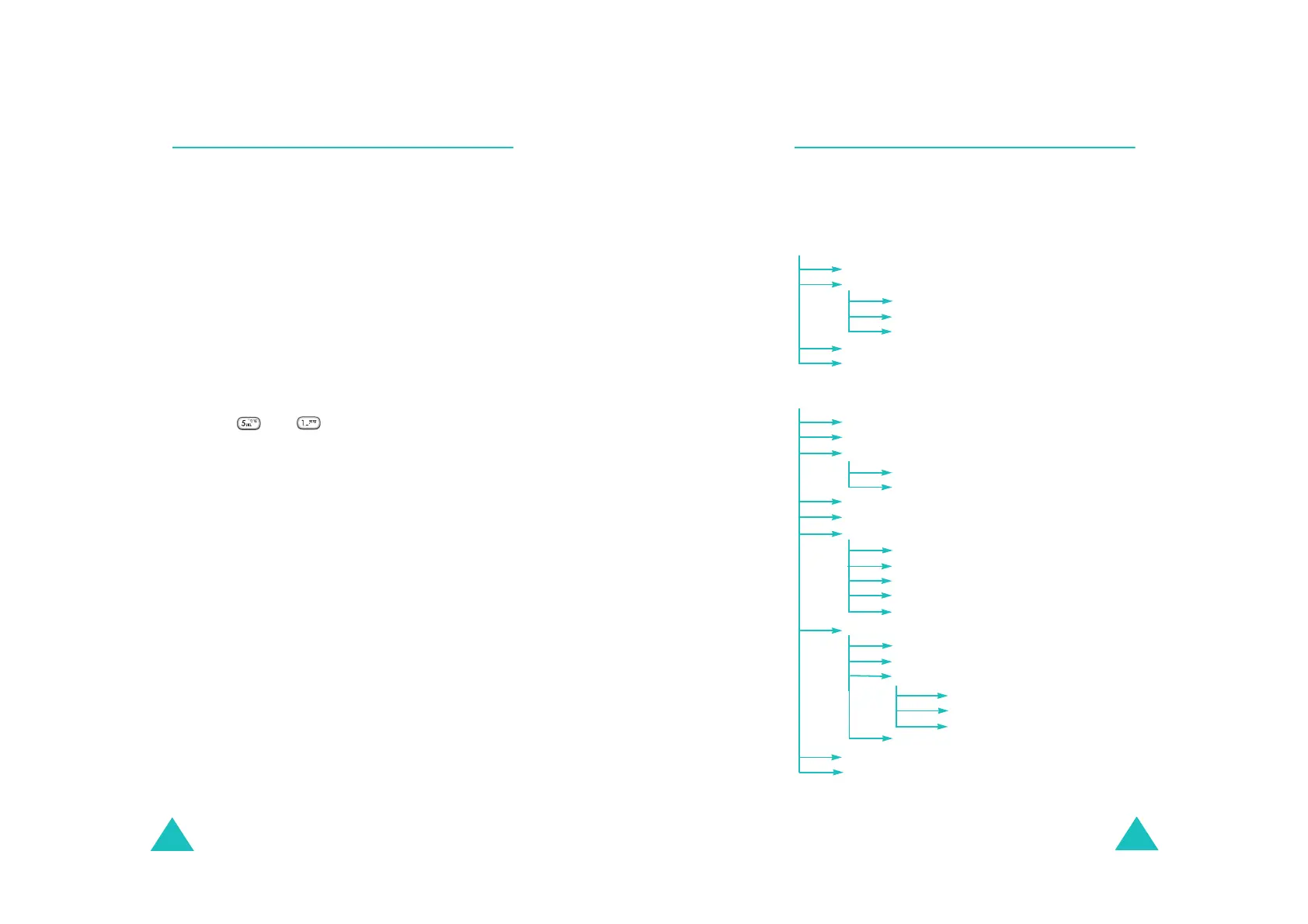
Using the Menus
40
Using Shortcuts
The menu items, such as menus, submenus and
setting options, are numbered and can be
accessed quickly by using their shortcut numbers.
Note
: The numbers assigned to each menu function
are indicated on the list on page 41.
In Standby mode, press the
Menu
soft key to
access Menu mode.
1. Enter the first digit of the shortcut number.
Repeat this for each digit of the shortcut
number.
Example: Changing the display language
Press and .
5
selects
Display
and
1
selects the
Language
menu function.
2. Press the Navigation keys to find the setting of
your choice.
3. Press the
OK
or
Select
soft key to confirm the
chosen setting.
Using the Menus
41
List of Menu Functions
The following list shows the menu structure
available and indicates the number assigned to
each option.
1. Phone Book
(see page 45)
1.1 Find
1.2 Add Entry
1.2.1 Add Number
1.2.2 Add Email
1.2.3 Add URL
1.3 Groups
1.4 Memory Status
2. Messages
(see page 52)
2.1 Write
2.2 Inbox
2.3 Outbox
2.3.1 Sent
2.3.2 Unsent
2.4 Drafts
2.5 Templates
2.6 Erase Messages
2.6.1 Inbox
2.6.2 Outbox
2.6.3 Drafts
2.6.4 All Messages
2.6.5 Voice Mail
2.7 Settings
2.7.1 Auto Scroll
2.7.2 Msg Reminder
2.7.3 New Messages
2.7.3.1 Save Message
2.7.3.2 Entry Method
2.7.3.3 Delivery Ack
2.7.4 Alert On Call
2.8 Voice Mail
2.9 SMS Groups
Bekijk gratis de handleiding van Samsung SCH-N356, stel vragen en lees de antwoorden op veelvoorkomende problemen, of gebruik onze assistent om sneller informatie in de handleiding te vinden of uitleg te krijgen over specifieke functies.
Productinformatie
| Merk | Samsung |
| Model | SCH-N356 |
| Categorie | Niet gecategoriseerd |
| Taal | Nederlands |
| Grootte | 6126 MB |







