Samsung SCH-N356 handleiding
Handleiding
Je bekijkt pagina 12 van 63
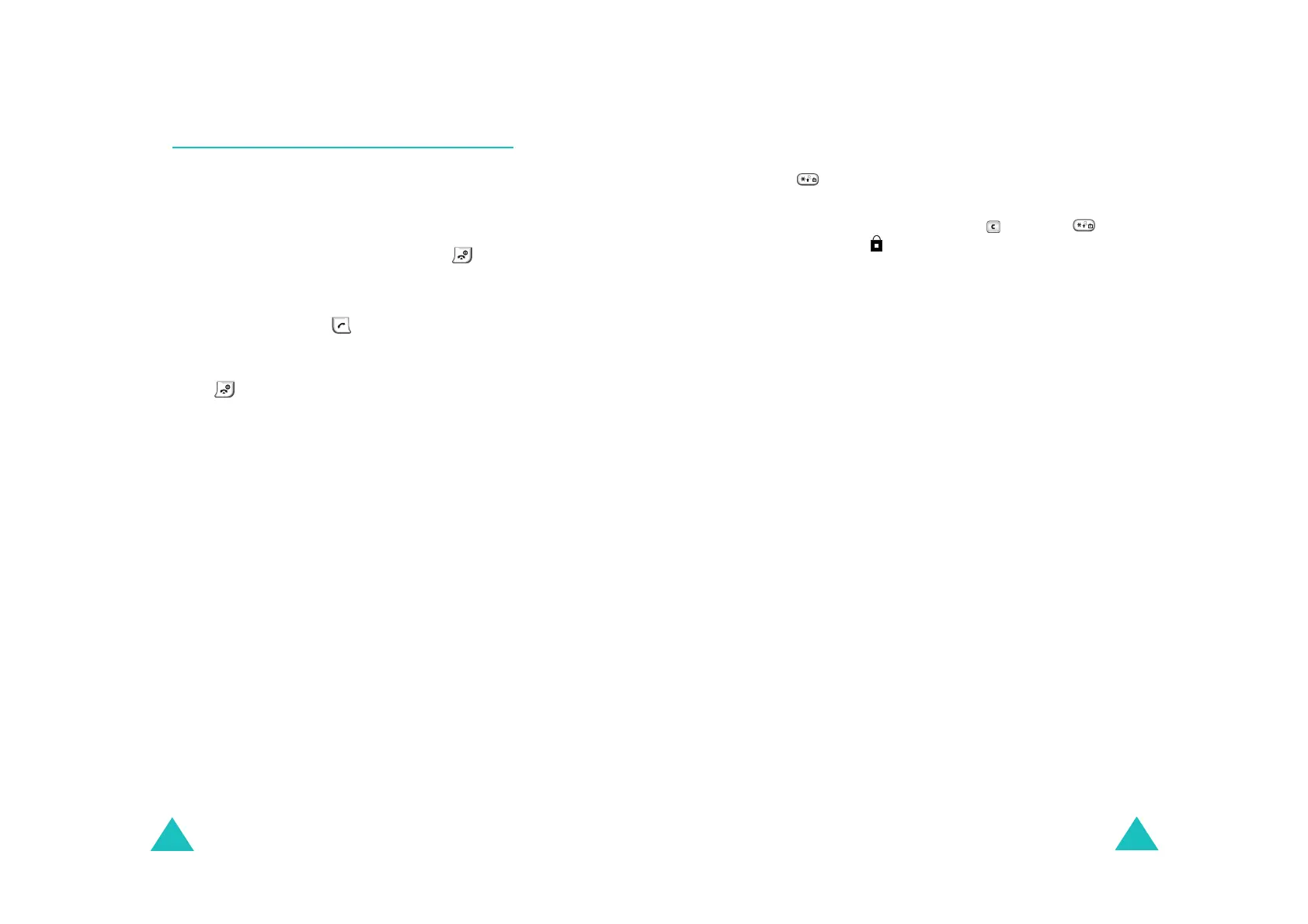
Getting Started
18
Your Phone’s Modes
Standby Mode
Standby is the most basic state of your phone.
The phone goes into Standby mode soon after you
turn it on, or whenever you briefly press .
When your phone is in Standby mode, you will
typically see a wallpaper or banner message and
the current date and time. If you enter a phone
number, you can press to dial it, or press the
Save
soft key to save it in the internal Phone
Book.
Press at any time to return to Standby mode.
Be careful; if you are on a call when you press the
key, your phone disconnects the call and returns
to Standby mode.
Menu mode can be accessed when you are in
Standby mode.
Talk Mode
You can place and answer calls only when your
phone is turned on. During a call, the phone is in
the Talk mode. While you are in Talk mode,
pressing the
Menu
soft key gives you a list of
options. See page 29 for details on the options.
Getting Started
19
Key Guard Mode
You can lock the keypad by pressing and holding
in Standby mode. By doing this, you can
prevent accidental key pressing.
To unlock the keypad, press and then . The
Lock icon ( ) displays in the soft key indicator
field.
When you have an incoming call or an alarm
occurs in Key Guard mode, the mode is
automatically deactivated and the phone goes to
Standby mode.
Note
: You can set the phone to automatically lock
the keypad after a specified period of time, in
the
Key Guard
menu (
Menu 7-2-1
). See
page 87.
Lock Mode
When you lock your phone using the
Lock
Mode
menu (
Menu 7-3-1
), you can receive messages
and calls, but you cannot place a call until you
unlock the phone.
Once the phone is locked, it is in restricted mode
until the lock code is entered. Press soft key,
Unlock then enter 4 digit password. The lock code
password by default is 0000.
In case you have changed the password and are
unable to remember the new password. Please
contact Samsung authorised service center.
For further details about locking and unlocking the
phone, see page 89.
Bekijk gratis de handleiding van Samsung SCH-N356, stel vragen en lees de antwoorden op veelvoorkomende problemen, of gebruik onze assistent om sneller informatie in de handleiding te vinden of uitleg te krijgen over specifieke functies.
Productinformatie
| Merk | Samsung |
| Model | SCH-N356 |
| Categorie | Niet gecategoriseerd |
| Taal | Nederlands |
| Grootte | 6126 MB |







