Samsung SCH-200F handleiding
Handleiding
Je bekijkt pagina 28 van 47
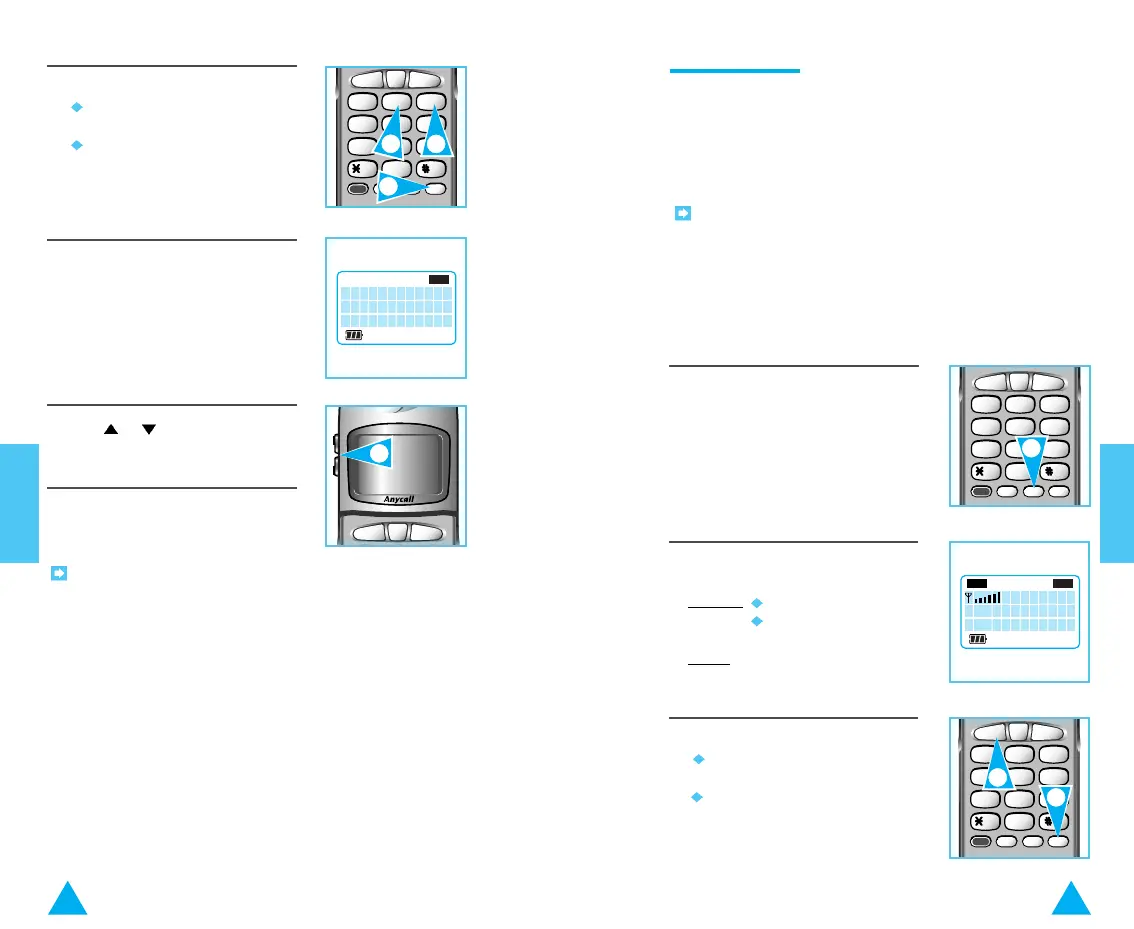
54 55
456
123
78
0
9
GHI JKL MNO
.QZ ABC DEF
PRS
ALPH
TUV
OPR
WXY
LOCK
STO
RCL FCN
SEND
CLR
END
PWR
1. After you call the service, press RCL
when the service asks to enter the
DTMF code.
Rcl:01
12345
INUSE FM CDMASVC
2. Enter the location number to be
dialed.
Example:
Credit card number
Password
Result:
The number stored in the
location is displayed.
456
123
78
0
9
GHI JKL MNO
.QZ ABC DEF
PRS
ALPH
TUV
OPR
WXY
LOCK
STO
RCL FCN
SEND
CLR
END
PWR
3. Press:
FCN
followed by
SEND
This feature allows you to utilize additional phone
services, such as accessing an alternate long distance
network, signaling pager, or banking by phone. The
following two features will make it easier to send
DTMF tone.
If SILENT is displayed, turn on the keytone. See 'Keytone' on
page 39.
Using Memory
If you want to use this feature, store the numbers
(ID code, credit card number, etc) in a memory
location.
DTMF Dialing
1
3
3
Useful Features
Useful Features
If you turn the phone off, then on when alarm is set:
If the alarm time is appointed... Alarm setup...
At the current time mode Remains to be on.
Using time duration (in minute) mode Cancels.
To Release Alarm
1. Press:
FCN
followed by
Numeric buttons 3 and 2.
456
123
78
0
9
GHI JKL MNO
.QZ ABC DEF
PRS
ALPH
TUV
OPR
WXY
LOCK
STO
RCL FCN
SEND
CLR
END
PWR
Release
ALARM? YES
INUSE FM CDMASVC
SEND
CLR
END
3. Press or to choose 'YES'.
4. Press STO.
2. Press numeric button 2 to choose
'Release'.
1
1
1
3
Bekijk gratis de handleiding van Samsung SCH-200F, stel vragen en lees de antwoorden op veelvoorkomende problemen, of gebruik onze assistent om sneller informatie in de handleiding te vinden of uitleg te krijgen over specifieke functies.
Productinformatie
| Merk | Samsung |
| Model | SCH-200F |
| Categorie | Niet gecategoriseerd |
| Taal | Nederlands |
| Grootte | 9081 MB |







