Samsung SCH-200F handleiding
Handleiding
Je bekijkt pagina 25 van 47
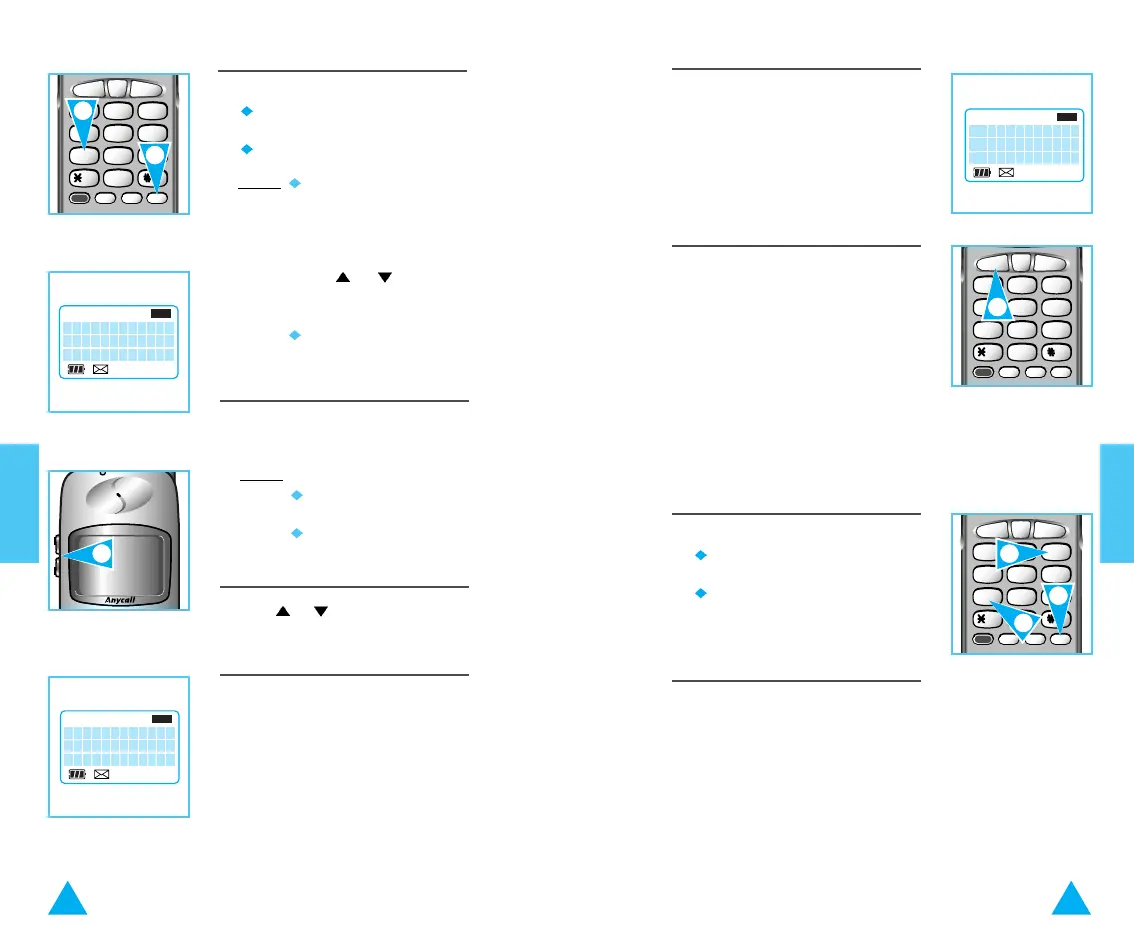
Callback
1. When you're reading a text message,
if the person who called you left a
callback number, your phone displays
the page number.
2. You can return the call
instantaneously by pressing SEND.
1. Press:
FCN
followed by
Numeric button 7.
Result:
Your phone displays the
message options you can
choose; 1:Voice,
2:Text, 3:Erase
All, 4:SMS Alert.
Use
or to see the
option hidden in the
display.
The total number of new
messages is also
displayed.
To Read Text Messages
Nov09 12:40P
NEW 2
INUSE FM CDMASVC
office now.
We need to
Please call
INUSE FM CDMASVC
456
123
78
0
9
GHI JKL MNO
.QZ ABC DEF
PRS
ALPH
TUV
OPR
WXY
LOCK
STO
RCL FCN
SEND
CLR
END
PWR
3. Press or to scroll through the
available messages.
4. After you read the message:
To... Press...
Display the Numeric
previous message button 7
Display the next Numeric
message button 9
Erase the message CLR
Exit this function END
*PAGE*
025163000
NEW
INUSE FM CDMASVC
456
123
78
0
9
GHI JKL MNO
.QZ ABC DEF
PRS
ALPH
TUV
OPR
WXY
LOCK
STO
RCL FCN
SEND
CLR
END
PWR
2. To read the text messages, press the
numeric button 2.
Result:
Your phone displays:
Date and time the
message was received
Callback number
(if a caller left)
1
1
2
3
2. To... Press...
Erase all message CLR
Cancel and exit END
this function
To Erase All Messages
456
123
78
0
9
GHI JKL MNO
.QZ ABC DEF
PRS
ALPH
TUV
OPR
WXY
LOCK
STO
RCL FCN
SEND
CLR
END
PWR
1. Press:
FCN
followed by
Numeric buttons 7 and 3.
1
1
1
Useful Features
Useful Features
48 49
Bekijk gratis de handleiding van Samsung SCH-200F, stel vragen en lees de antwoorden op veelvoorkomende problemen, of gebruik onze assistent om sneller informatie in de handleiding te vinden of uitleg te krijgen over specifieke functies.
Productinformatie
| Merk | Samsung |
| Model | SCH-200F |
| Categorie | Niet gecategoriseerd |
| Taal | Nederlands |
| Grootte | 9081 MB |







