Samsung SCH-200F handleiding
Handleiding
Je bekijkt pagina 20 van 47
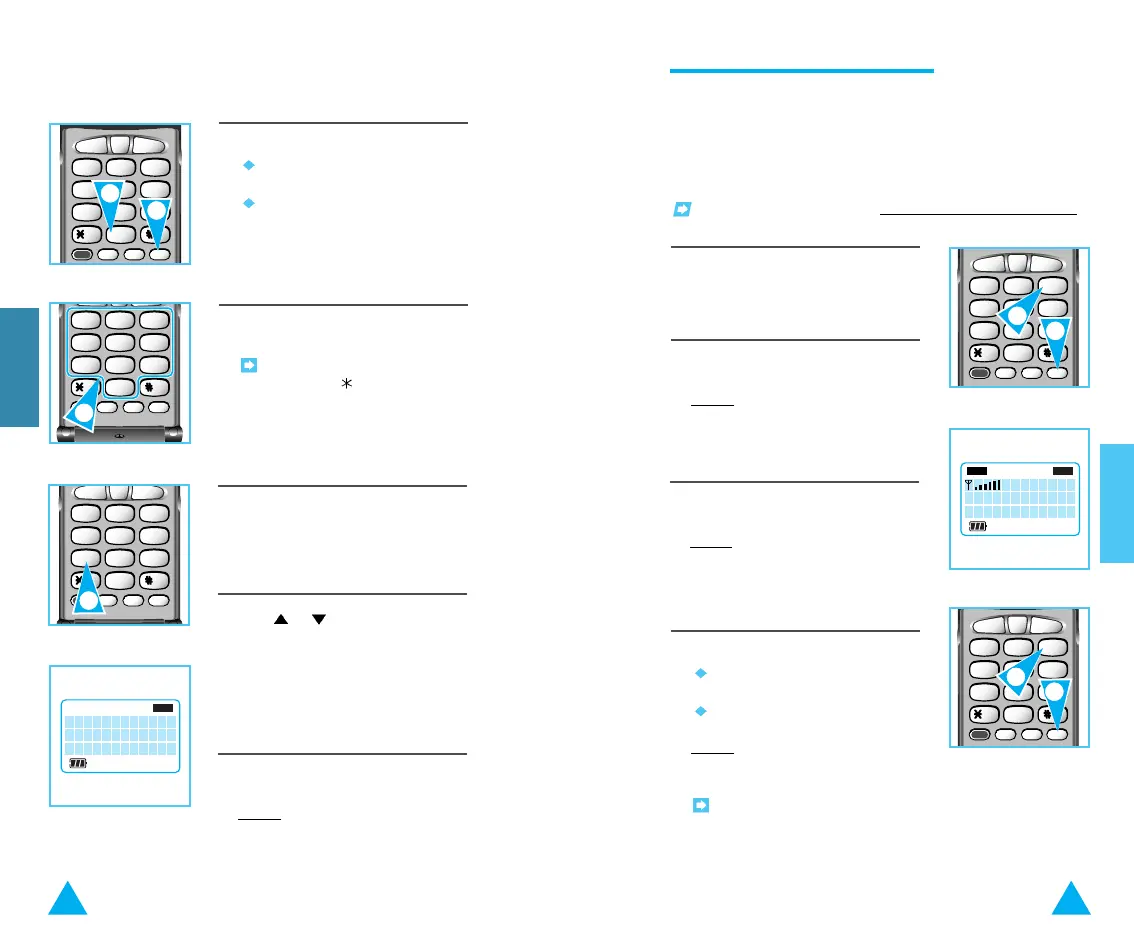
456
123
78
0
9
GHI JKL MNO
.QZ ABC DEF
PRS
ALPH
TUV
OPR
WXY
LOCK
STO
RCL FCN
SEND
CLR
END
PWR
38 39
YES
Clr Memory?
INUSE FM CDMASVC
456
123
78
0
9
GHI JKL MNO
.QZ ABC DEF
PRS
ALPH
TUV
OPR
WXY
LOCK
STO
RCL FCN
SEND
CLR
END
PWR
456
123
78
0
9
GHI JKL MNO
.QZ ABC DEF
PRS
ALPH
TUV
OPR
WXY
LOCK
STO
RCL FCN
PWR
1. Press:
FCN
followed by
Numeric button 0.
2. Enter the lock code.
The lock code is preset to 0000.
An asterisk (
) is displayed for
each digit entered.
456
123
78
0
9
GHI JKL MNO
.QZ ABC DEF
PRS
ALPH
TUV
OPR
WXY
LOCK
STO
RCL FCN
SEND
CLR
END
PWR
3. Press numeric button 7 to choose 'Clr
Memory' function.
4. Press or :
To... Choose...
Erase all numbers YES
Cancel this operation NO
5. Press STO.
Result:
The message ALL
MEMORIES ARE CLEARED is
displayed.
To Erase All Numbers in Memory
1
1
3
2
2
1. Press FCN while you are over the
phone.
SILENT
INUSE FM CDMASVC
4. To turn on the keytone, press:
FCN
followed by
Numeric button 3.
Result:
The message SILENT
disappears and the keytone sounds.
If you want to call for ARS
service or pager, you have to turn
on the keytone.
2. Press numeric button 3.
Result:
The message SILENT is
displayed.
3. Enter the desired number.
Result:
You and your party are not
annoyed with the keytone.
456
123
78
0
9
GHI JKL MNO
.QZ ABC DEF
PRS
ALPH
TUV
OPR
WXY
LOCK
STO
RCL FCN
SEND
CLR
END
PWR
Keytone
You can press a number during conversation
without transmitting the annoying beep tones to the
person to whom you are speaking.
This function is only available during a telephone conversation.
Turning Tones On and Off
1
4
4
Memory Dialing
Useful Features
Bekijk gratis de handleiding van Samsung SCH-200F, stel vragen en lees de antwoorden op veelvoorkomende problemen, of gebruik onze assistent om sneller informatie in de handleiding te vinden of uitleg te krijgen over specifieke functies.
Productinformatie
| Merk | Samsung |
| Model | SCH-200F |
| Categorie | Niet gecategoriseerd |
| Taal | Nederlands |
| Grootte | 9081 MB |







