Samsung SCH-200F handleiding
Handleiding
Je bekijkt pagina 10 van 47
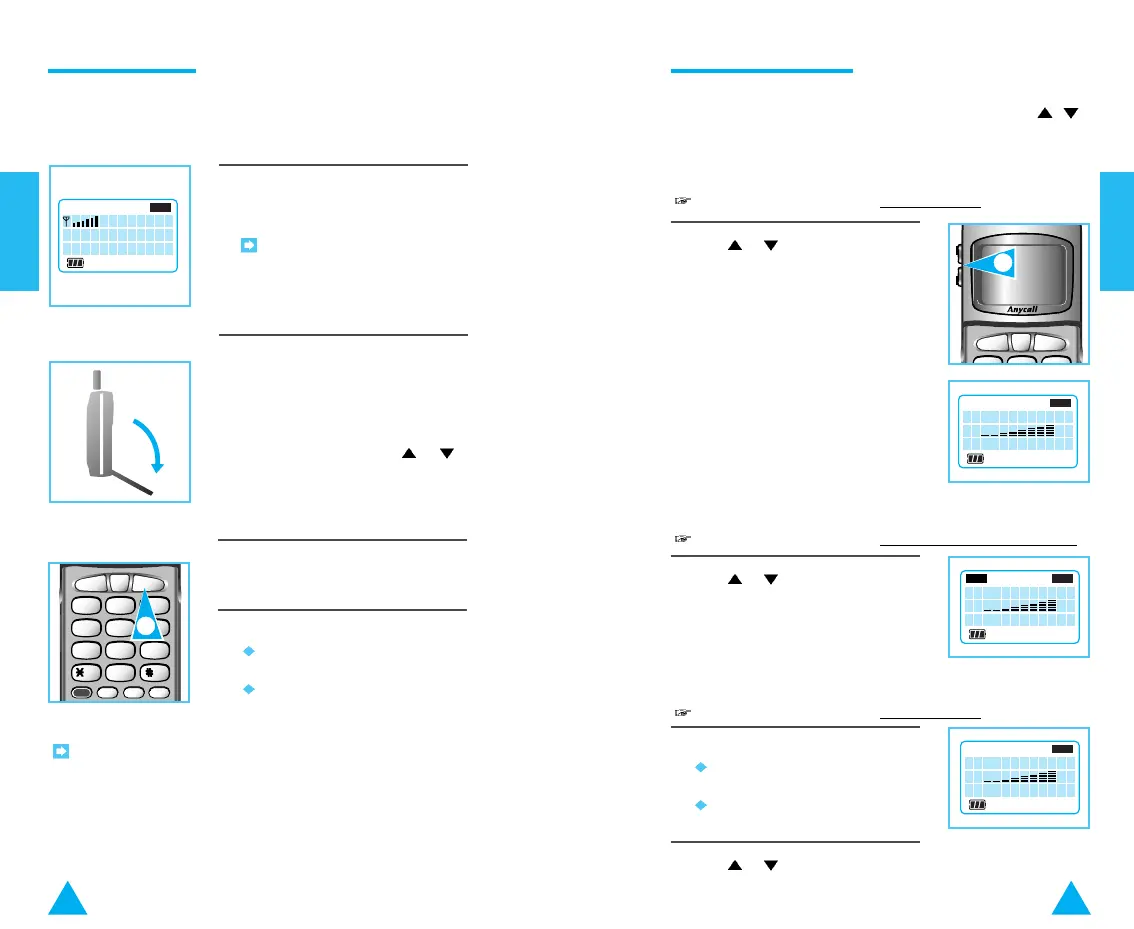
456
123
78
0
9
GHI JKL MNO
.QZ ABC DEF
PRS
ALPH
TUV
OPR
WXY
LOCK
STO
RCL FCN
SEND
CLR
END
PWR
4
18 19
CALL
01/04 3:15P
CDMASVC
1. When there is an incoming call, the
phone rings.
You can choose the alert type;
bell, lamp, or vibration (option).
For details, see page 21.
2. To answer the call:
If the cover is... Do...
Closed Open the cover
or
Press
or .
Already opened Press any button
except PWR.
3. Begin the conversation.
4. When you have finished the call:
Close the cover
or
Press END.
You can only receive calls when the phone is turned
on.
Receiving Calls
1. Press or until you reach the
desired volume level.
You can adjust the volume of the sounds generated
on your phone by using the volume buttons (
)
on the left side of the phone.
Keytone Volume
This function is only available in standby mode.
Adjusting Volumes
Key Volume
CDMASVC
123
QZ ABC DEF
SEND
CLR
END
1. Press or until you reach the
desired volume level.
Earphone Volume
This function is only available during a telephone conversation.
Voice Volume
INUSE CDMASVC
1. Press:
FCN
followed by
Numeric button 5
2. Press or until you reach the
desired volume level.
Ringer Volume
This function is only available in standby mode.
Alert Volume
CDMASVC
If 'Incoming call restrict' feature is activated and there is an
incoming call, the message PAGE RESTRICTED is
displayed and you can not answer the call.
1
Basic Operation
Basic Operation
Bekijk gratis de handleiding van Samsung SCH-200F, stel vragen en lees de antwoorden op veelvoorkomende problemen, of gebruik onze assistent om sneller informatie in de handleiding te vinden of uitleg te krijgen over specifieke functies.
Productinformatie
| Merk | Samsung |
| Model | SCH-200F |
| Categorie | Niet gecategoriseerd |
| Taal | Nederlands |
| Grootte | 9081 MB |







