Handleiding
Je bekijkt pagina 30 van 44
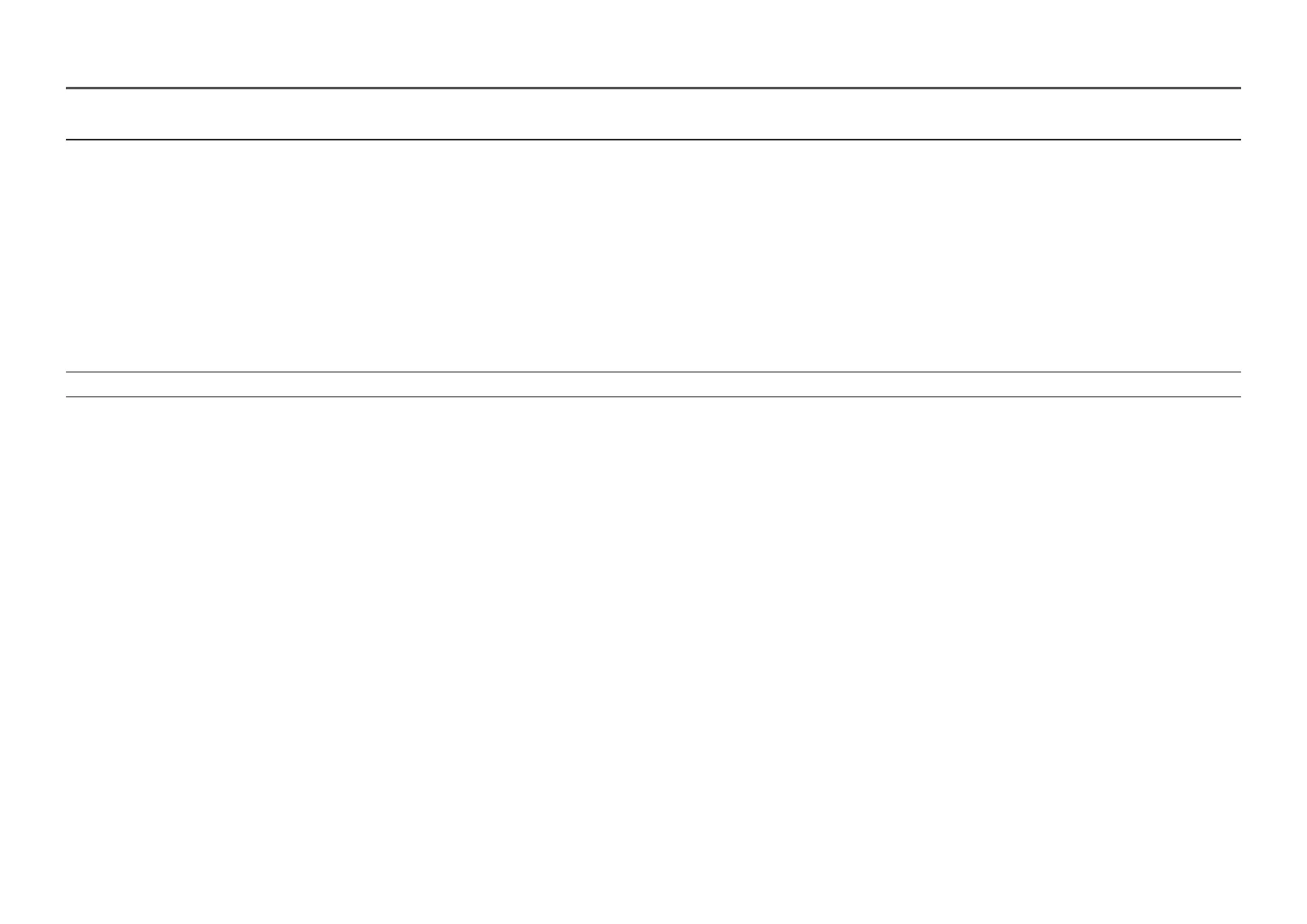
30
2nd 3rd Description
Screen Ratio Choose the size and aspect ratio of the picture displayed on screen.
In PC mode
• Auto / Wide
In AV mode
• 4:3 / 16:9 / 21:9 / Screen Fit
―
The function may not be supported depending on the ports provided with the product.
―
Changing the Screen Ratio is available when the following conditions are satisfied.
―
The input source is 480p, 576p, 720p, 1080p or 2160p and product can display normally (Not every model can support all of these signals.).
―
This can only be set when the external input is connected through HDMI, DP and PC/AV Mode is set to AV.
―
The Screen Ratio feature is only activated at a certain AV resolution, such as 720P @ 60 Hz, 1080P @ 60 Hz and 2160P @ 60 Hz.
Contrast Adjust the contrast level. Values closer to 50 mean a bigger light/dark contrast.
Bekijk gratis de handleiding van Samsung S49CG950E, stel vragen en lees de antwoorden op veelvoorkomende problemen, of gebruik onze assistent om sneller informatie in de handleiding te vinden of uitleg te krijgen over specifieke functies.
Productinformatie
| Merk | Samsung |
| Model | S49CG950E |
| Categorie | Monitor |
| Taal | Nederlands |
| Grootte | 3743 MB |







