Handleiding
Je bekijkt pagina 20 van 44
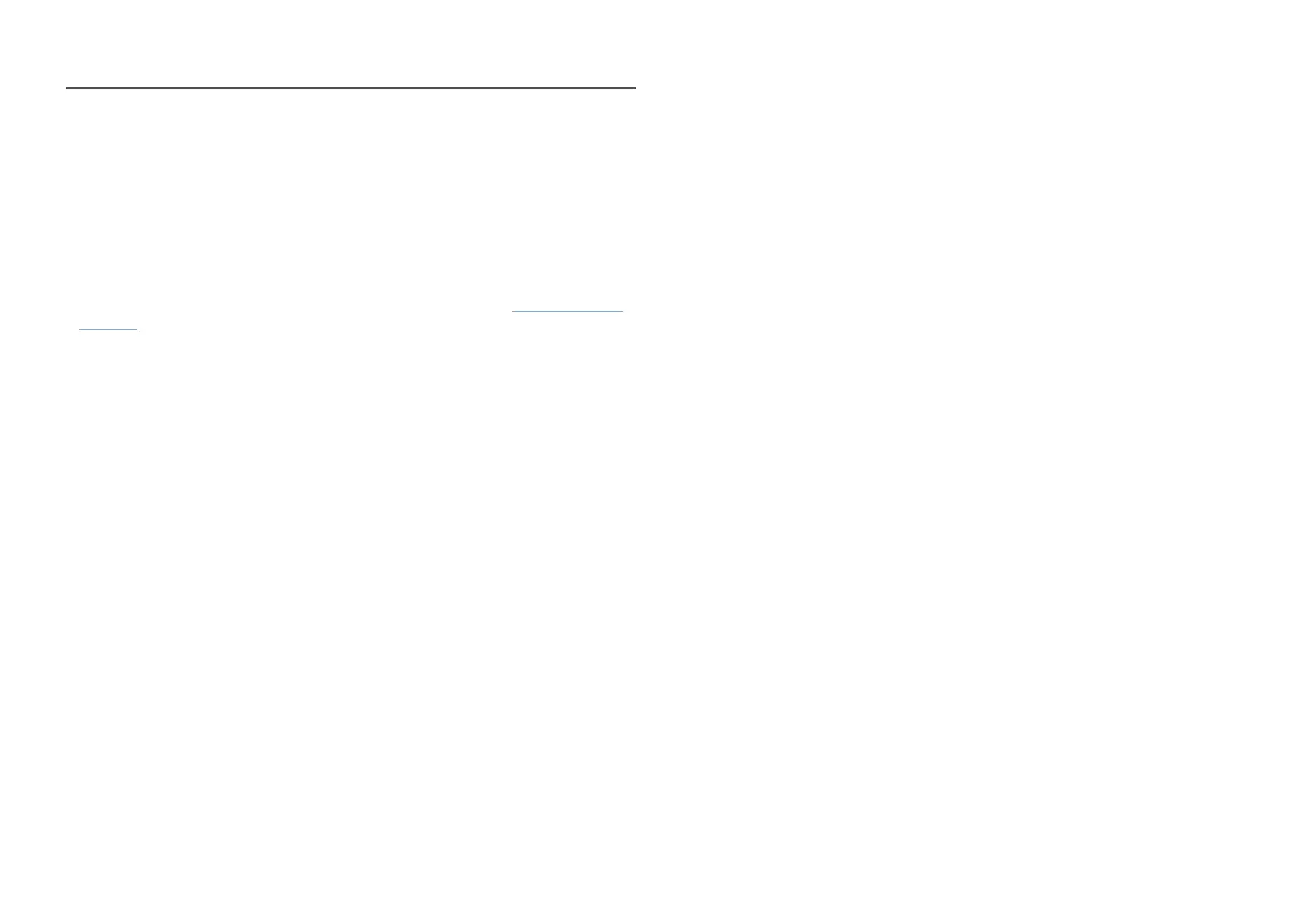
20
Setting Optimum Resolution
An information message about setting optimum resolution will appear if you power on the product for
the first time after purchase.
Select a language on information message and change the resolution on your PC to the optimum setting.
―
Available functions may differ depending on the model.
―
If the optimum resolution is not selected, the message will appear up to three times for a specified time even
when the product is turned off and on again.
―
If you want to set the optimum resolution for your computer, please refer to (Q&A) → “How can I change the
resolution?”
―
You can adjust the refresh rate according to the screen resolution by selecting Game → Refresh Rate in the
OSD menu.
―
To enable the maximum refresh rate, set FreeSync Premium Pro (in HDMI mode only.) to On or set Refresh
Rate to 240 Hz.
―
This menu is only available when Refresh Rate is set to 240 Hz. (in DisplayPort mode)
Bekijk gratis de handleiding van Samsung S49CG950E, stel vragen en lees de antwoorden op veelvoorkomende problemen, of gebruik onze assistent om sneller informatie in de handleiding te vinden of uitleg te krijgen over specifieke functies.
Productinformatie
| Merk | Samsung |
| Model | S49CG950E |
| Categorie | Monitor |
| Taal | Nederlands |
| Grootte | 3743 MB |







