Handleiding
Je bekijkt pagina 28 van 43
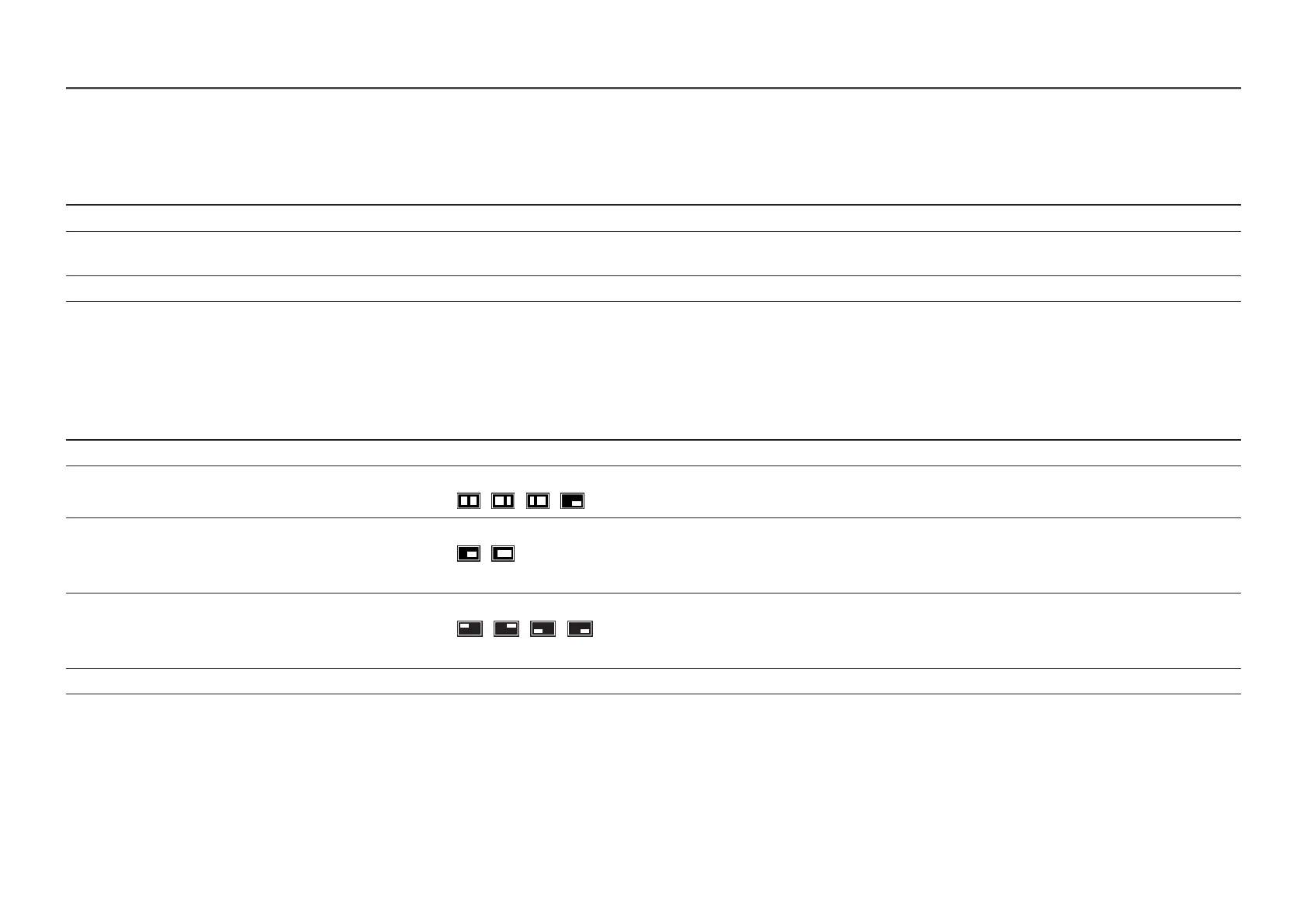
28
Eye Care
2nd 3rd Description
Adaptive Picture Optimises brightness and provides the best picture quality in real time, based on the lighting condition and the content you're viewing.
Minimum Brightness Set the minimum brightness for the monitor screen. This function only works if its value is lower than the value set in the Picture menu's
Backlight setting.
Eye Saver Mode Set to an optimum picture quality suitable for eye relaxation.
PIP/PBP
2nd 3rd Description
PIP/PBP Mode
Turn PIP/PBP Mode on or off.
Mode Type
Select the size and aspect ratio of the sub-screen.
• / / /
Screen Size
Select sub-screen size.
• /
―
This option is available when Mode Type is set to PIP.
Screen Position
Select the position of the sub-screen from the available options.
• / / /
―
This option is available when Mode Type is set to PIP.
Source
Select the source for each screen.
Bekijk gratis de handleiding van Samsung S49C95UC, stel vragen en lees de antwoorden op veelvoorkomende problemen, of gebruik onze assistent om sneller informatie in de handleiding te vinden of uitleg te krijgen over specifieke functies.
Productinformatie
| Merk | Samsung |
| Model | S49C95UC |
| Categorie | Monitor |
| Taal | Nederlands |
| Grootte | 4343 MB |
Caratteristiche Prodotto
| Kleur van het product | Zwart |
| Gewicht verpakking | 20600 g |
| Breedte verpakking | 1265 mm |
| Diepte verpakking | 481 mm |
| Hoogte verpakking | 343 mm |







