Handleiding
Je bekijkt pagina 8 van 35
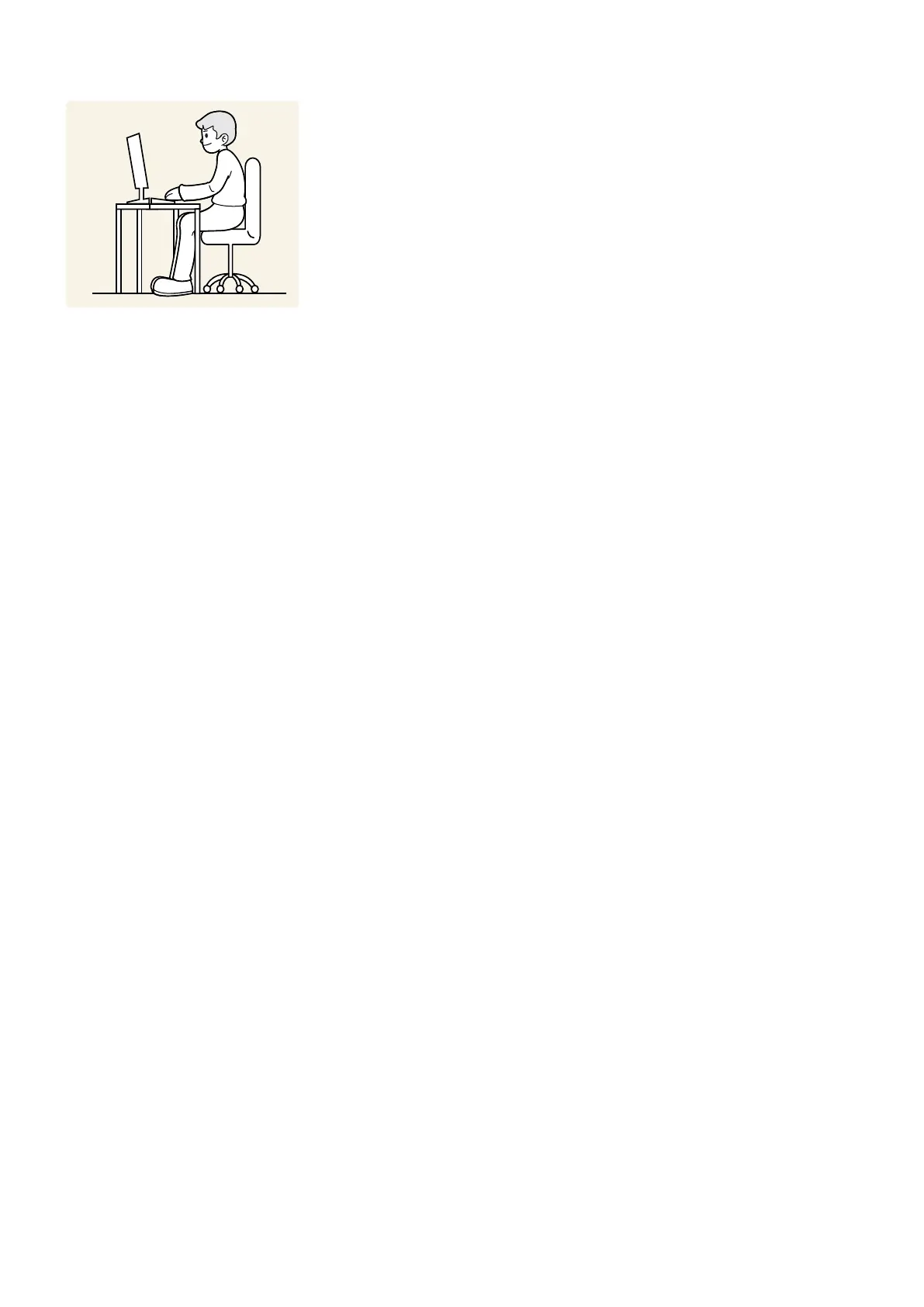
- 8 -
Correct posture to use the product
Use the product in the correct posture as follows:
● Straighten your back.
● Allow a distance of 45 to 50cm between your eye and the screen, and look slightly downward at the screen.
● Keep your eyes directly in front of the screen.
● Adjust the angle so light does not reflect on the screen.
● Keep your forearms perpendicular to your upper arms and level with the back of your hands.
● Keep your elbows at about a right angle.
● Adjust the height of the product so you can keep your knees bent at 90 degrees or more, your heels attached to
the floor, and your arms lower than your heart.
● Do the Eye excercises or blink frequently, then eye fatigue will be relieved.
Bekijk gratis de handleiding van Samsung S34BG850SU, stel vragen en lees de antwoorden op veelvoorkomende problemen, of gebruik onze assistent om sneller informatie in de handleiding te vinden of uitleg te krijgen over specifieke functies.
Productinformatie
| Merk | Samsung |
| Model | S34BG850SU |
| Categorie | Monitor |
| Taal | Nederlands |
| Grootte | 2816 MB |
Caratteristiche Prodotto
| Kleur van het product | Zilver |
| Gewicht verpakking | 11800 g |
| Breedte verpakking | 948 mm |
| Diepte verpakking | 456 mm |
| Hoogte verpakking | 185 mm |







