Handleiding
Je bekijkt pagina 15 van 35
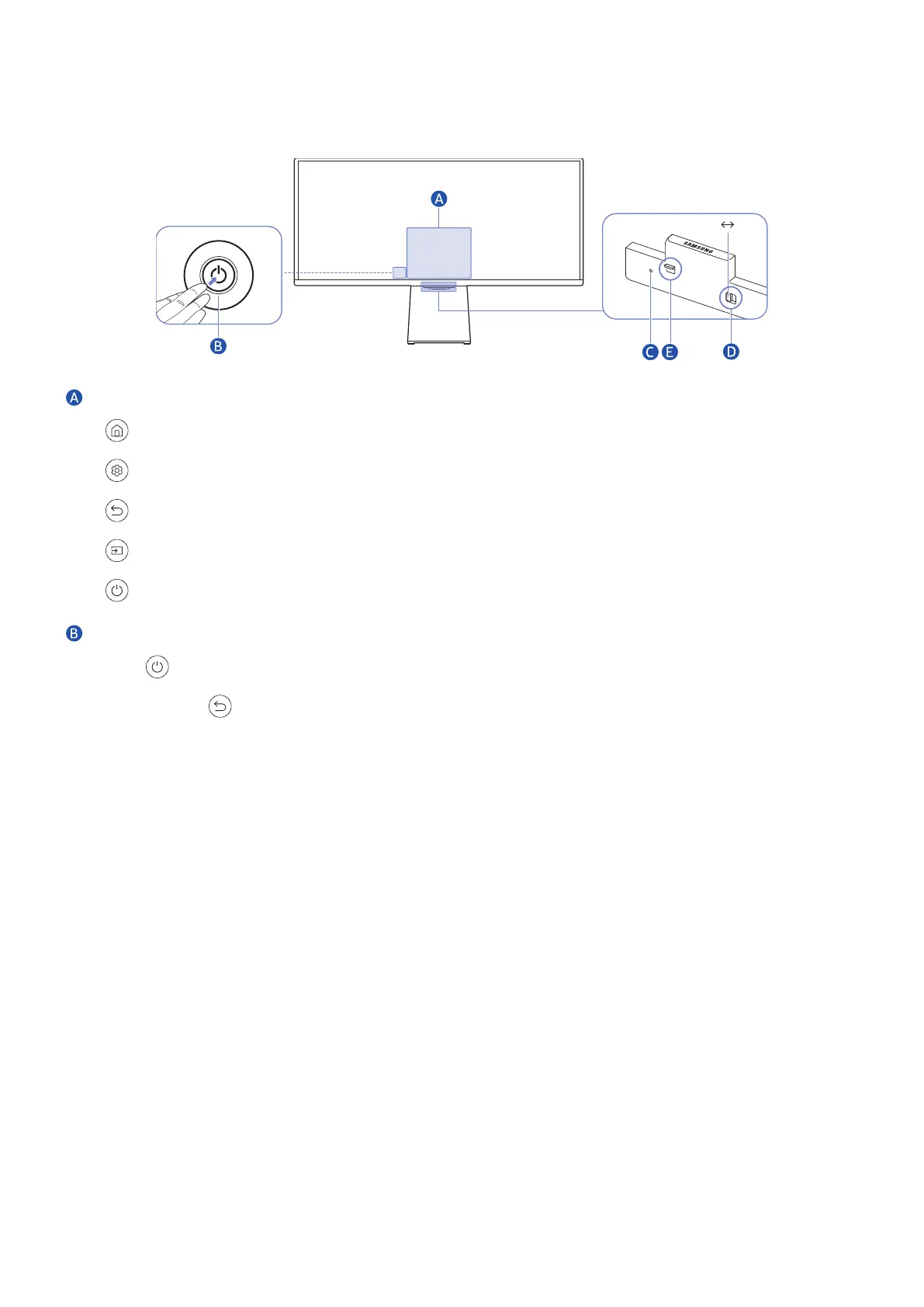
- 15 -
Control Panel
" You can turn on the product with the Power button at the bottom of the product, and then use the Control menu. The
Control menu appears when the Power button is pressed while the product is On.
<Rear>
On
Off
Control menu
● Home
● Settings
● Return
● Source
● Power Off
Controller button
● Press button: Display the Control menu. Select or run a focused item on the menu.
● Press and hold button: The running function is terminated.
● Up/Down button: Changes the channel.
● Left/Right button: Changes the volume.
" The buttons may work differently depending on the situation.
Bekijk gratis de handleiding van Samsung S34BG850SU, stel vragen en lees de antwoorden op veelvoorkomende problemen, of gebruik onze assistent om sneller informatie in de handleiding te vinden of uitleg te krijgen over specifieke functies.
Productinformatie
| Merk | Samsung |
| Model | S34BG850SU |
| Categorie | Monitor |
| Taal | Nederlands |
| Grootte | 2816 MB |
Caratteristiche Prodotto
| Kleur van het product | Zilver |
| Gewicht verpakking | 11800 g |
| Breedte verpakking | 948 mm |
| Diepte verpakking | 456 mm |
| Hoogte verpakking | 185 mm |







