Handleiding
Je bekijkt pagina 24 van 48
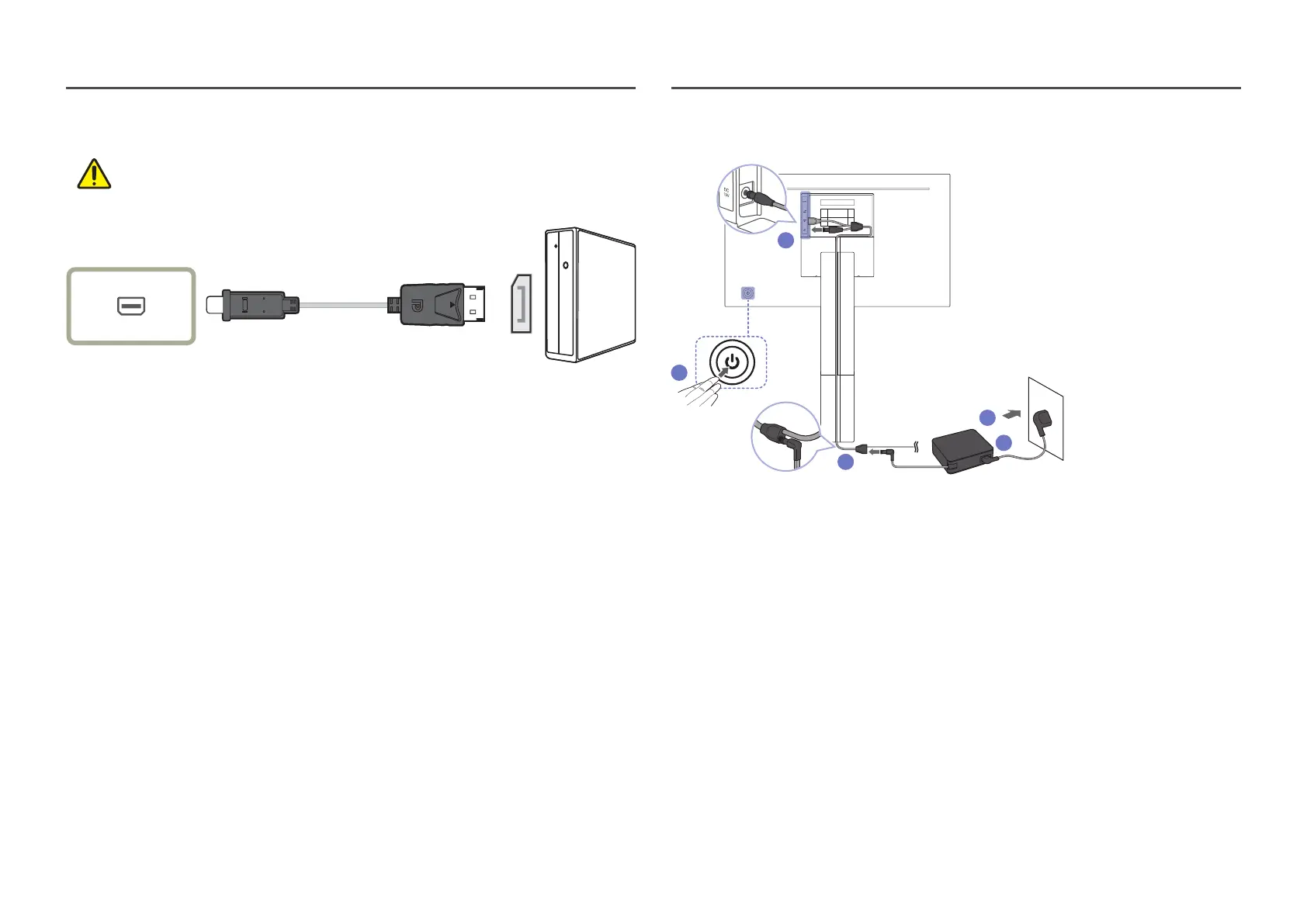
24
Connection Using the MINI DP Cable
First make sure that the power cables for product and other devices (e.g. PC, settop box, etc.)
are removed.
MINI DP IN
―
To display 2560 x 1440 @ 144 Hz, use a MINI DP cable that supports 2560 x 1440 @ 144 Hz. Make sure that
the graphics card of the MINI DP source supports 2560 x 1440 @ 144 Hz.
Connecting the Power
1
5
3
4
2
1
Connect the power cable of the Y cable to the DC 19V port on the rear of the product.
2
Connect the power cable to the AC/DC adapter.
3
Connect the power cable of the power adapter to the Y cable which has been tidied up.
4
Next, connect the power cable to the power outlet.
5
Press the JOG button on the back of the product to turn it on.
―
The input voltage is switched automatically.
Bekijk gratis de handleiding van Samsung S32R750QEM, stel vragen en lees de antwoorden op veelvoorkomende problemen, of gebruik onze assistent om sneller informatie in de handleiding te vinden of uitleg te krijgen over specifieke functies.
Productinformatie
| Merk | Samsung |
| Model | S32R750QEM |
| Categorie | Monitor |
| Taal | Nederlands |
| Grootte | 5342 MB |







