Handleiding
Je bekijkt pagina 21 van 48
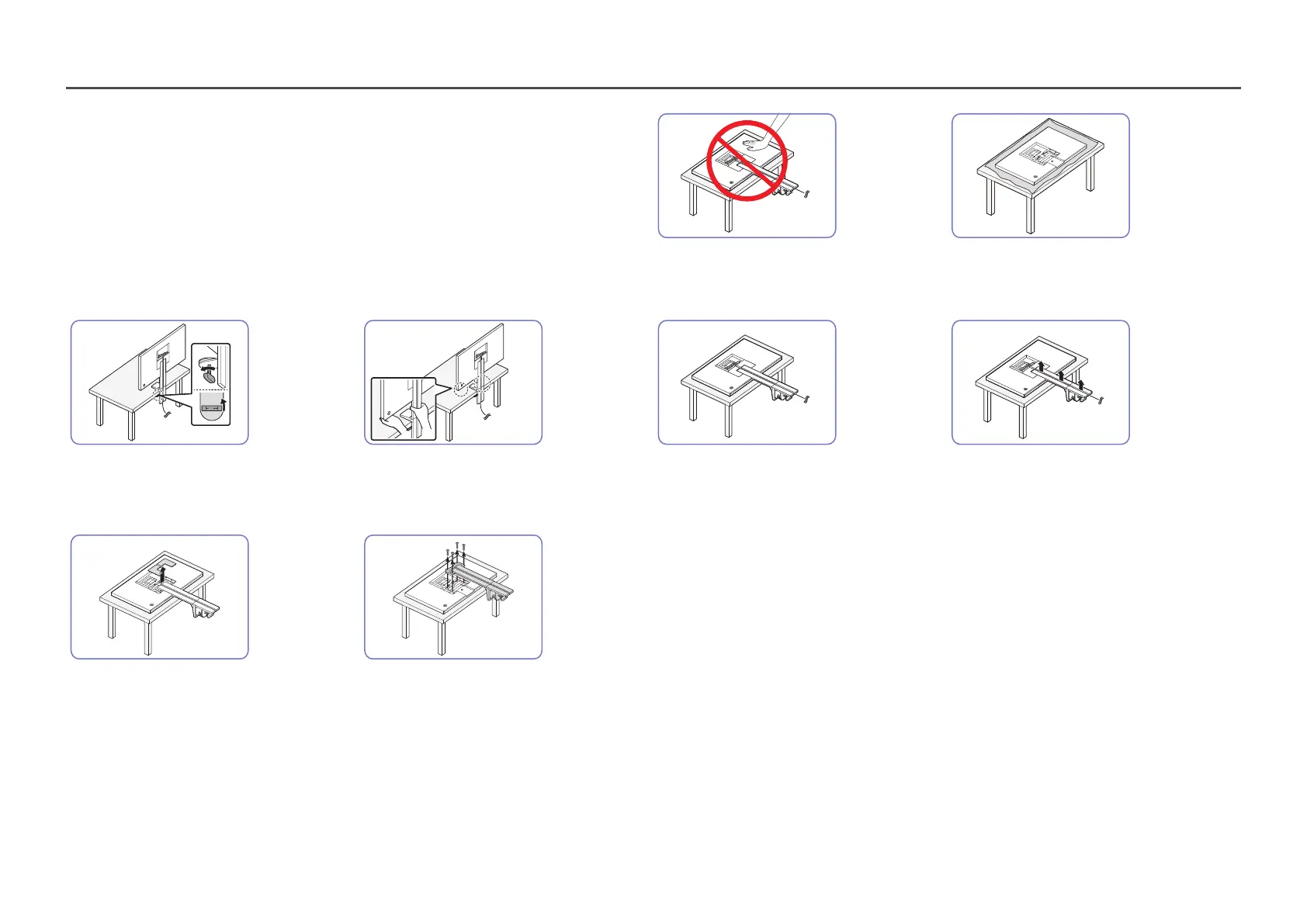
21
Removing the Stand
―
Before removing the stand from the product, place the product on a flat and stable surface with the screen
facing down.
―
The exterior may differ depending on the product.
―
The table should be relocated, depending on the space where the stand will be installed.
Caution
Do not press down on the product. There is a risk
of damaging the product.
Before placing the product facing down to the
table, put a cushion on the table to protect the
product screen.
1 2 3
4
Turn the clamp on the stand, installed on the
table, to the left to disengage the lock.
―
If you turn it to the right, the lock will be engaged.
Remove the stand from the table by holding the
stand and the bottom of the product.
Make sure the product front faces down, as shown
in the figure.
Remove the connected cables.
5 6
Remove the Cover-Clean Back Stand. Remove the screws on the stand.
Bekijk gratis de handleiding van Samsung S32R750QEM, stel vragen en lees de antwoorden op veelvoorkomende problemen, of gebruik onze assistent om sneller informatie in de handleiding te vinden of uitleg te krijgen over specifieke functies.
Productinformatie
| Merk | Samsung |
| Model | S32R750QEM |
| Categorie | Monitor |
| Taal | Nederlands |
| Grootte | 5342 MB |







