Handleiding
Je bekijkt pagina 15 van 48
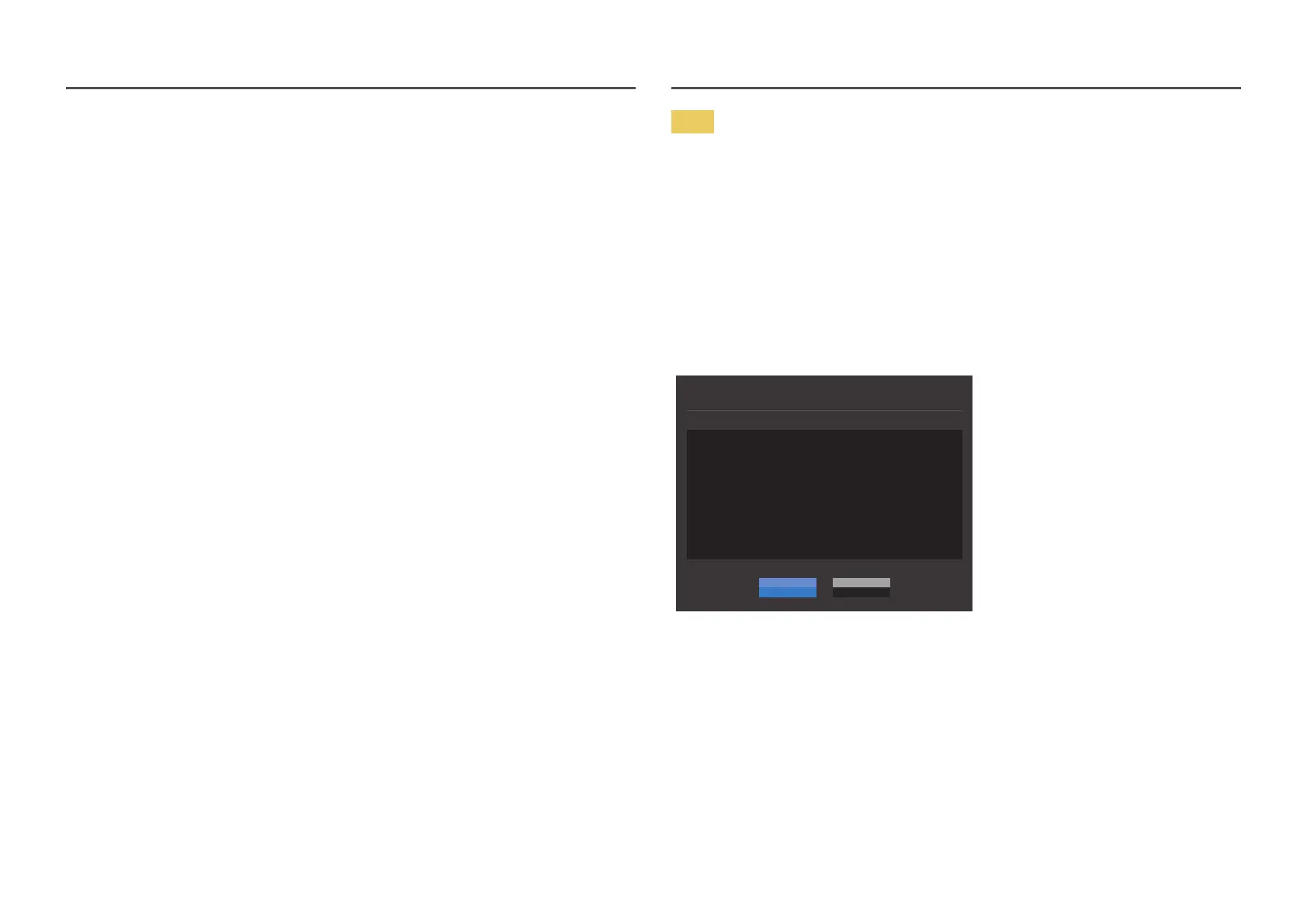
15
5
Your product will turn itself off and on again automatically after completing update, and then
turn off your product.
6
Remove the power cord from the power outlet and then reconnect the cord after turning off.
Note
1
To perform software upgrade by using a USB memory, first format the USB memory to FAT32.
2
When performing upgrade, make sure that only one BIN file (.bin) is saved in the root directory.
3
To upgrade the software for the S32R75*Q* model, make sure the upgrade files are .bin formats.
The file name should follow the naming conventions for the S32R75*Q* model (e.g. M-R75**SGAA-
****.*[four-digit number].bin). The ** is the screen size in inches, the ****.* is the version number,
and the four-digit number is the checksum. For example, “M-R7532SGAA-0800.0[D06E].bin”
conforms to the naming conventions for the S32R75*Q* model and should be copied to the root
directory.
4
If the No valid update files found. Please check your USB device and try again. message is
displayed, this is probably due to the following reasons.
Update now
No valid update files found.
Please check your USB device and try again.
OK Cancel
‒ A USB memory is not connected to the SERVICE port.
‒ The files in the connected USB memory are not compatible formats.
‒ There are no valid upgrade files found in the connected USB memory. (There are no upgrade files
saved in the memory or the file names are incorrect.)
5
Do not turn off the product until the upgrade is complete. And prevent the upgrading from any
interruption as far as possible. In general, the product returns to the previous version if an upgrade
is interrupted.
Bekijk gratis de handleiding van Samsung S32R750QEM, stel vragen en lees de antwoorden op veelvoorkomende problemen, of gebruik onze assistent om sneller informatie in de handleiding te vinden of uitleg te krijgen over specifieke functies.
Productinformatie
| Merk | Samsung |
| Model | S32R750QEM |
| Categorie | Monitor |
| Taal | Nederlands |
| Grootte | 5342 MB |







