Handleiding
Je bekijkt pagina 13 van 48
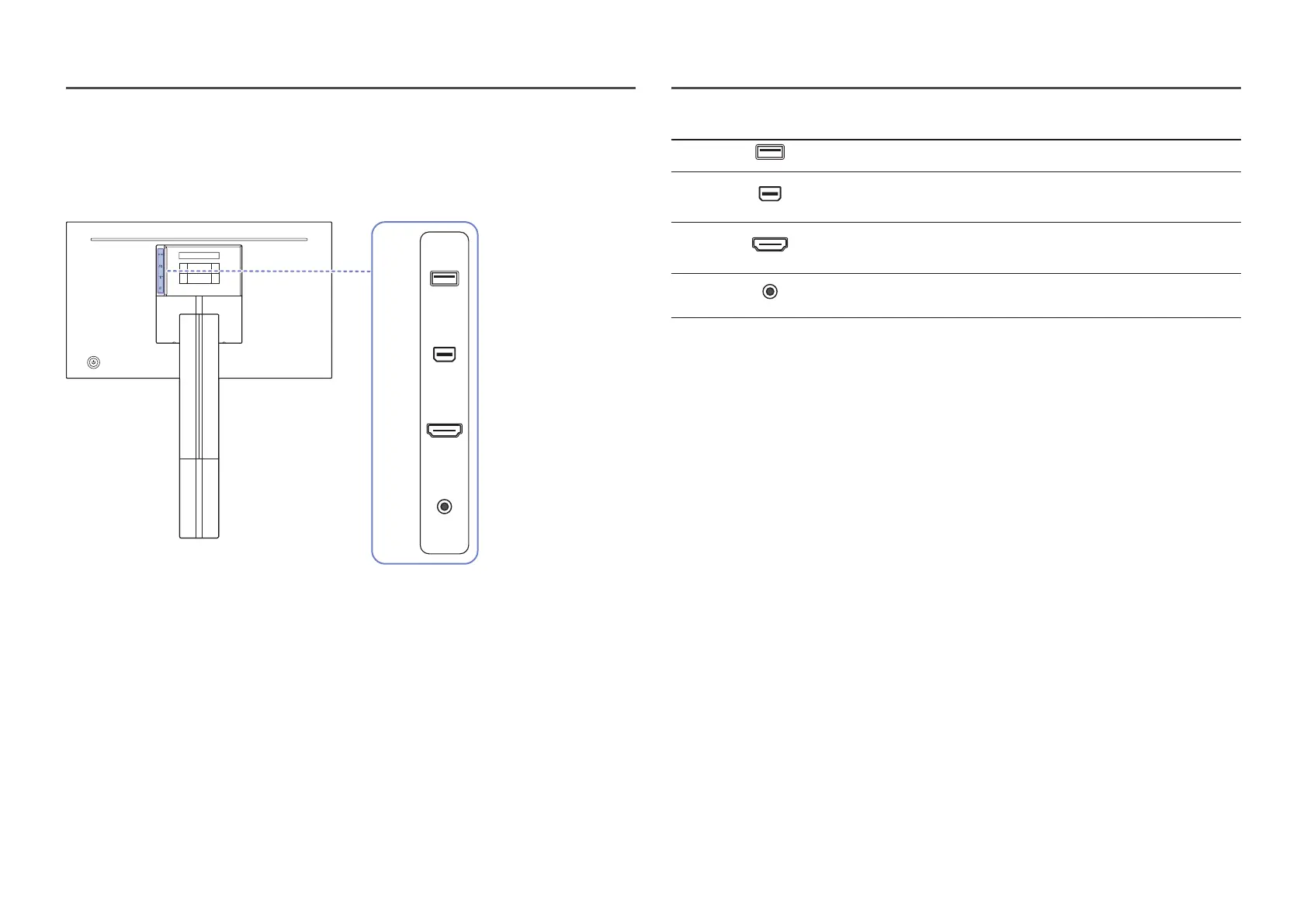
13
Types of Ports
―
The functions available may vary depending on the product model. The colour and shape of parts may
differ from what is shown. Specifications are subject to change without notice to improve quality. Refer to
the actual product.
DC
19V
SERVICE
MINI
DP IN
HDMI
IN
Port Description
SERVICE
Use a USB memory stick to perform software upgrade.
MINI
DP IN
MINI
DP IN
Connects to a PC using a MINI DP cable.
―
MINI DP IN support 2560 x 1440 @ 144 Hz
HDMI
IN
Connects to a source device using an HDMI cable.
―
HDMI IN support 2560 x 1440 @ 144 Hz
DC
19V
DC
19V
Connects to the AC/DC adapter.
Bekijk gratis de handleiding van Samsung S32R750QEM, stel vragen en lees de antwoorden op veelvoorkomende problemen, of gebruik onze assistent om sneller informatie in de handleiding te vinden of uitleg te krijgen over specifieke functies.
Productinformatie
| Merk | Samsung |
| Model | S32R750QEM |
| Categorie | Monitor |
| Taal | Nederlands |
| Grootte | 5342 MB |







