Handleiding
Je bekijkt pagina 95 van 197
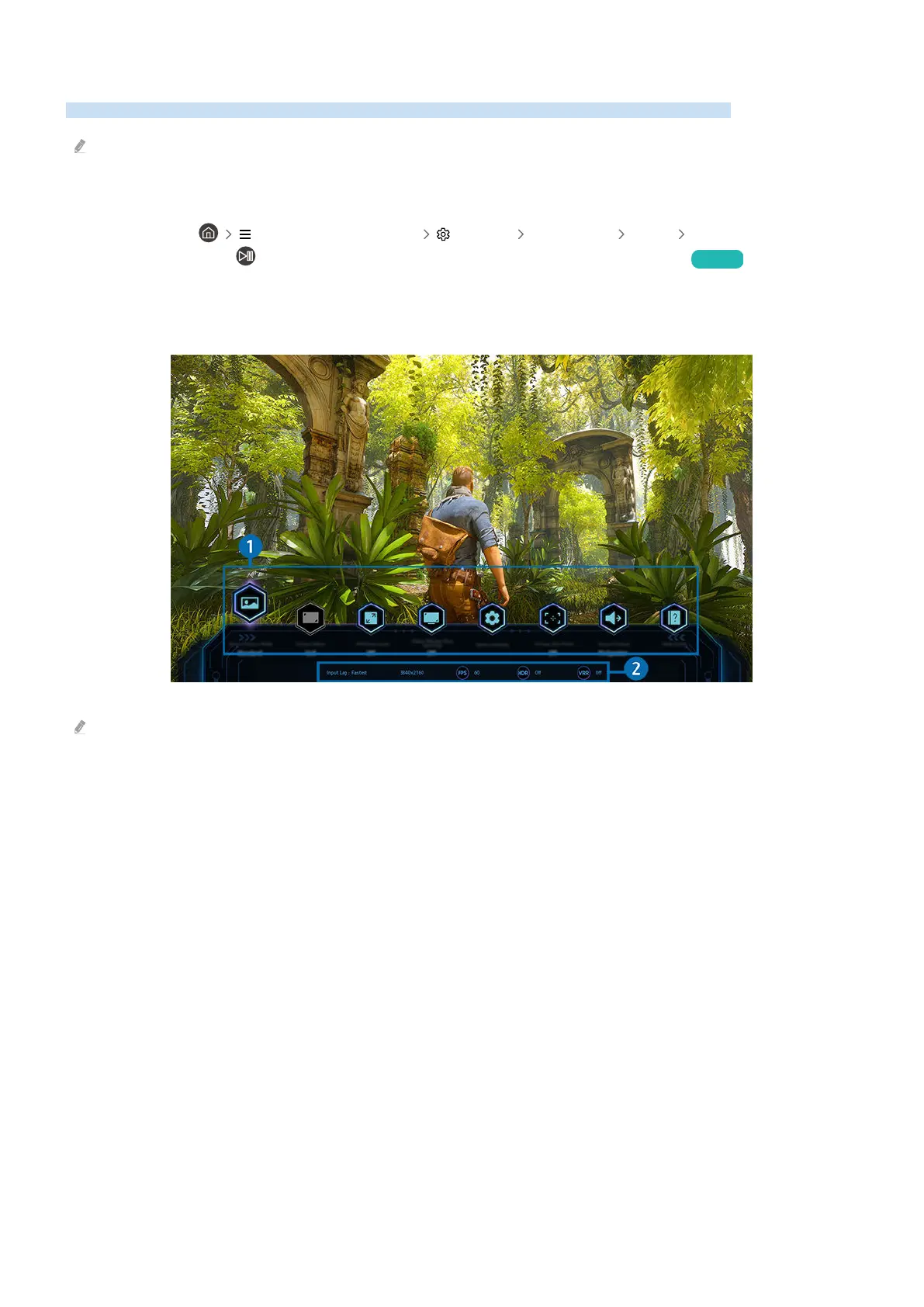
Using the Game Bar
Control the Game Settings Monitoring and Game Enhancer Settings easily by using the Game Bar.
This function may not be supported depending on the model.
Starting the Game Bar
When Game Mode ( (left directional button) Settings All Settings Game Game Mode) is On or
Auto, press and hold the button on your Samsung Smart Remote to start the Game Bar. Try Now
Learning about the Game Bar
The image on your Product may differ from the image above depending on the model and geographical area.
- 95 -
Bekijk gratis de handleiding van Samsung S32DM801UN, stel vragen en lees de antwoorden op veelvoorkomende problemen, of gebruik onze assistent om sneller informatie in de handleiding te vinden of uitleg te krijgen over specifieke functies.
Productinformatie
| Merk | Samsung |
| Model | S32DM801UN |
| Categorie | Monitor |
| Taal | Nederlands |
| Grootte | 19893 MB |







