Handleiding
Je bekijkt pagina 87 van 197
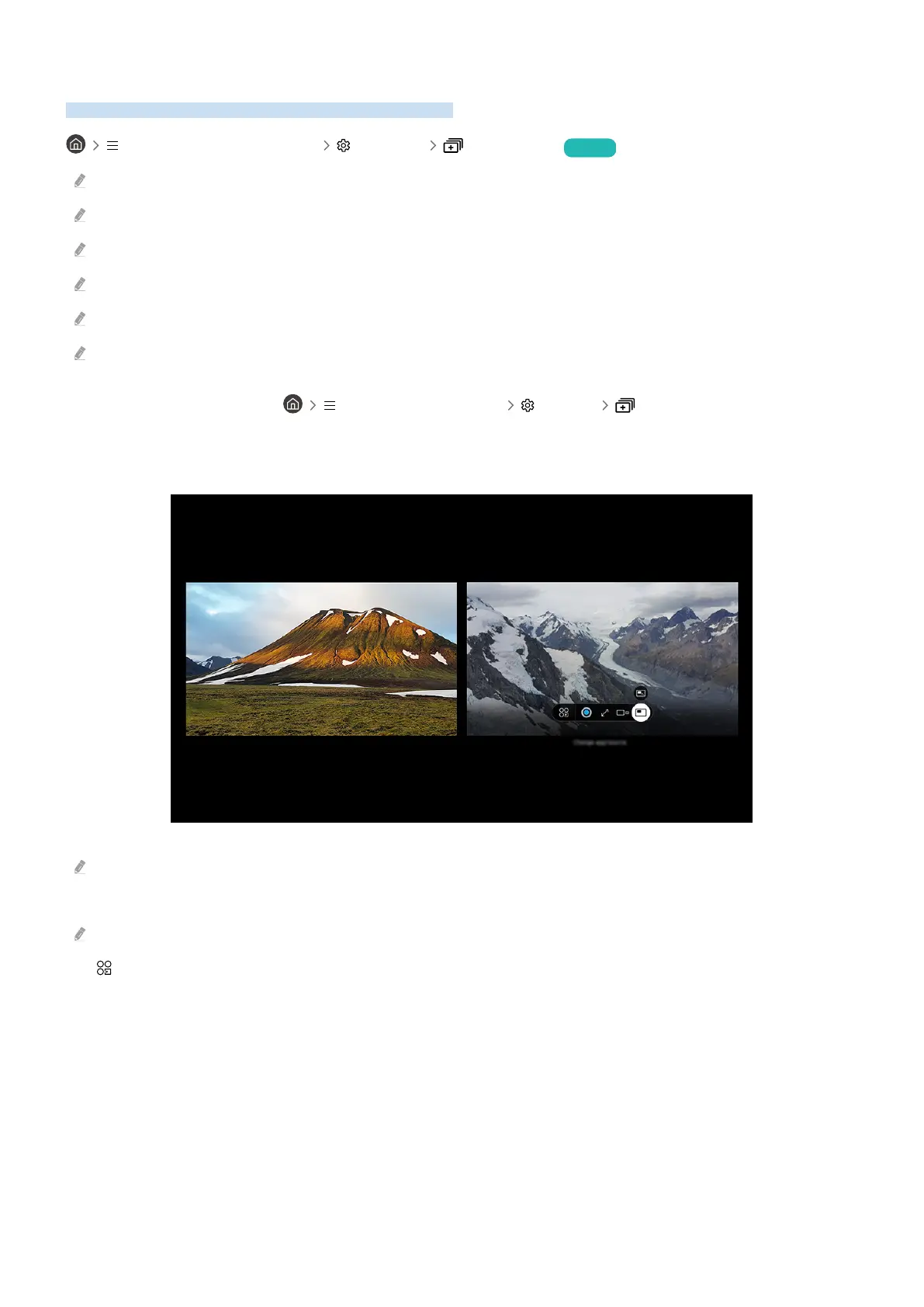
Using Multi View
You can view multiple content items through Multi View.
(left directional button) Settings Multi View Try Now
This function may not be supported depending on the model.
Game Mode, VRR, and Cloud Games are not supported while in Multi View mode.
When viewing multiple small screens by using Multi View, the resolutions of some screens may appear low.
Only one external input (including HDMI, DisplayPort, Type-C) and one mirrored device screen can be displayed.
Note that Odyssey Ark models support displaying up to four external inputs in Multi View mode.
While in Multi View mode, refresh rates of up to 120 Hz are supported for external inputs. Some models support up to 60
Hz.
To start Multi View, navigate to (left directional button) Settings Multi View. Next, Select the
item you want from the Add View list. Or select Make My Own to congure a custom layout and screen. You can add
or delete a screen in the current Multi View screen by pressing the down directional button on the remote control.
The image on your Product may differ from the image above depending on the model and geographical area.
When Multi View is running, press the Select button to congure the following menus.
This function and the provided options for each menu icon may not be available depending on the model and region.
• App/Source
You can change the content for the selected window.
- 87 -
Bekijk gratis de handleiding van Samsung S32DM801UN, stel vragen en lees de antwoorden op veelvoorkomende problemen, of gebruik onze assistent om sneller informatie in de handleiding te vinden of uitleg te krijgen over specifieke functies.
Productinformatie
| Merk | Samsung |
| Model | S32DM801UN |
| Categorie | Monitor |
| Taal | Nederlands |
| Grootte | 19893 MB |







