Handleiding
Je bekijkt pagina 34 van 197
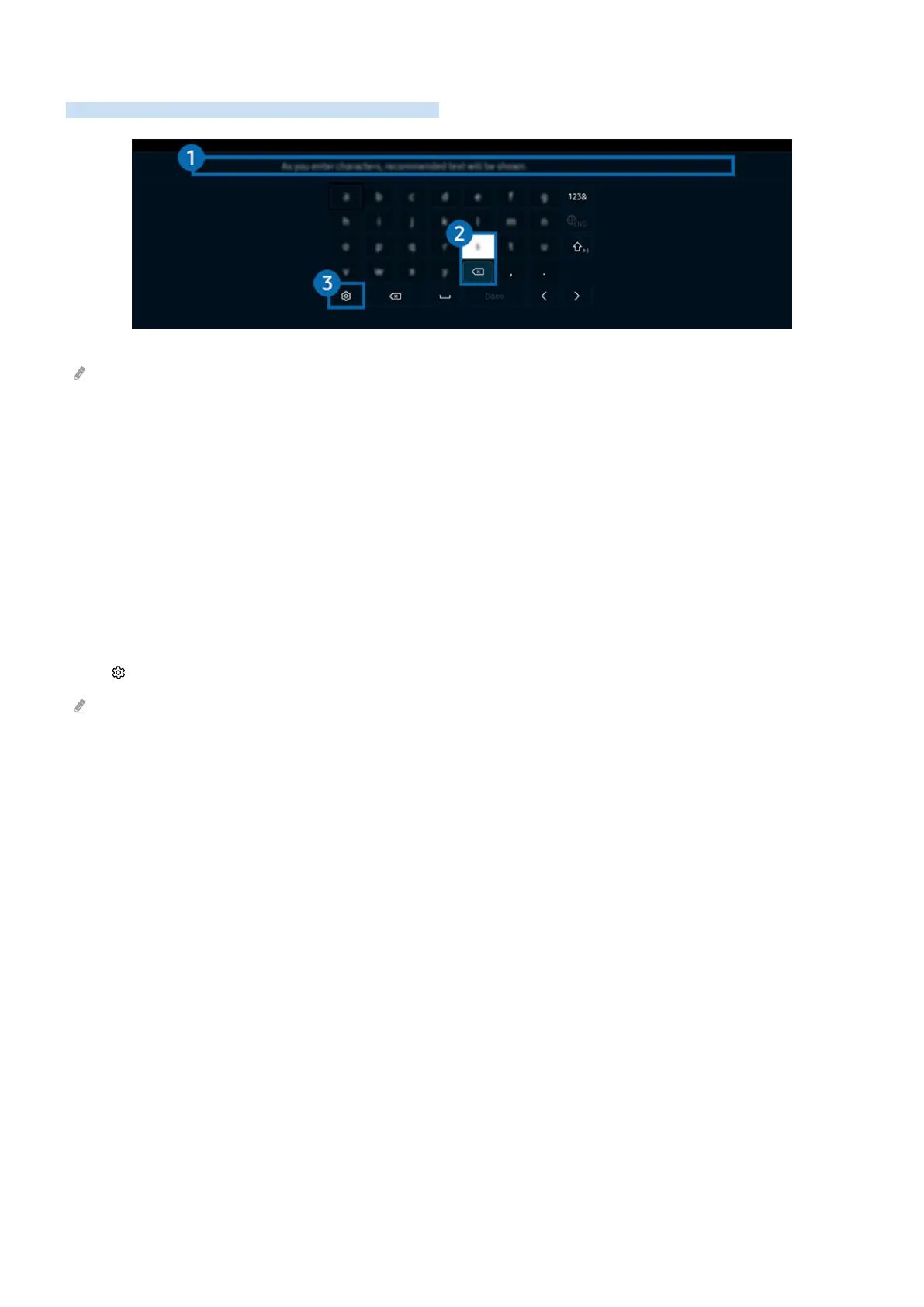
Entering Text using the On-Screen Virtual Keyboard
Use the virtual keyboard to enter text on your Product.
The image on your Product may differ from the image above depending on the model and geographical area.
1.Recommended text
When you type a word you want to use as a search term, this function displays related suggestions from which you
can choose one.
2.Editing Buttons
By selecting any of pop-up Editing Buttons after entering characters on the virtual keyboard, you can quickly
perform the editing function.
3.Settings
Select on the virtual keyboard screen. The following options are available:
The options available may differ depending on the function running currently.
• Recommended text
– Recommended text
– Reset Recommended Text Memory
– Show Editing Buttons
• Keypad Language
- 34 -
Bekijk gratis de handleiding van Samsung S32DM801UN, stel vragen en lees de antwoorden op veelvoorkomende problemen, of gebruik onze assistent om sneller informatie in de handleiding te vinden of uitleg te krijgen over specifieke functies.
Productinformatie
| Merk | Samsung |
| Model | S32DM801UN |
| Categorie | Monitor |
| Taal | Nederlands |
| Grootte | 19893 MB |







