Handleiding
Je bekijkt pagina 27 van 197
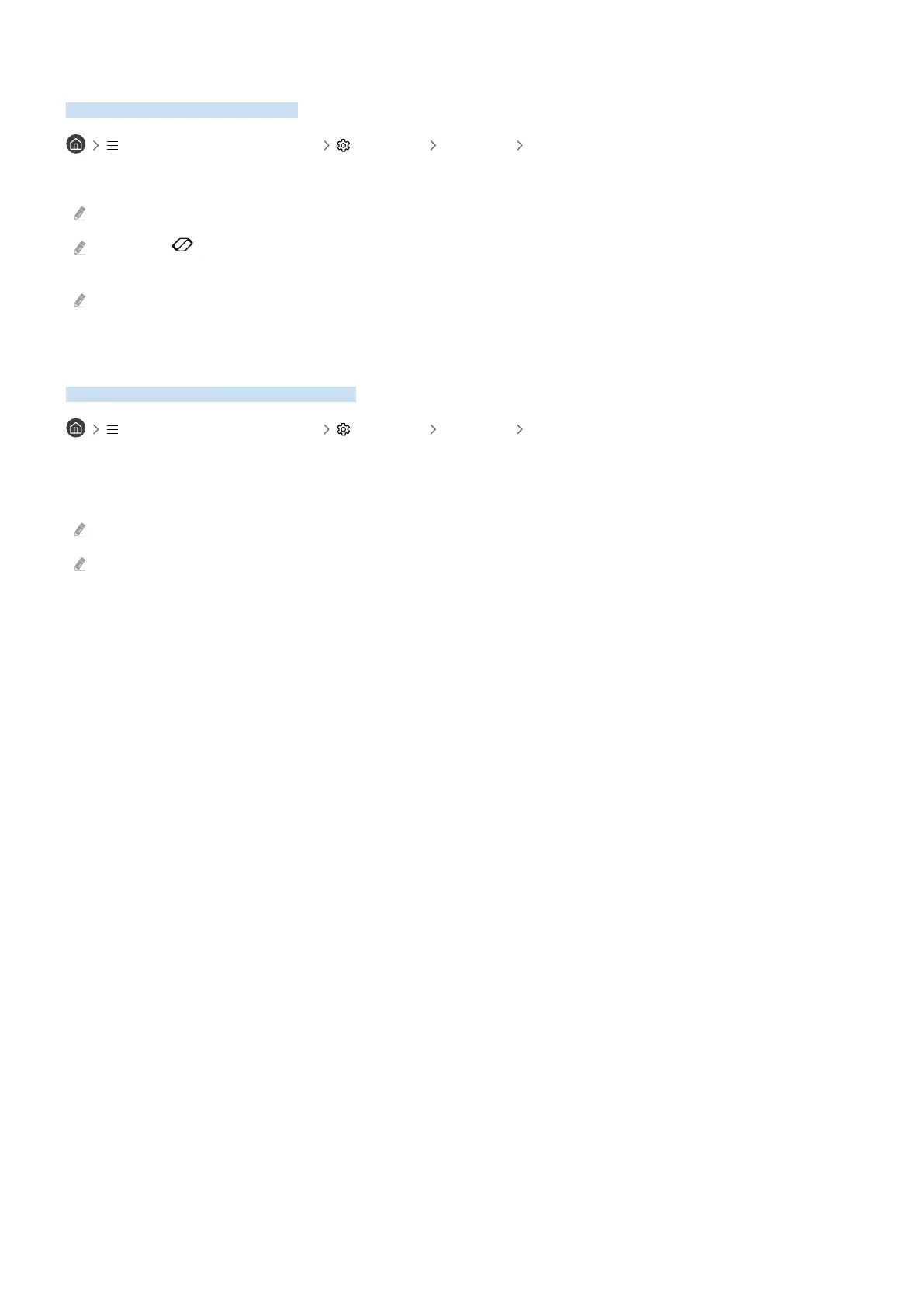
Learn how to use Ark Dial
You can learn how to use Ark Dial.
(left directional button) Settings Support Ark Dial Guide
Use the useful features of Ark Dial.
This function is only supported for the Odyssey Ark.
If you press on the Ark Dial, you can access the following menu items: Quick Settings, Flex Move Screen, Home, Multi
View, Game Bar.
From the Ark Dial Menu, press the Down key on the Ark Dial to access the Ark Dial Guide.
Learn how to use Game Controller
You can learn how to use Game Controller.
(left directional button) Settings Support Game Controller Guide
Find details on how to use the Game Controller.
Press the menu to learn more about the functions of each Game Controller button.
This function may not be supported depending on the model.
Button layouts may vary between controllers.
- 27 -
Bekijk gratis de handleiding van Samsung S32DM801UN, stel vragen en lees de antwoorden op veelvoorkomende problemen, of gebruik onze assistent om sneller informatie in de handleiding te vinden of uitleg te krijgen over specifieke functies.
Productinformatie
| Merk | Samsung |
| Model | S32DM801UN |
| Categorie | Monitor |
| Taal | Nederlands |
| Grootte | 19893 MB |







