Handleiding
Je bekijkt pagina 23 van 197
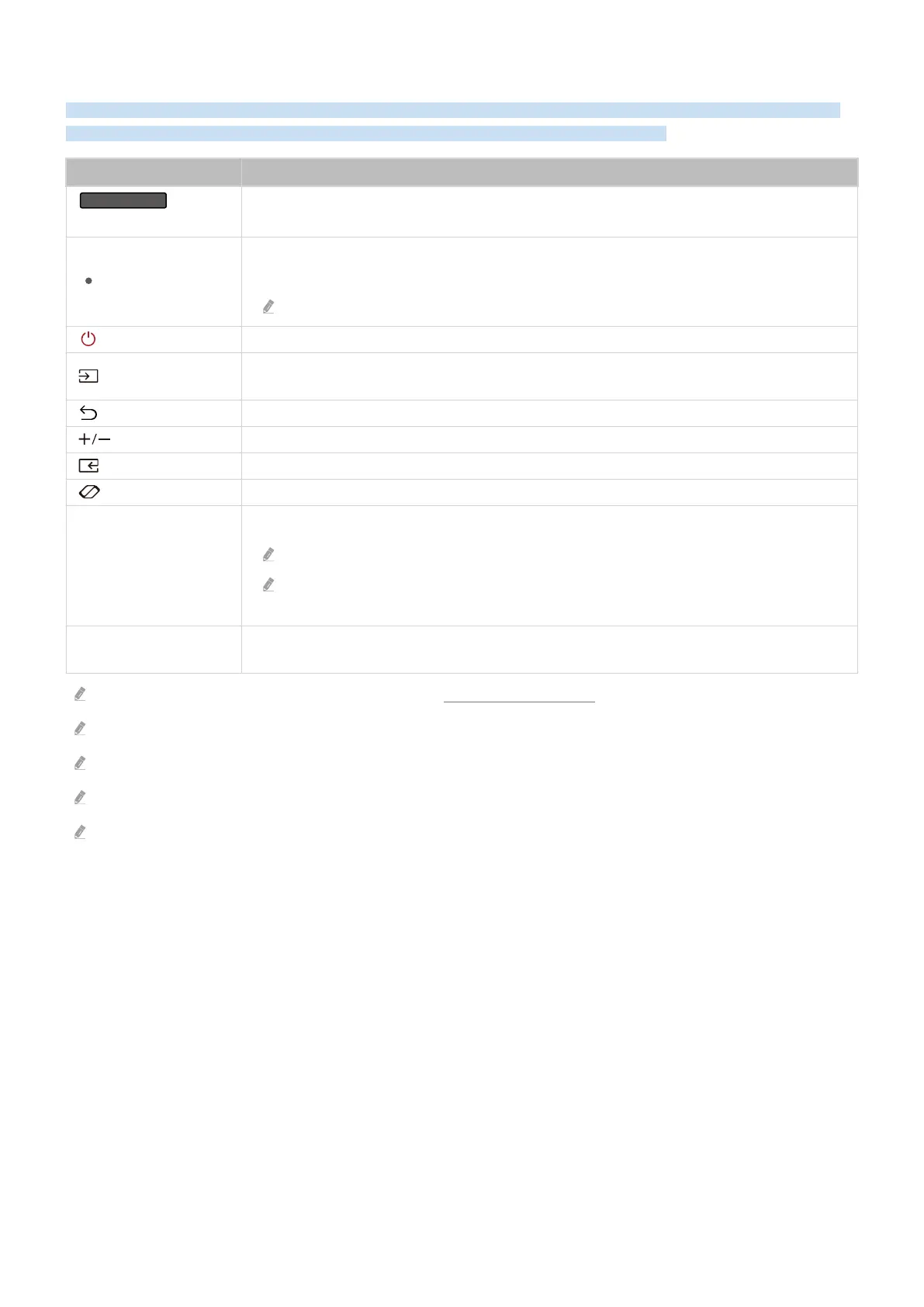
About the Ark Dial
Learn about the buttons on the Ark Dial. Use the Ark Dial to freely change the screen settings or switch the mode,
without having to hold the remote control. Use the Ark Dial to access the Ark Dial Menu.
Button Description
(Solar
Cell)
Expose to light when the remote is not in use. This will extend the remote's operating time.
(LED)
The LED on the front will light when charging. When the battery is fully charged, the LED will
turn off.
This function may not be supported depending on the model or geographical area.
(Power) Press to turn the Product on or off.
(Source)
Press to change the input source of the Product. Press repeatedly to toggle from among
connected external input sources.
(Return) Press to return to the previous menu.
(Volume) Move the button up or down to adjust the volume.
(Enter) Selects or runs a focused item
(Ark Dial Menu) Displays the Ark Dial Menu.
Wheel
Turn the wheel to move the focus or to adjust the screen size or position.
The functionality may differ depending on the apps supported by the Product.
The focus moves when the sensor detects turning of the wheel, and the movement may
not be simultaneous with the wheel turning sound.
Directional button (up/
down/left/right)
Use the directional keys to move the focus or adjust the screen position.
For more information about the Ark Dial Menu, refer to "About the Ark Dial Menu".
In standby mode, press any button on the Ark Dial to turn on the screen.
Use the Ark Dial less than 6 m from the product. The usable distance may vary with the wireless environmental conditions.
The Universal Remote function operates normally only when you use the Ark Dial that comes with the product.
The images, buttons and functions of the Ark Dial may differ with the model or geographical area.
- 23 -
Bekijk gratis de handleiding van Samsung S32DM801UN, stel vragen en lees de antwoorden op veelvoorkomende problemen, of gebruik onze assistent om sneller informatie in de handleiding te vinden of uitleg te krijgen over specifieke functies.
Productinformatie
| Merk | Samsung |
| Model | S32DM801UN |
| Categorie | Monitor |
| Taal | Nederlands |
| Grootte | 19893 MB |







