Handleiding
Je bekijkt pagina 184 van 197
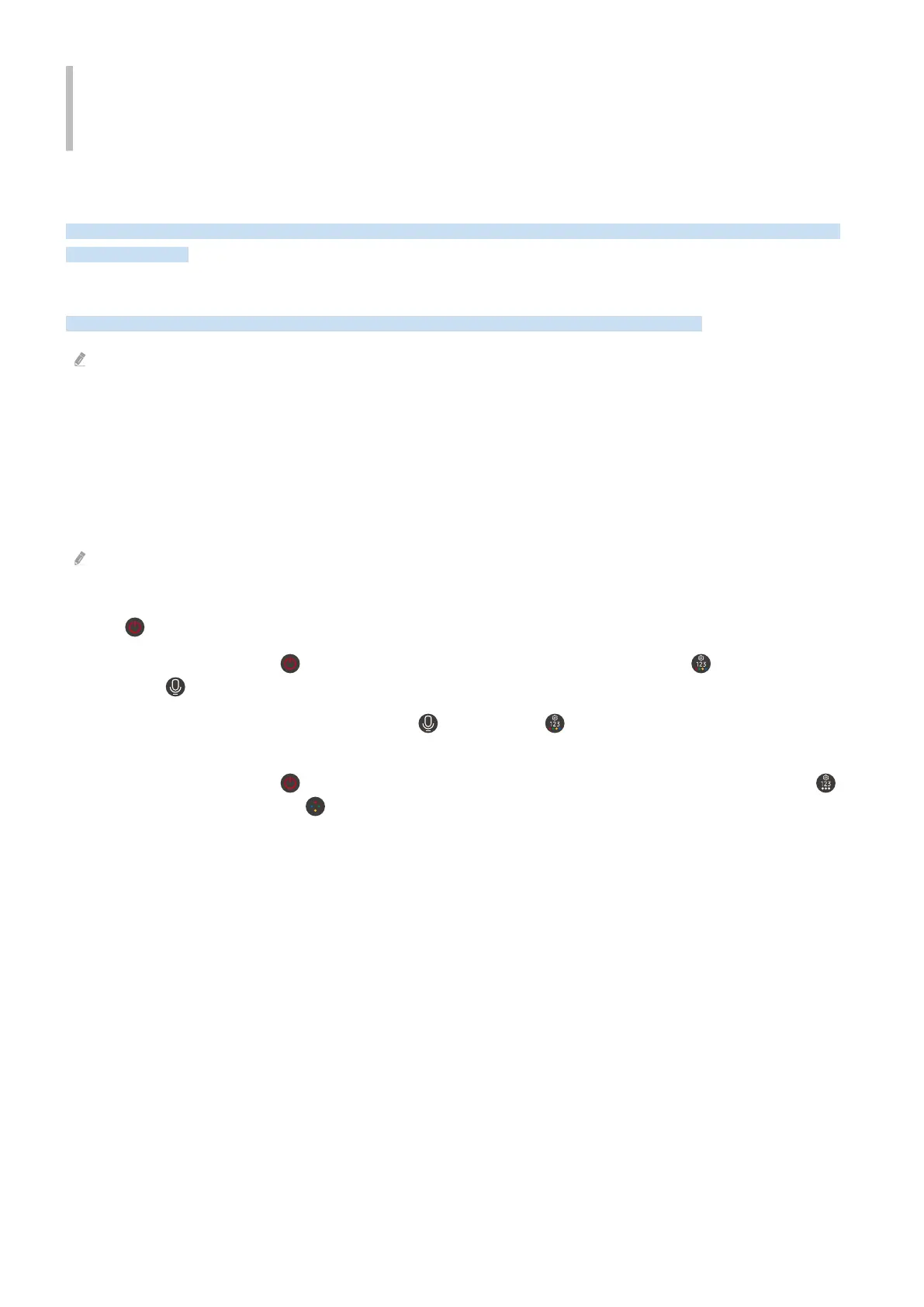
Accessibility Guidance
Provides a menu and a remote control guide that aid the visually impaired.
Learn Menu Screen
Learn the menus on the Product screen. Once enabled, your Product will tell you the structure and features of the
menus you select.
Using the Remote control
You can see the description of the buttons on the Samsung Smart Remote or Remote Control.
The Samsung Smart Remote may not be supported depending on the model or geographical area.
Orientation of the Samsung Smart Remote or Remote Control
Hold the remote control with the buttons facing towards you. The remote is slightly thinner towards the top and
thicker towards the bottom.
Description of the Samsung Smart Remote or Remote Control
The images, buttons, and functions of the remote control may differ with the model or geographical area.
From top to bottom and left to right:
• The button is at the top left.
• Of the 2 buttons below the button on the Samsung Smart Remote, the left one is the button and the right
one is the button.
• There is a small LED (microphone) between the
button and the button on the Samsung Smart Remote, but
it cannot be felt.
• Of the 2 buttons below the button on the Remote Control that comes with M5 Series, the left one is the
button and the right one is the button.
- 184 -
Bekijk gratis de handleiding van Samsung S32DM801UN, stel vragen en lees de antwoorden op veelvoorkomende problemen, of gebruik onze assistent om sneller informatie in de handleiding te vinden of uitleg te krijgen over specifieke functies.
Productinformatie
| Merk | Samsung |
| Model | S32DM801UN |
| Categorie | Monitor |
| Taal | Nederlands |
| Grootte | 19893 MB |







