Handleiding
Je bekijkt pagina 166 van 197
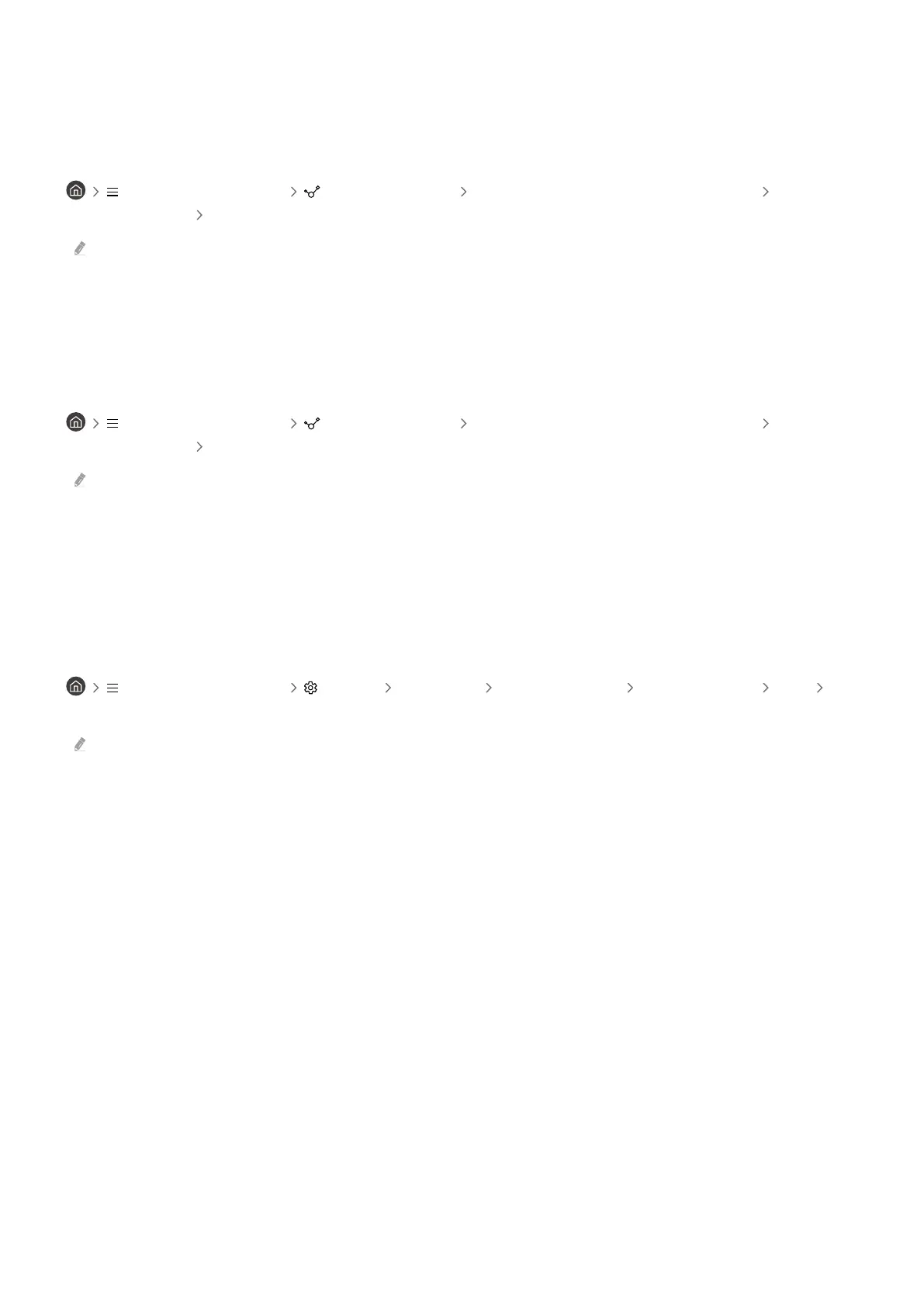
The displayed image size does not t the screen, the image colors are
blurred, or the text does not appear clear.
Edit the name of the external device. Especially when PC is connected, check if the device name is edited to PC.
(left directional button) Connected Devices HDMI, DisplayPort, USB-C or Thunderbolt down
directional button Edit
Supported ports and port names may differ, depending on the model.
A computer has been connected, but the Expert Settings option is grayed
out.
If the external device name is not set to PC, change the name to PC.
(left directional button) Connected Devices HDMI, DisplayPort, USB-C or Thunderbolt down
directional button Edit
Supported ports and port names may differ, depending on the model.
I want the Product screen to turn off immediately when the connected
external device turns off.
To turn off the Product screen immediately, set Standby Mode Timer to Off.
Set a timer to automatically switch the product to standby mode.
(left directional button) Settings All Settings General & Privacy System Manager Time
Standby Mode Timer
This function may not be supported depending on the model or geographical area.
- 166 -
Bekijk gratis de handleiding van Samsung S32DM801UN, stel vragen en lees de antwoorden op veelvoorkomende problemen, of gebruik onze assistent om sneller informatie in de handleiding te vinden of uitleg te krijgen over specifieke functies.
Productinformatie
| Merk | Samsung |
| Model | S32DM801UN |
| Categorie | Monitor |
| Taal | Nederlands |
| Grootte | 19893 MB |







