Handleiding
Je bekijkt pagina 158 van 197
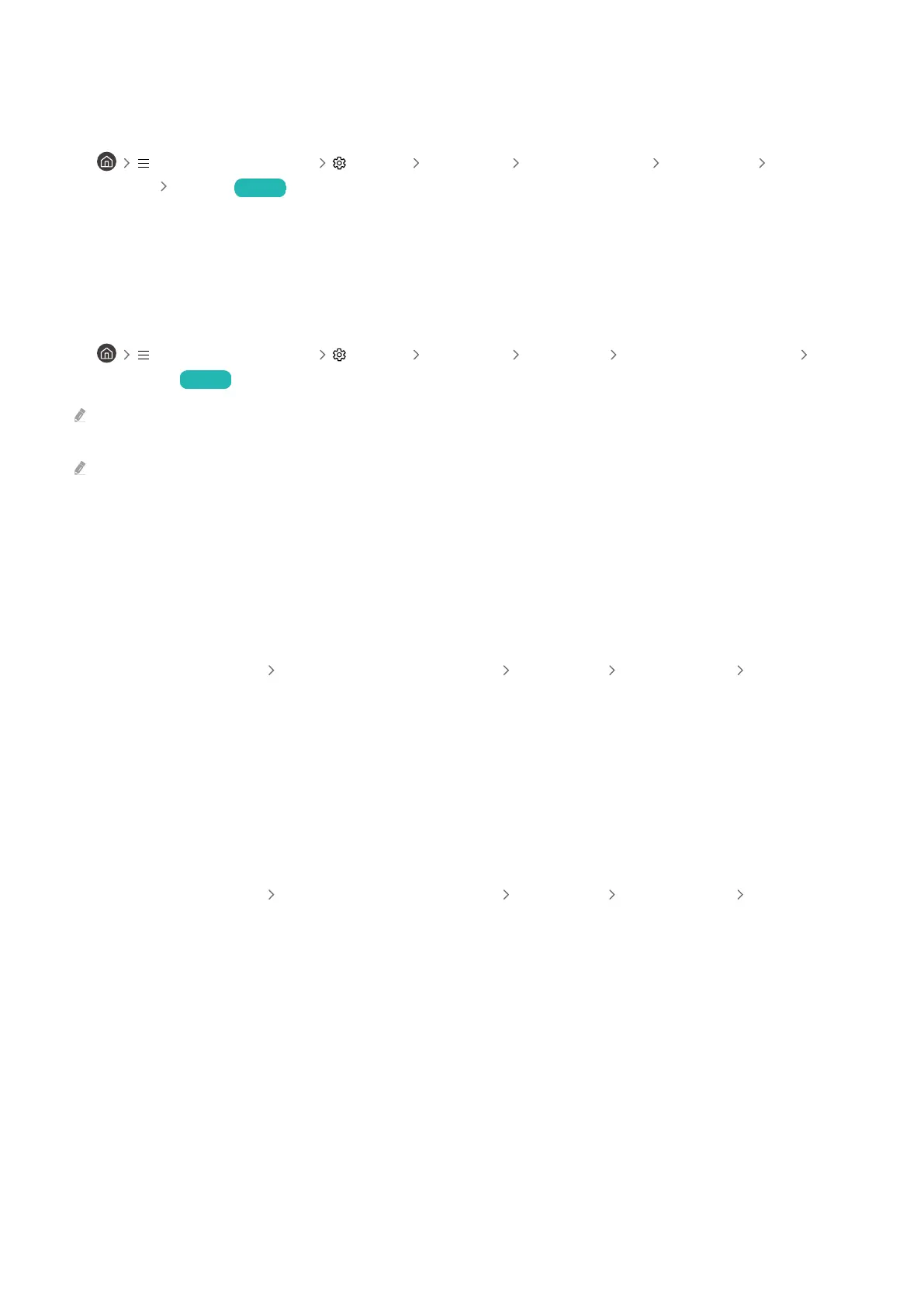
Captions appear on the Product screen
Turn off the Caption function in Caption Settings.
• (left directional button) Settings All Settings General & Privacy Accessibility Caption
Settings Caption Try Now
The HDR of the connected external device turns off
If the Input Signal Plus feature is turned on, the range of receiving HDMI input signals is expanded, allowing you to
view HDR content sent from an external device.
•
(left directional button) Settings All Settings Connection External Device Manager Input
Signal Plus Try Now
If an input source is connected to the USB Type-C port, the HDR function is not supported even if Input Signal Plus is
selected.
This function may not be supported depending on the model.
The monitor does not turn off, and the screen displays photos and the time.
If a phone with the auto-run feature enabled for My Contents is detected in the vicinity of the smart monitor when
the monitor turns off, the My Contents feature automatically runs.
From the SmartThings app on your phone, turn off the auto-run feature for My Contents.
• Mobile SmartThings app
select the smart monitor device My Contents Style & Settings My Contents
Auto On/Off
It's annoying that My Contents automatically runs even when I sleep at
night.
From the SmartThings app on your phone, congure Sleep Mode Settings so that My Contents does not
automatically run during a specied time slot.
• Mobile SmartThings app select the smart monitor device My Contents Style & Settings Sleep Mode
Settings
- 158 -
Bekijk gratis de handleiding van Samsung S32DM801UN, stel vragen en lees de antwoorden op veelvoorkomende problemen, of gebruik onze assistent om sneller informatie in de handleiding te vinden of uitleg te krijgen over specifieke functies.
Productinformatie
| Merk | Samsung |
| Model | S32DM801UN |
| Categorie | Monitor |
| Taal | Nederlands |
| Grootte | 19893 MB |







