Handleiding
Je bekijkt pagina 136 van 197
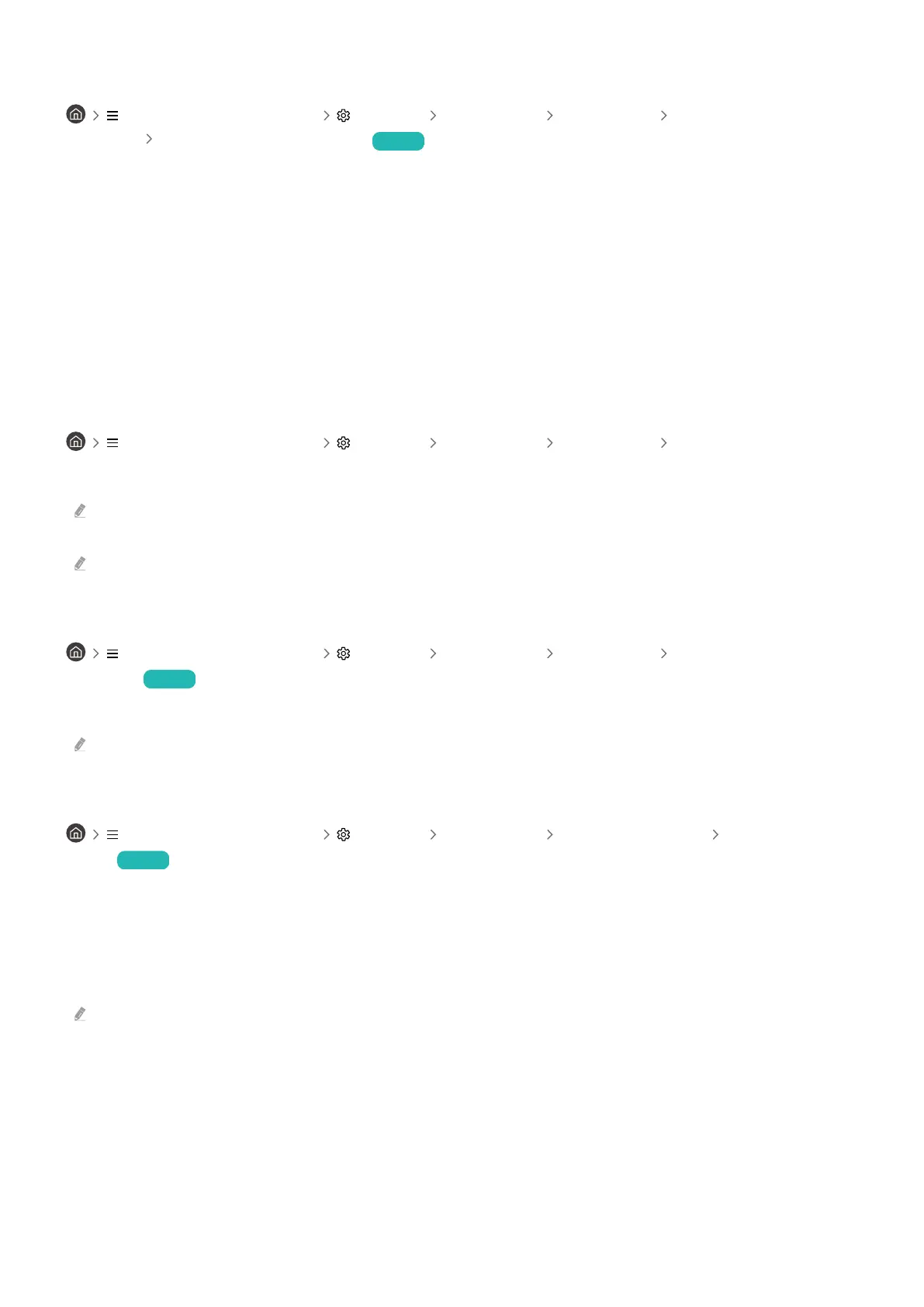
Managing External Devices
(left directional button) Settings All Settings Connection External Device
Manager Device Connect Manager Try Now
When you connect external devices, such as mobile devices or tablets connected to the same network as the
Product so you can share content, you can view the list of allowed devices and connected devices.
• Access Notification
Set whether to display a notification when an external device such as a mobile device or tablet attempts to
connect to the Product.
• Device List
Manage a list of external devices registered to the Product.
Controlling your Galaxy device with the keyboard and mouse
(left directional button) Settings All Settings Connection Multi Control
Turn on Multi Control to connect nearby Galaxy devices and use them with your keyboard and mouse.
To connect to nearby devices, turn on Multi Control, Wi-Fi and Bluetooth on the devices, and ensure that the devices are
connected to the same wireless network and logged in with the same Samsung account.
This function may not be supported depending on the model or geographical area.
Using AirPlay
(left directional button) Settings All Settings Connection Apple AirPlay
Settings Try Now
You can use AirPlay to view content from your iPhone, iPad, or Mac on the Product screen.
This function may not be supported depending on the model.
Restoring the Product to the factory settings
(left directional button) Settings All Settings General & Privacy Factory data
reset Try Now
You can restore all Product settings to the factory defaults.
1.
Select Factory data reset. The security PIN entry window appears.
2.
Enter the security PIN, and then select Factory data reset. All settings are then reset. The Product turns off and
on again automatically and displays the Initial Setup screen.
For more information on Factory data reset, refer to the user manual that came with the Product.
- 136 -
Bekijk gratis de handleiding van Samsung S32DM801UN, stel vragen en lees de antwoorden op veelvoorkomende problemen, of gebruik onze assistent om sneller informatie in de handleiding te vinden of uitleg te krijgen over specifieke functies.
Productinformatie
| Merk | Samsung |
| Model | S32DM801UN |
| Categorie | Monitor |
| Taal | Nederlands |
| Grootte | 19893 MB |







