Handleiding
Je bekijkt pagina 115 van 197
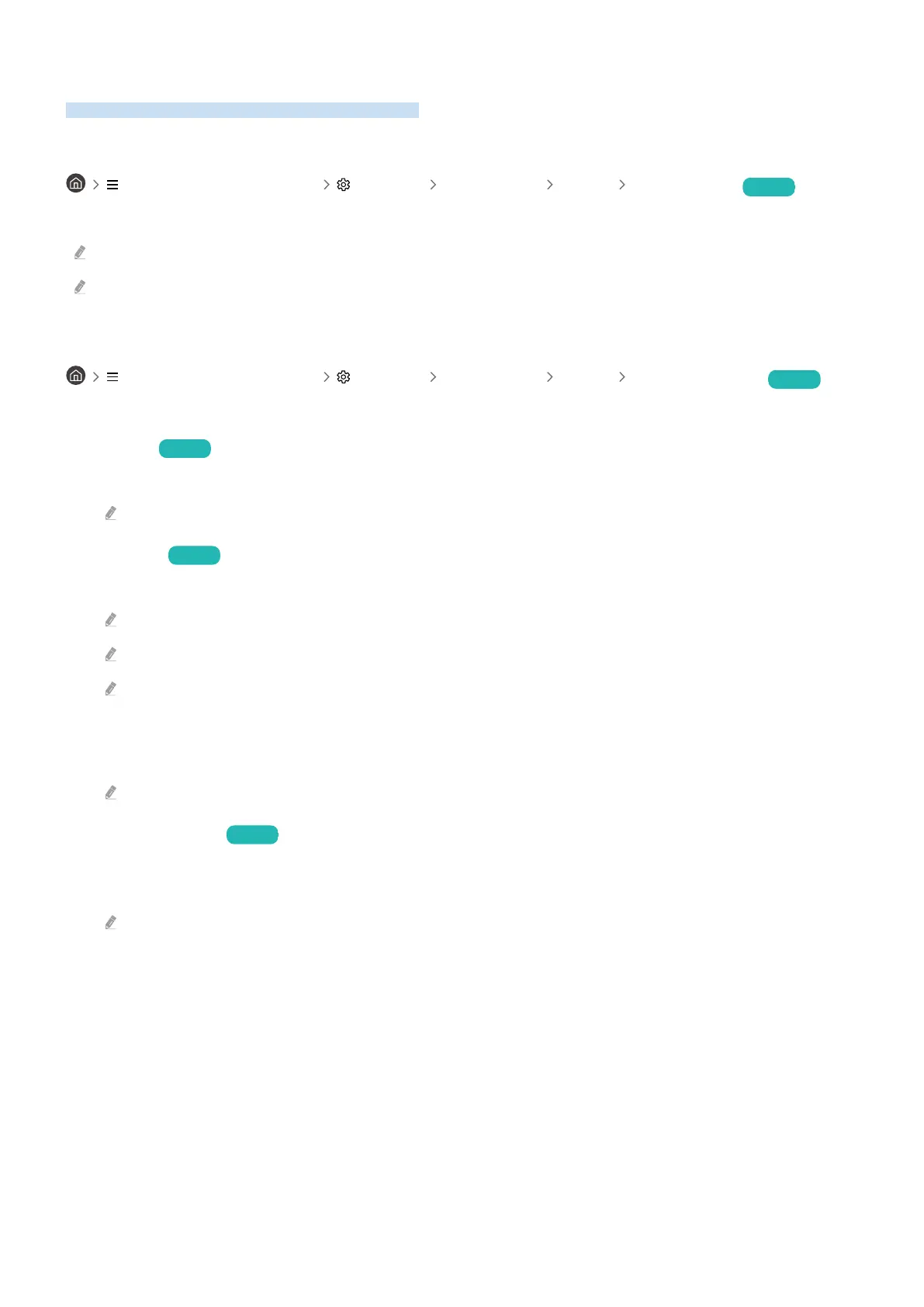
Conguring a Sound Mode and Expert Settings
Change the Sound Mode and adjust Expert Settings.
Choosing a sound mode
(left directional button) Settings All Settings Sound Sound Mode Try Now
You can select the available sound mode that you prefer for a content type or your listening environment.
When an external device is connected, Sound Mode may change accordingly.
This function may not be supported depending on the model.
Conguring advanced sound settings
(left directional button) Settings All Settings Sound Expert Settings Try Now
You can personalize the sound quality by adjusting the following settings.
• Balance
Try Now
Adjust the volumes of the left and right speakers to balance the sound levels.
When the Product is used in portrait mode, the Balance function may not work properly.
• Equalizer Try Now
Customize the Product sound by adjusting the volume of high-pitched and low-pitched sounds.
This function is not available when the Adaptive Sound+ (or Adaptive Sound Pro) function is turned on.
This function is not available when the Sound Mode function is set to Adaptive Sound, Game, or Amplify.
The name and properties of this function may appear differently depending on the connected external device.
• Woofer & Equalizer
Use Equalizer to customize sound setting for each speaker.
This function may not be supported depending on the model.
• HDMI-eARC Mode Try Now
You can connect an audio device that supports eARC via HDMI-eARC. Muting occurs temporarily during device
connection.
This function may not be supported depending on the model.
- 115 -
Bekijk gratis de handleiding van Samsung S32DM801UN, stel vragen en lees de antwoorden op veelvoorkomende problemen, of gebruik onze assistent om sneller informatie in de handleiding te vinden of uitleg te krijgen over specifieke functies.
Productinformatie
| Merk | Samsung |
| Model | S32DM801UN |
| Categorie | Monitor |
| Taal | Nederlands |
| Grootte | 19893 MB |







