Handleiding
Je bekijkt pagina 110 van 197
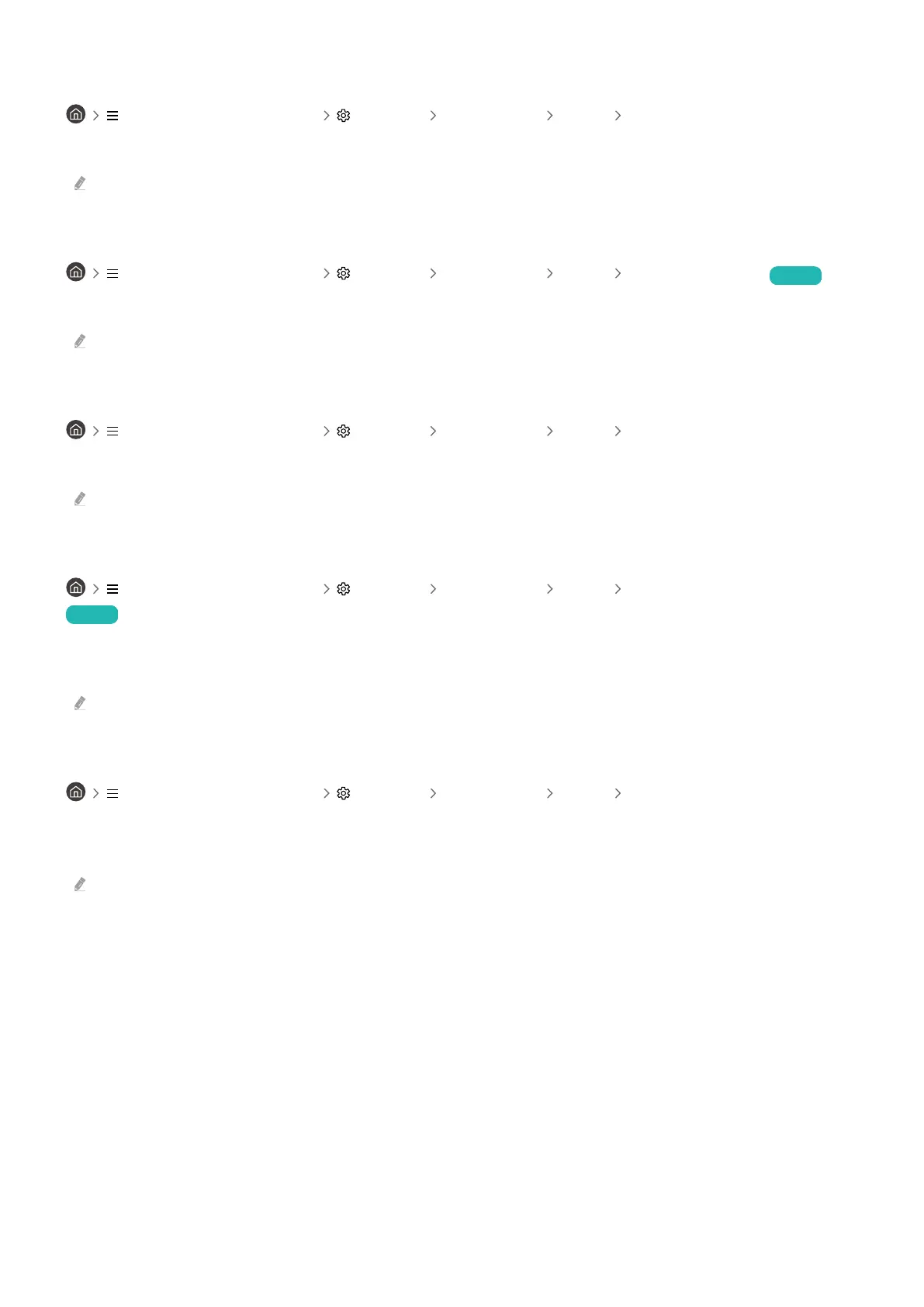
Change Virtual Aim Point
(left directional button) Settings All Settings Game Virtual Aim Point
Show a virtual aim point on the center of the screen.
This function may not be supported depending on the model.
Setting the Surround Sound
(left directional button) Settings All Settings Game Surround Sound Try Now
You can make your games more immersive by using intense, three-dimensional sound optimized for games.
This function may not be supported depending on the model.
Setting the Core Lighting
(left directional button) Settings All Settings Game Core Lighting
Turn the LED lighting at the front and back of your product on or off.
This function may not be supported depending on the model.
Using Dynamic Black Equalizer
(left directional button) Settings All Settings Game Dynamic Black Equalizer
Try Now
You can easily detect items or hidden enemies lurking in dark corners by improving visibility and object details in
dark scenes without washing out colors and contrast in brighter scenes.
This function may not be supported depending on the model.
Using the AI Sound Booster
(left directional button) Settings All Settings Game AI Sound Booster
AI Sound Booster delivers three-dimensional sound with maximized directionality through real-time AI analysis. It
vividly expresses various sound effects for more immersive gameplay.
This function may not be supported depending on the model.
- 110 -
Bekijk gratis de handleiding van Samsung S32DM801UN, stel vragen en lees de antwoorden op veelvoorkomende problemen, of gebruik onze assistent om sneller informatie in de handleiding te vinden of uitleg te krijgen over specifieke functies.
Productinformatie
| Merk | Samsung |
| Model | S32DM801UN |
| Categorie | Monitor |
| Taal | Nederlands |
| Grootte | 19893 MB |







