Handleiding
Je bekijkt pagina 103 van 197
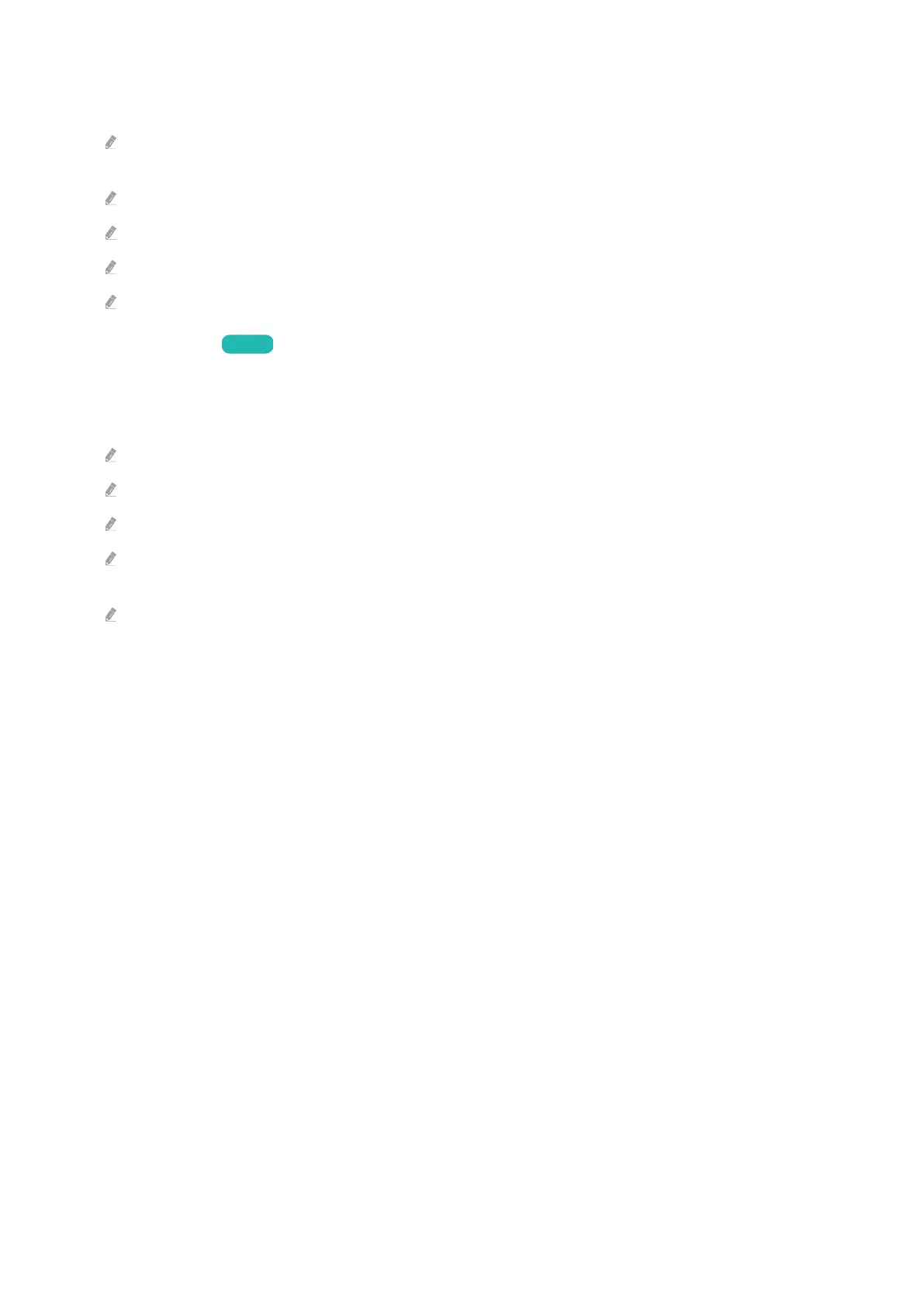
• Adaptive Sound Pro
Provides optimized sound quality by analyzing the viewing space and the acoustic components of the content.
This function can be used only when the microphone switch at the bottom of the Product is active and the sound output
is set to Product Speaker.
This function may not be supported by some modes or apps (e.g., Game Mode, and apps that control the Product sound).
While using this function, the Product does not save the data.
This function may not be supported depending on the model.
The name of this function may appear differently depending on the model.
• Adaptive Volume Try Now
Automatically adjusts to a specific volume level while you are watching Product. The Product analyzes your
volume usage history by time period to automatically adjust the volume when you use an app or switch to an
external input source.
This function is only available when the sound output of the Product is set to Product Speaker.
This function may not be supported by some apps or external devices.
This function's operation affects Auto Volume function, but it does not work the other way around.
This function operates based on your volume usage history, and may not operate if the volume usage history by time
period is insufficient.
The amount of difference made by this function does not exceed +/- 5 levels from the current volume, and this function
does not change the current volume if it exceeds 40.
- 103 -
Bekijk gratis de handleiding van Samsung S32DM801UN, stel vragen en lees de antwoorden op veelvoorkomende problemen, of gebruik onze assistent om sneller informatie in de handleiding te vinden of uitleg te krijgen over specifieke functies.
Productinformatie
| Merk | Samsung |
| Model | S32DM801UN |
| Categorie | Monitor |
| Taal | Nederlands |
| Grootte | 19893 MB |







